In this guide, I will explain how to withdraw money from your mutual fund investment on the Groww application. If you have invested in mutual funds on the Groww app and are planning to withdraw a partial amount, follow the step-by-step instructions provided below.
Two years ago, I invested in the Axis Equity mutual fund, and it has given me a 51% return. Today, I plan to withdraw a partial amount of 1000 from my MF investment to demonstrate how to do it. You can see the below screenshot for reference.
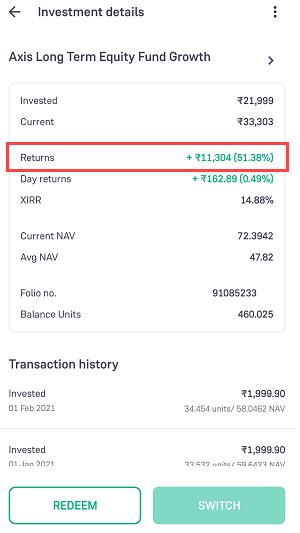
Let’s withdraw INR 1000 from this investment fund. You can choose to withdraw a partial amount or the full amount, including your profit and investment amount. Here I will withdraw just 1000 amount.
How to Withdraw Money from Mutual Fund Investment on Groww
Step 1: Open your Groww Application and tap on the “Mutual Fund” section and open your portfolio by selecting the “Dashboard” option as you can see in the below screenshot.
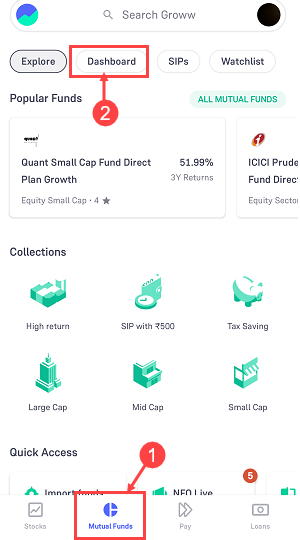
Step 2: In the Dashboard, you can see all your mutual funds investments. Tap and select the mutual fund investment to withdraw money. Here I will select my “Axis Long-term Equity Fund” as seen in the below screenshot image.
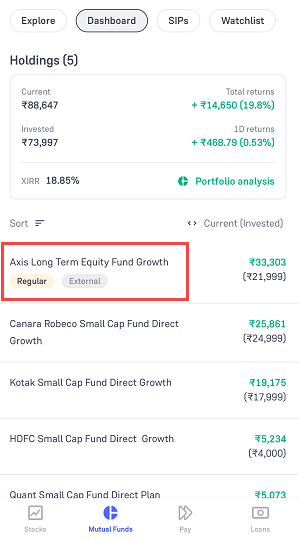
Step 3: Now select “Redeem” option and proceed.
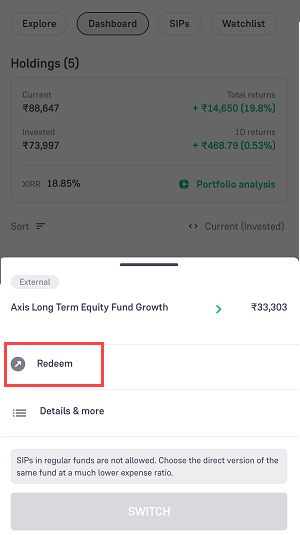
Step 4: Next screen enter the withdrawal amount. Here I will enter INR 1000. If you want to withdraw the full amount, you can select the “Redeem all” option and proceed.
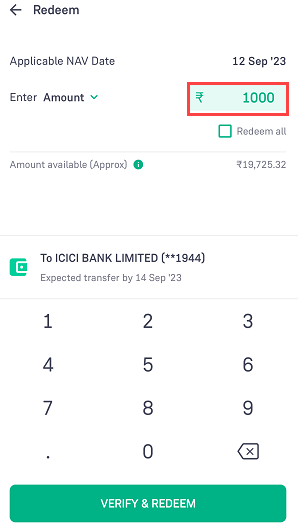
Step 5: You will receive OTP on your registered email ID and mobile number. Enter the OTP and confirm.
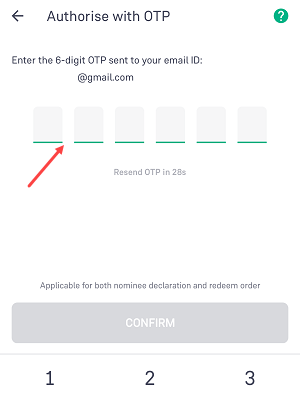
Step 6: Done! Your Withdrawal (Redeem) order has been placed successfully. Now wait, your withdrawal amount will be credited to your bank account within 4-5 working days.
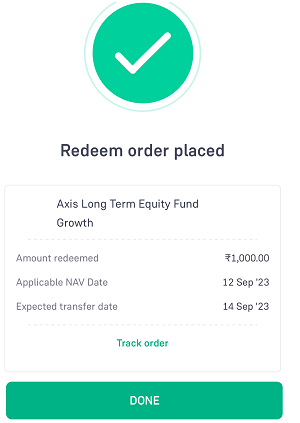
So this way you can withdraw (redeem) a partial amount from your mutual fund investment on the Groww app. You can also withdraw the full amount including your profit and invested amount. Don’t worry your mutual fund will remain active and you can continue your SIP and lump-sum investment.
If you need urgent funds, you can withdraw a partial amount from your mutual fund investment on Groww.
