For seamless share transfers through the CDSL Easiest platform, adding a beneficiary (BO Linking) is essential. This is the second step you need to complete after adding BO ID as a trusted account for share transfer. Beneficiary verification ensures that all transfers are secure and compliant with your CDSL account settings.
After successfully adding a beneficiary to your CDSL Easiest account, the next crucial step is to verify the addition. Without verification, the beneficiary account won’t be eligible to receive any shares. This guide will walk you through the simple process of verifying your beneficiary so you can proceed confidently with your share transfers. Here’s how to complete the beneficiary verification in a few straightforward steps
Table of Contents
How to Verify Beneficiary for CDSL Easiest Account (BO Linking)
If you’ve recently added a beneficiary (BO Linking) to your CDSL Easiest account, the next step is to verify the beneficiary to facilitate a smooth transfer of shares. Follow these simple steps to verify your beneficiary in just a few minutes.
Step-by-Step Guide to Verify Beneficiary in CDSL Easiest Account
Step 1: Open the Beneficiary Verification Link
After adding a beneficiary, you’ll receive a verification link via email and SMS. Locate the link in either your email inbox or SMS, then click to open it. This link is essential to complete the verification process for BO Linking.
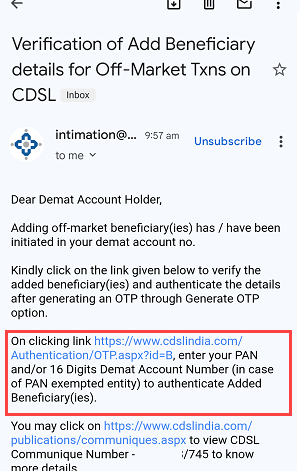
Step 2: Enter Your PAN Card Number and BO ID
Once the link opens, you’ll need to authenticate your identity. Enter your PAN card number and your BO ID (Demat account number) here. Remember, do not enter the PAN and BO ID of the beneficiary; only enter your details.
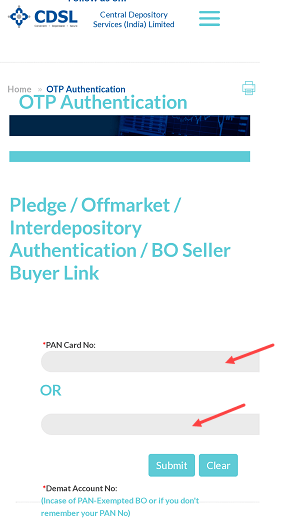
Step 3: Select BO ID and Generate OTP
After entering your details, select your BO ID and click on the Generate OTP button. This will trigger an OTP (One-Time Password) sent to your registered mobile number and email ID.
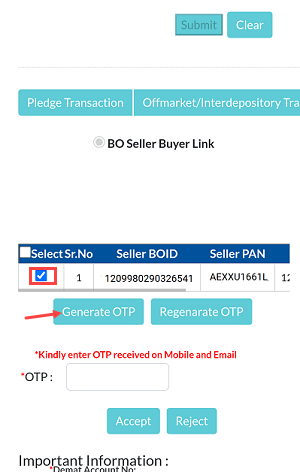
Step 4: Enter OTP and Accept
Retrieve the OTP from your mobile or email and enter it in the designated field. Then, click on the Accept button to proceed.
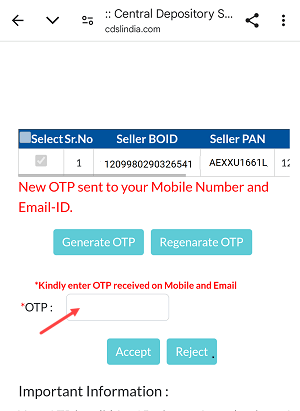
Step 5: Confirm Consent
The final step is to give your consent. Click OK when prompted to confirm your verification request.
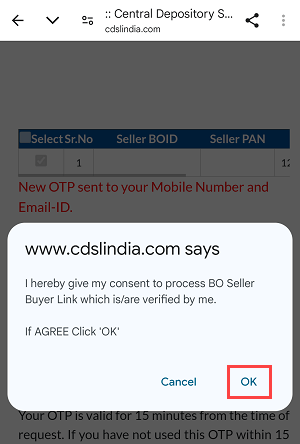
Final Confirmation
Congratulations! You’ve successfully verified the beneficiary in your CDSL Easiest account. The beneficiary is now ready to receive shares as part of your BO Linking setup.
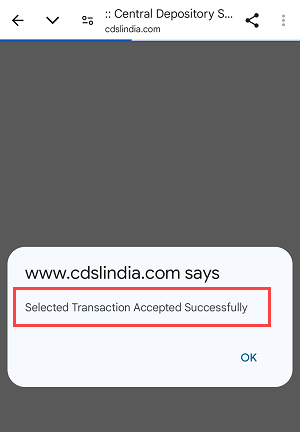
Final Words
Verifying a beneficiary in your CDSL Easiest account is a simple but essential step to secure your share transfers. By following the steps above, you ensure that your linked beneficiary (BO) account is fully authorized to receive shares from your Demat account. This added layer of verification also enhances the security of your transactions, making CDSL Easiest a safe platform for managing your investments.
Completing the beneficiary (BO) verification not only streamlines your share transfers but also gives you peace of mind. Now, with a verified beneficiary on your CDSL Easiest account, you’re ready to proceed confidently with hassle-free and compliant share transfers.
