ICICI Bank offers you International Debit cards so you can make payments online on International websites. All ICICI Debit cards work well on International websites and PayPal and personally, I’m using my ICICI Debit Card for international usage.
To use ICICI Debit card on the International website and PayPal, first, you need to enable International usage for your card.
Here we will tell you three simple ways how to activate International usage for ICICI Debit cards.
Table of Contents
Activate International Usage for ICICI Debit card
You can enable International usage for your ICICI Debit card through SMS, mobile banking, or by calling customer care.
1# Activate International Use Through SMS
You just need to send an SMS from your registered mobile number to activate International usage for your card.
Send an SMS in the below format:
- Type “INTL” and send to 5676766 (SMS charges apply)
- You will receive a confirmation SMS within 10 minutes.
- Within 24 hours your card will be ready to use on International websites and PayPal.
2# Enable International usage through Mobile Banking
You can also use the ICICI iMobile Banking application to activate your card for international use.
1# Login to the iMobile Banking application.
2# After login, tap on Services & Aadhaar.
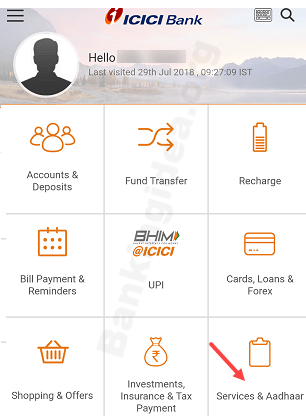
3# Now tap and open Card Services and select Modify Debit Card Limit.

4# Now select your Account number, select Debit card number, select International or both in limit changes to be done, Select Activate in International limit, select POS/e-commerce, and set limit. Now tap on submit.
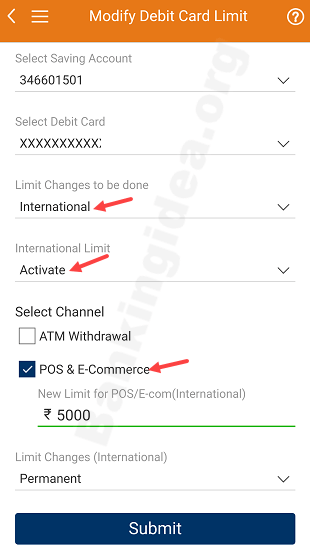
That’s it, within 24 hours your card will be activated for International use.
3# Call Customer Care
ICICI customers can also call the customer care number and request to enable international usage for Debit card.
Visit this customer care number page and call your city customer care number, link
So this is how ICICI Bank customers can activate International usage for ICICI Debit cards. Please note, Rupay debit cards will not work on International websites.
