CDSL offers an Easi/Easiest online portal for Demat account holders where you can view your holdings. get your statement and also transfer your shares to other Demat accounts. Here we will tell you how to upgrade from CDSL Easi To the Easiest account.
Why Upgrade from CDSL Easi To Easiest?
Do you want to transfer your shares to another Demat account (within your family)? If yes, then you can do this online if you have a Demat account with CDSL Depository.
CDSL Easiest now allows you to easily transfer your shares to another Demat account that you have added as a trusted account and as a beneficiary account. It will take only 2 working days for the transfer process and your shares will be credited to another demat account. Read also: How To Change Groww Demat Account mobile number online
This is why you need to upgrade your BOID from CDSL Easi To Easiest.
How To Upgrade BOID From CDSL Easi Account To Easiest
Step 1: First we will login with the CDSL Easi account user ID and login password. If you are not registered with CDSL Easi, please go to (https://web.cdslindia.com/) and register your BOID with CDSL Easi. Login to your Easi Account now.
Step 2: Once you login to the CDSL Easi account, click on the “Miscellaneous” option and select the “Upgrade BOID To Easiest” option.
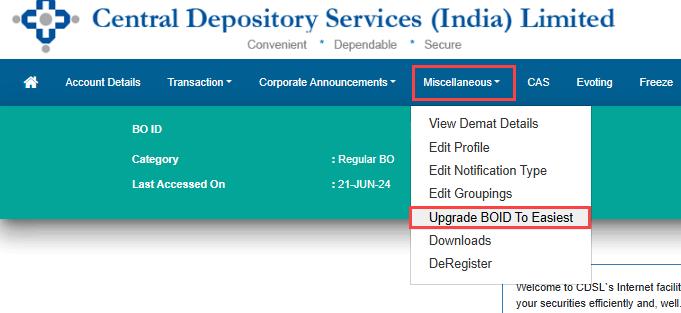
Step 3: Next screen, select the “Trusted Accounts (PIN)” option and click on the submit button.
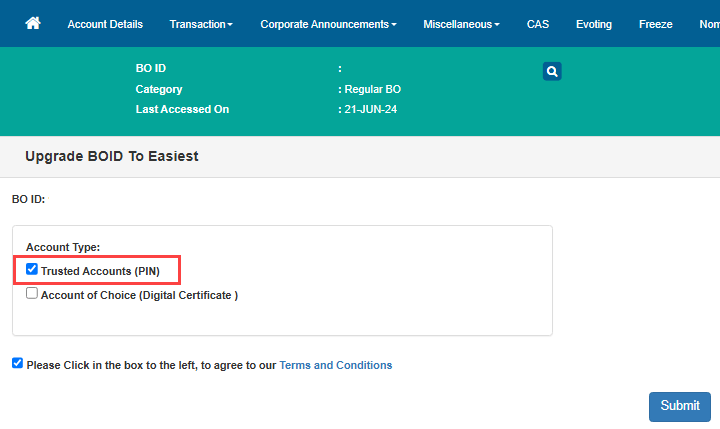
Step 3: Now add trusted BOID (Demat account numbers) for share transfer. You can Enter here those 16-digit Demat account numbers where you want to transfer your shares. Click on the + button add multiple BOID and click on submit
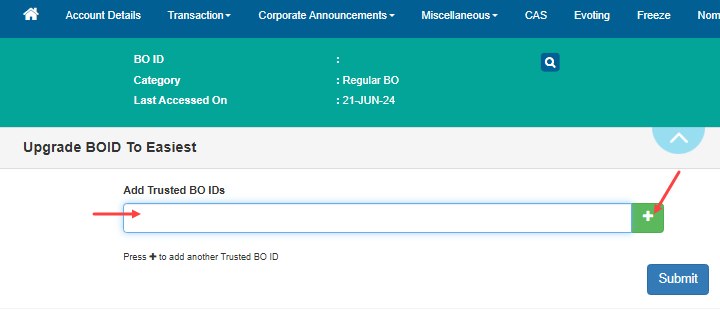
Step 4: You will receive an OTP on your registered mobile number, press Ok button and proceed.
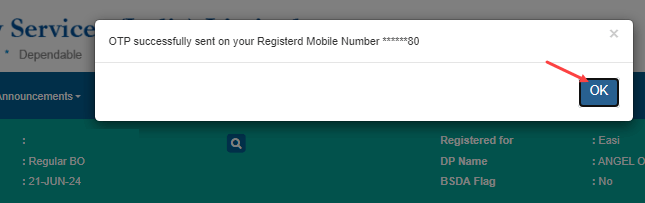
Step 5: Enter the OTP sent to your registered mobile number and email ID and press Ok.
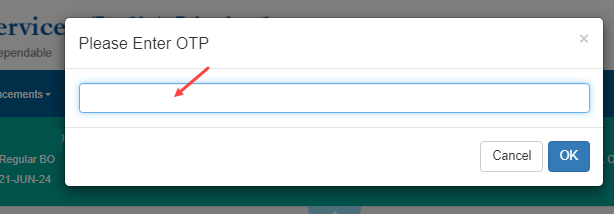
Step 6: All Done! your request to upgrade your CDSL account from Easi To Easiest has been submitted successfully. You can see a successful screen.
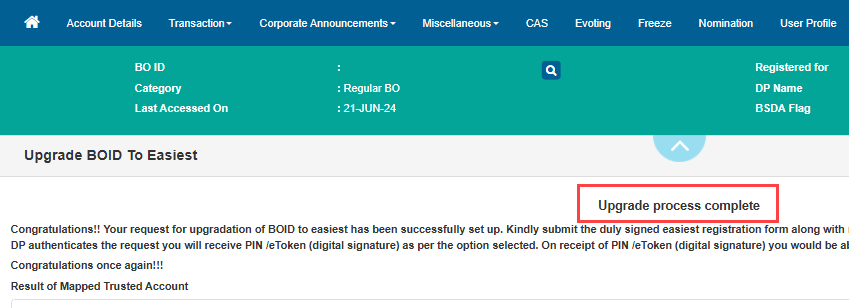
Now you need to wait for 24-48 hours. It will take up to 48 hours to upgrade your BOID from Easi to Easiest.
Step 7: Once you BOID successfully upgraded from Easi To Easiest, you will receive confirmation mail on your registered email ID.
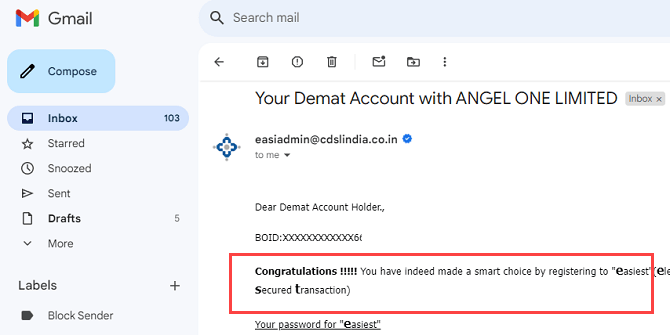
Step 8: You will also receive your PIN. This 8-digit PIN is required during the share transfer process from your Demat account to another demat account using Easiest. Please change your PIN when you login to your CDSL Easi/Easiest account.
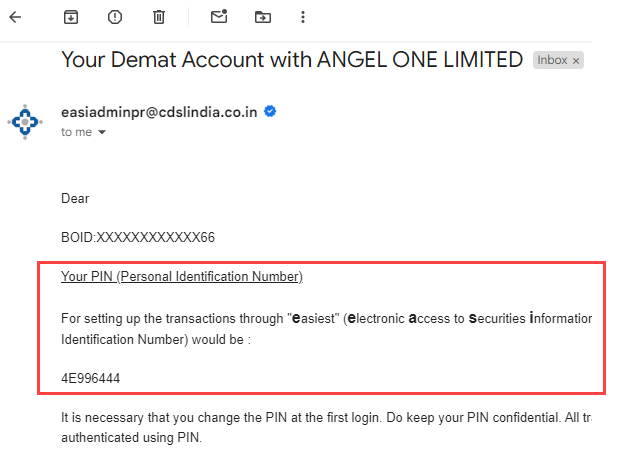
Step 9: To change your PIN, login to CDSL Easi/Easiest account and click on “Miscellaneous” and select the “Change PIN” option.
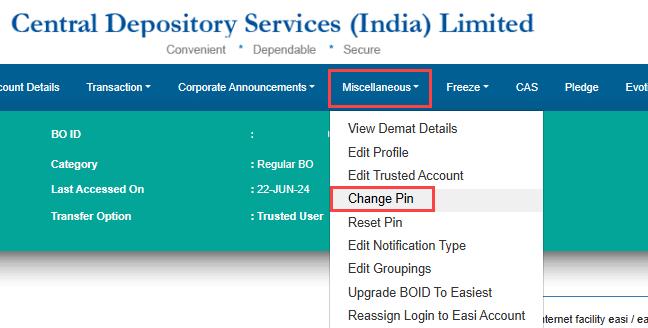
Step 10 On the next screen, enter the current PIN received via email and create your own 8-digit PIN using capital letters and numbers only.
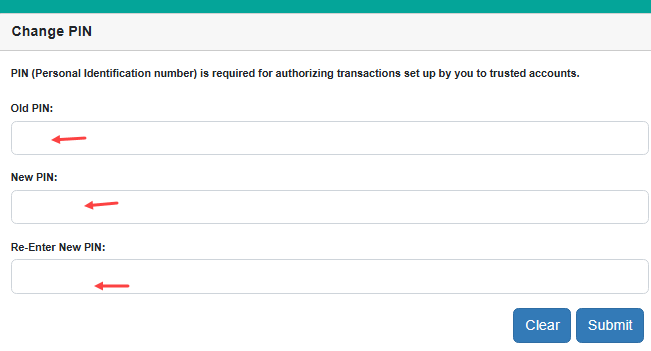
Congrats, now you are ready to transfer shares from your Demat account to another Demat account using CDSL Easiest.
To transfer shares, you need to first add the BOID (Demat account number) as a trusted account, which we have already done. The next step is to also add the BOID (Demat account number) as a beneficiary. Once both steps are completed, you can transfer shares to the BOID (Demat account number) which has been added as both a trusted account and a beneficiary.
Hope this article will help you to upgrade your CDSL account from Easi To Easiest. You can upgrade your BOID To Easiest and transfer your shares very easily.
