Do you want to update your Kotak Bank account KYC Online? If yes, then here we will tell you how to do re-KYC for your Kotak account online using Aadhaar card or by uploading documents.
If you don’t update your Kotak Bank account KYC then your account will be inactive and you will not able to withdraw money from your account.
So here we will tell you step by step how to complete KYC using Aadhaar card online.
Kotak Bank Account KYC Update Online
If Kotak Mobile banking is active on your phone then you can easily update your KYC within 2 minutes, see how:
Step 1: Login to Kotak Bank Mobile Banking application, tap on “Service Request” and open the “Profile” section, as you can see in the screenshot below.
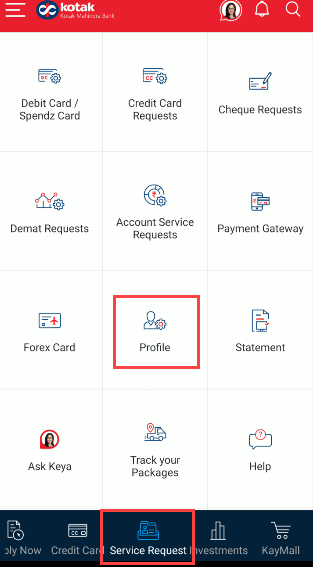
Step 2: In the profile section, tap and select the “Re-Kyc” option.
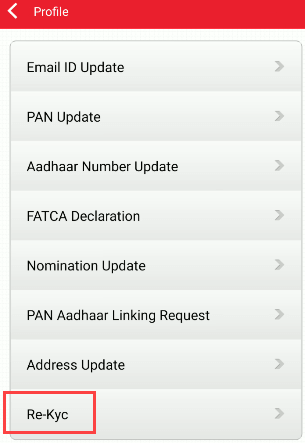
Step 3: Next screen, confirm all your details are correct and there is no change. Select there is no change in address option and tap on the “Update via Aadhaar OTP” option. If you select “Update by uploading proof” then you need to upload your photo, address proof, and ID proof but here we will update KYC using Aadhaar card.
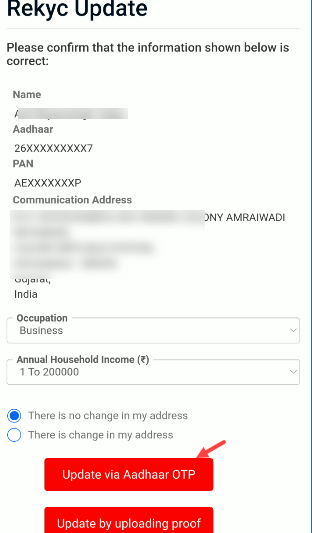
Step 4: Next screen tap on the “Send OTP” button. (An OTP will be sent to your Aadhaar registered mobile number)
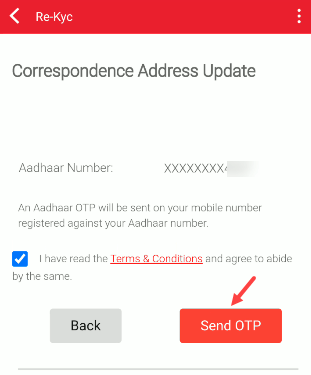
Step 5: Now enter the OTP received on your Aadhaar registered mobile number and submit.
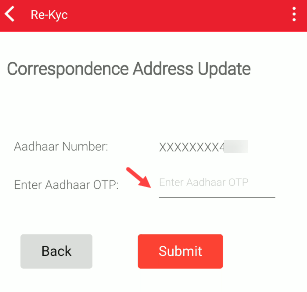
Step 6: Next screen you can see your address details printed on your Aadhaar card. Click on Update Address. Your Aadhaar address will be registered with your bank account.
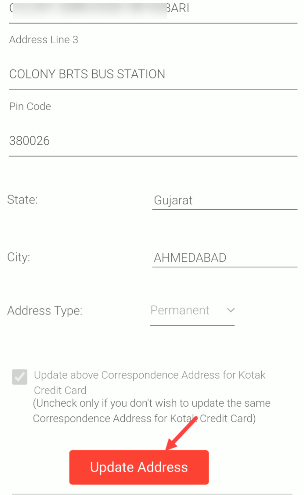
Step 7: Congrats your KYC update has been processed successfully and you will receive a confirmation message.
If you have selected the “Update by uploading proof” option then you need to upload your photo, address proof, and ID proof. So if you have an Aadhaar card and Aadhaar registered mobile number then select the “Update via Aadhaar OTP” option and complete your KYC update process instantly.
