Union Bank of India customer ID (CIF number) is a unique customer identification number. When you open your account in the bank, you will get your account number and unique customer ID. The bank will identify your account details using this CIF number and it contains all your account and personal details.
If you are unable to find your Union Bank of India customer ID (CIF) then here we will tell you 2 methods to check your CIF ID.
Check your Union Bank of India CIF Number (Customer ID) through Statement
If Union Bank of India mobile banking is active on your mobile phone then you can check your customer ID online. Follow the below steps:
Step 1: Login to the Union Bank of India Mobile Banking application. After login, tap on “mPassbook”
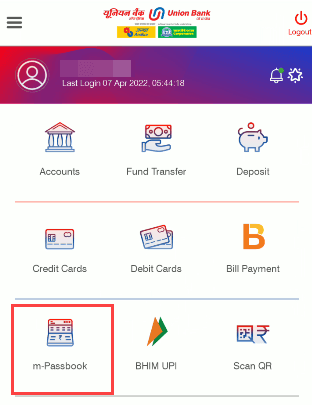
Step 2: Now select your account number and tap on “PDF Download” (check password instructions to open PDF file)

Step 3: The account statement PDF file will be saved on your device. Now open the statement PDF file. (The PDF file is password protected and your password is the first 4 digits of your first name and date of birth date & month (DDMM)
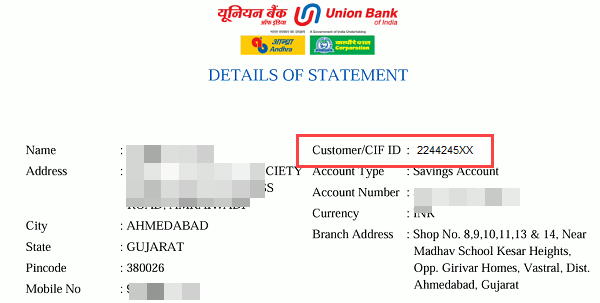
After opening the statement PDF file, you can see the customer ID (CIF number) of your account including all other account-related details.
Find your Union Bank of India CIF number on Passbook
You can also find your Union Bank of India customer ID on your physical passbook. Check your passbook front page where your all account details are printed, you will find your CIF number there.
If you are registered with the email account statement facility and your email ID is registered with your account then you can check the account statement sent by the bank to know your customer ID. You can also talk with a customer care executive and ask about your CIF number.
