So your Bank of India (BOI) Mobile Banking application profile has been blocked and you are unable to login to your account. When you open the application and try to login, you will get this message that your Profile has been Blocked.
When you enter the wrong login M-PIN three times, your mobile banking will be blocked and you can’t login to your account for security reasons. But don’t worry, if you can unblock your account anytime and you don’t need to visit the branch or call customer care.
If you have your active ATM/Debit Card then follow these steps and unblock your BOI Mobile Banking profile online:-
Unblock Bank of India (BOI) Mobile Banking (Omni Neo Bank) Application
Step 1: Open the Bank of India (BOI) Omni Neo Bank Mobile Banking application and you can see currently your profile is currently blocked. Simply, tap on the “Okay” button to unblock your mobile banking profile.
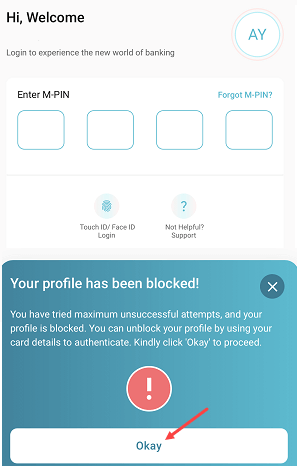
Step 2: Now select the “Debit Card” option to unblock your mobile banking profile.
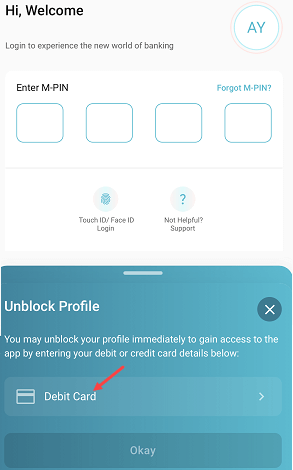
Step 3: Next screen, enter your Debit card 16-digit number, expiry month and year and ATM PIN and tap on verify card details.
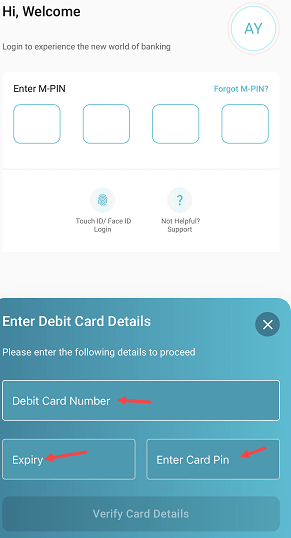
Step 4: Done! Your Bank of India (BOI) Mobile Banking (Omni Neo Bank) has been unblocked successfully. Now you can login with your MPIN and access mobile banking features.
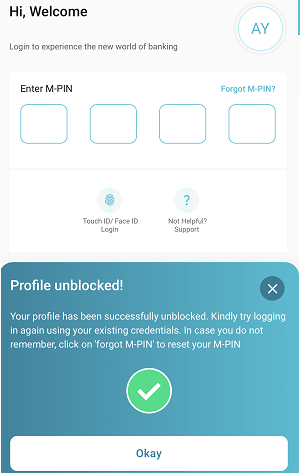
Forgot BOI Mobile Banking MPIN? Follow These Steps and Reset
If you forgot your Bank of India Mobile Banking MPIN then follow these steps and reset your MPIN.
Step 1: Once you unblocked your profile, tap on the “Forgot M-PIN” option to reset your MPIN and create a new one.
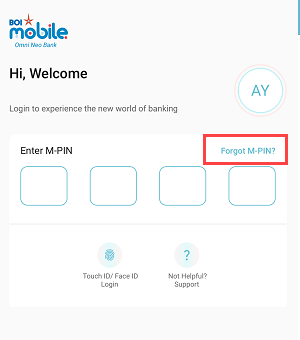
Step 2: Next screen select “Debit Card” option for authentication.
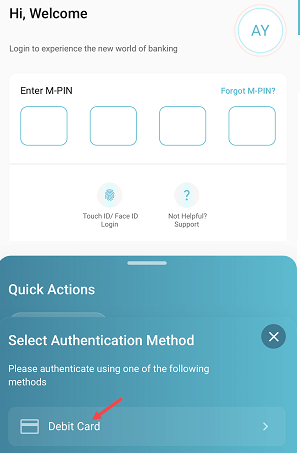
Step 3: Enter your Debit Card number, expiry date and ATM PIN and submit your card details.
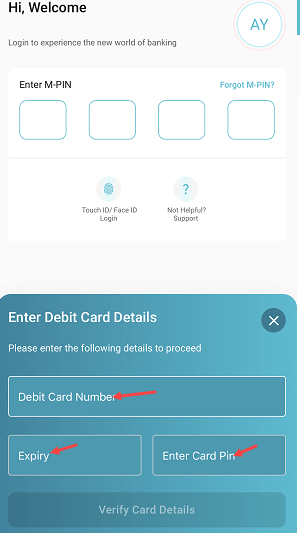
Step 4: Once you complete the Debit card verification process, tap on the “Set M-PIN” option to create your new login PIN.
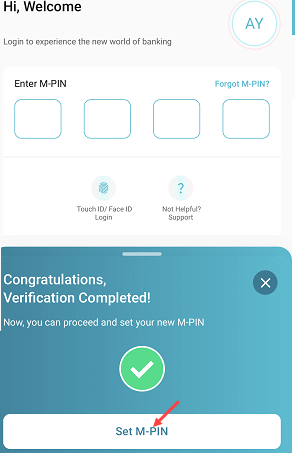
Step 5: Enter your 4-digit new M-PIN and proceed.
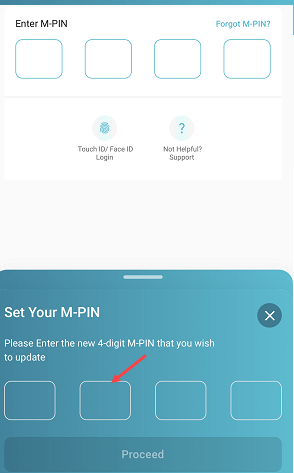
Step 6: Re-enter your M-PIN for confirmation.
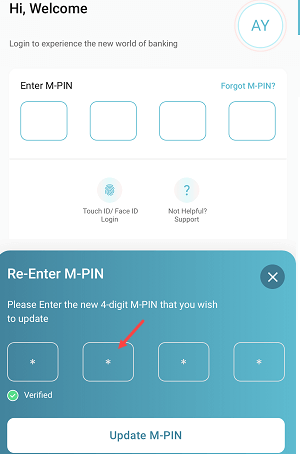
Step 7: Congrats you have successfully reset your Bank of India (BOI) Mobile Banking Omni Neo Bank login M-PIN and now you can login to mobile banking with your new PIN.
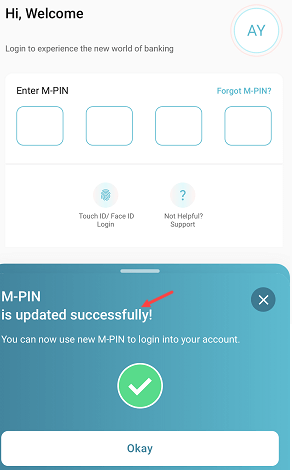
I hope this step-by-step tutorial will help you to unblock your Bank of India (BOI) Mobile Banking Omni Neo Bank application profile and reset your M-PIN online without visiting the branch.
