UCO Bank has launched a Virtual card facility so now you can view your UCO ATM/Debit card online through Mobile Banking and check your UCO ATM card number, expiry, and CVV online.
Physical ATM/Debit card is only needed when you withdraw cash from ATM and make payment through POS but for online shopping, you just need to enter your UCO ATM/Debit card details like card number, expiry date, and CVV. Now you can check all these details online on mobile banking, you don’t need to check your physical Debit card.
UCO Virtual ATM/Debit card is a digital copy of your ATM card which you can view online through mobile banking. If you want to check your UCO ATM card number, expiry, and CVV without a physical ATM card then you can view these details through a virtual card facility.
How To View UCO Virtual ATM/Debit Card online
You can view your UCO ATM/Debit card online through Mobile Banking. Please open UCO mobile banking application and login.
After successful login, click and open Manage card option.
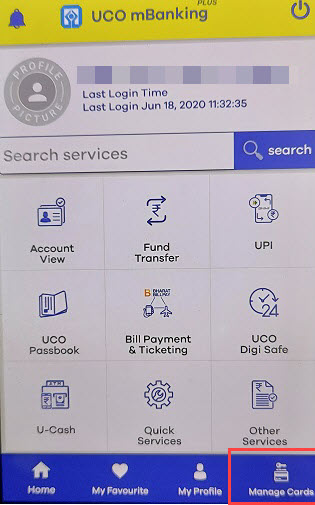
In manage cards, you can see the virtual card option, click, and open it.
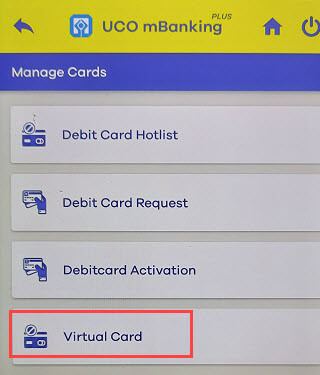
Nxt screen, you can view your UCO virtual ATM/Debit card where you can check your ATM card number, expiry date, and CVV.
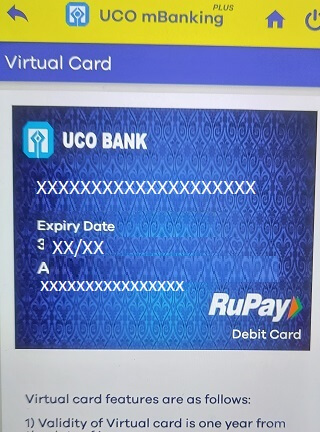
Frequently Asked Questions
(1) What is the UCO Virtual card facility?
Ans: UCO Virtual Cars facility lets you view your UCO Bank ATM/Debit card online. It is a digital copy of your ATM card which you can view through mobile banking. You can check your ATM card number, expiry month & year, and CVV through a virtual card facility without using your physical ATM/Debit card.
(2) Can I check my UCO ATM card details like card number, expiry date, and CVV online?
Ans: Yes, now you can view your UCO Bank ATM card details online through a virtual card facility. Please login to Mobile Banking and open the Manage Cards section.
(3) Can I check my UCO Virtual ATM card through net banking?
Ans: Currently, this facility is available only on Mobile Banking.
