Do you want to change your Kotak home branch? If yes, then you don’t need to visit the bank, you can transfer your Kotak bank account to another branch online through net banking and mobile banking.
Request to change Kotak Bank Home Branch is now available for all bank customers online. You can also submit your account transfer request online.
Here we will tell you how to transfer your Kotak bank account to another branch online.
Table of Contents
Transfer Kotak Bank Account To Another Branch Online
If you have Kotak Internet Banking then you can submit your account transfer request online by login to net banking.
Open Kotak Net banking and login to your account.
After login, click on the Banking tab and open Service Requests – New Service Request.
- In New Service Request, you can see Change Home Branch option in the Saving and current account section. Click on it.
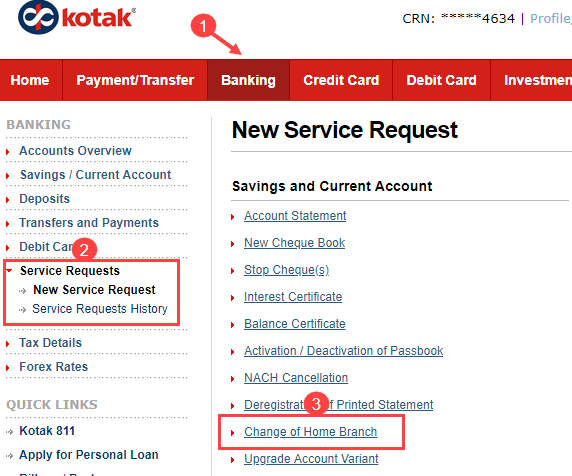
Next screen, select your CRN number, enter the new branch Pin code, and confirm the new branch address. If new brach details are correct then submit your request.
Transfer Kotak bank account to Another Branch through Mobile Banking
You can also submit an account transfer request through the Kotak Mobile Banking application. If Kotak Mobile Banking is active on your phone then follow these steps:
Login to Kotak Mobile Banking and tap on Service Request – Account Service Requests.
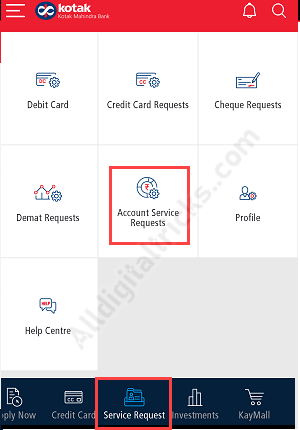
Next screen click on Change Home Branch.
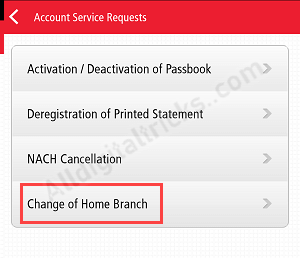
Select CRN (All accounts under the CRN) option and enter your new branch area Pin code.
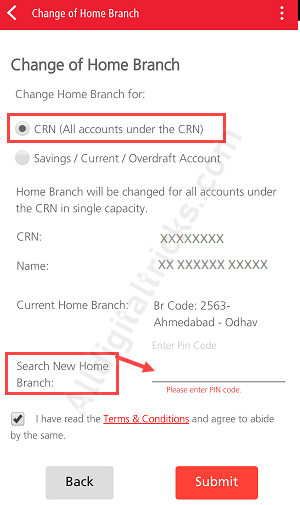
You can see your new branch address after entering the area pin code. If correct then proceed and submit your request.
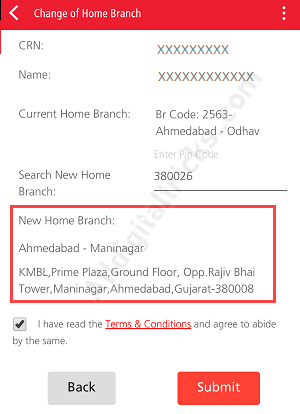
Submit branch change Requests through the Kotak website
If you don’t have an online banking facility then you can visit the Kotak service request page and submit an account transfer request online.
Visit the Home Branch Change request page and submit your request: https://www.kotak.com/
Please note: There are many ways you can change your home branch. However, customers who wish to change the home branch within the same pin code cannot change the home branch online and need to visit the branch.
Frequently Asked Questions
(1) Why Change Home Branch option not available for me?
Ans: Request to change Home Branch is not available for all bank customers online. If you are unable to change your home branch, please visit the nearest Kotak Mahindra Bank branch.
(2) Do I need to apply for a new Cheque Book after changing my branch?
Ans: You can apply for a new Cheque book online if you wish.
(3) After submitting the account transfer request, how much time it will take to transfer my Kotak account to a new branch?
Ans: It will take a minimum of 10 days to fulfill your request. You can check your account details online through mobile banking and net banking to know whether your brach has been changed or not.
