Do you want to transfer your Amazon Pay balance to your bank account? If yes, then here we will tell you the step-by-step transfer process.
You can transfer your Amazon Pay money to any bank account through UPI and the money will be credited to the bank account instantly. You can also use your UPI ID, mobile number, QR code, and Bank account number to transfer money.
Please note, you can only transfer your Amazon Pay balance money to any bank account when your KYC is completed, if your KYC is pending then you cannot transfer your Amazon Pay money to your bank account. Don’t worry you can now complete your Amazon pay KYC through video calling.
Send Amazon Pay Balance Money to Bank Account Number
Step 1: Open Amazon India mobile application, open the menu, and select “Amazon Pay”
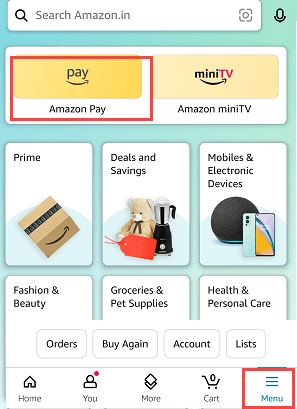
Step 2: You can see, the “Send Money” option as you can see in the below screenshot.
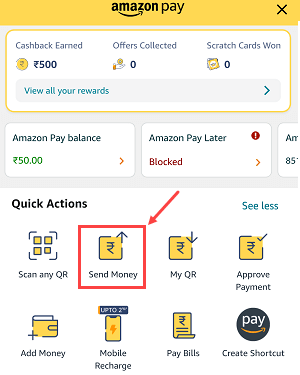
Step 3: Next screen you can see many options available for money transfer like To Mobile, Scan QR code, To UPI ID, To Bank. Select your preferred option. If you want to transfer money using bank account number then select “To Bank”

Step 4: Next screen enter your bank account number, IFSC code, and account holder name, and tap on Pay Now.
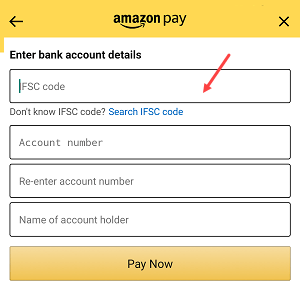
Step 5: Next screen enter the amount you want to transfer to your bank account.
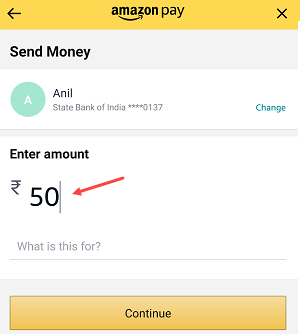
Step 6: Now select the “Show more ways to Pay” option as you can see in the below screenshot.
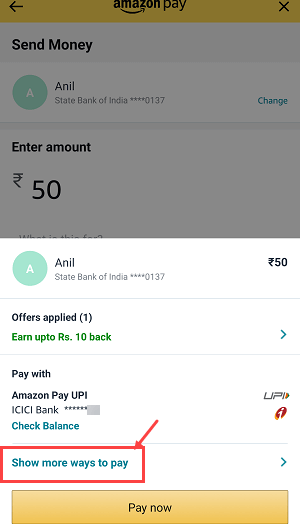
Step 7: And the next screen select the “Amazon Pay Balance” option and transfer your money to your bank account.
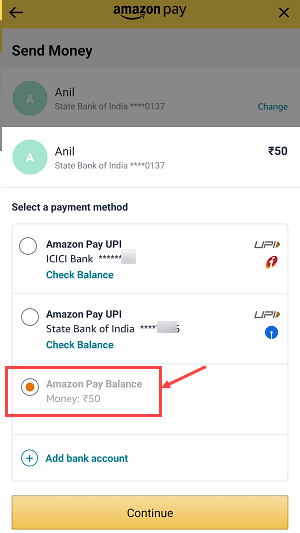
Transfer your Amazon Pay Balance money to any UPI ID, Mobile number, and QR code
If you want to transfer Amazon Pay balance money to any UPI ID, mobile number, and QR code then you can select these options. Make sure the receiver uses a valid UPI ID and mobile number.
- Select the UPI ID option, enter your UPI ID and verify, enter the amount, and select “Show more ways to Pay” & choose Amazon Pay Balance.
- Similarly, you can use your mobile number too
- You can also scan your other UPI application QR code and transfer your Amazon Pay money.
Hope this help you to transfer your Amazon Pay balance money to your bank account. Make sure your KYC is not pending otherwise, you can not transfer your money.
