Bank of India customers can now temporarily block/unblock their ATM/Debit card through Mobile Banking. Yes, you can now switch ON/OFF your BOI ATM card online and protect your card from unauthorized transactions.
When you switch OFF your Bank of India ATM/Debit card online through Mobile Banking, all transactions like ATM withdrawal, online transactions, and POS payments will be temporarily disabled & you can not perform any kind of transactions through your ATM card. You need to switch ON your ATM/Debit card to enable all transactions for your card.
- Read also: How To Generate Bank of India ATM PIN Online
Bank of India activate/deactivate ATM/Debit card feature will secure your card from unauthorized transactions. If you are worried about your card security, then you can use this feature to protect your card.
Switch ON/OFF BOI ATM/Debit Card Online
Open Bank of India Mobile Banking and login.
Now click & open Card Services section where you can manage your ATM card.
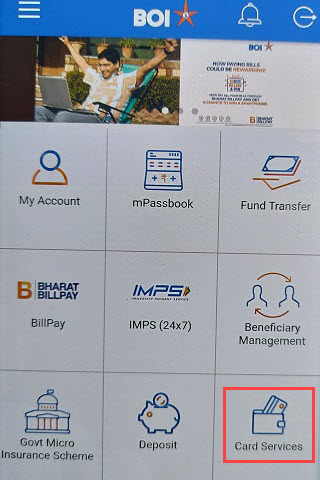
Next screen, select Debit Card Services option.

Now choose your account number and card number and proceed further.

And now select Temporary Block option and turn OFF your ATM card. You can unblock your Debit card anytime by selecting the Unblock option.
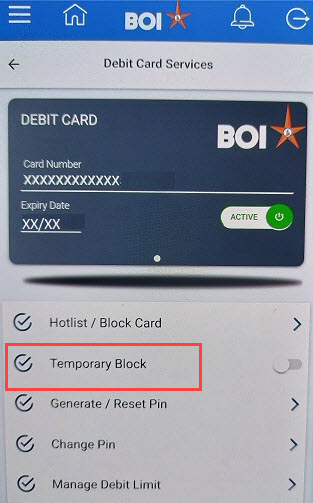
Frequently Asked Questions
(1) How to temporarily block my BOI (Bank of India) Debit card?
Ans: Bank of India customers can now temporary block/unblock their ATM/Debit card online using Mobile Banking. If BOI Mobile Banking application is active on your phone then you can also switch ON/OFF your ATM card transactions.
(2) How to disable all transactions for my BOI ATM/Debit card?
Ans: You can use Bank of India temporary ATM card block/unblock feature and disable all transactions like cash withdrawal, online usage, and Pos payments.
(3) What happens if I switch OFF my BOI ATM/Debit card?
Ans: When you switch OFF your Bank of India ATM card through Mobile Banking, your ATM card transactions will be disabled and you can not perform any transaction like ATM cash withdrawal, online, and POS payments. You need to switch ON your card to enable all these transactions.
(4) How to secure my Bank of India ATM/Debit card?
Ans: To protect your BOI ATM/Debit card you can use the newly launched (Card on/off) feature which enabled you temporarily enable/disable your ATM card.
