You are now Canara bank customer after Syndicate Bank merger with Canara Bank. Please refer to this article to activate the email statement for your account: How to activate email statement for Canara Bank account
Syndicate Bank email statement facility enables you to receive an account statement in PDF format on your registered email ID. You just need to register your email ID with your bank account and register for an email statement facility online.
With this facility, you can receive your account statement every month, quarterly or yearly on your email ID in PDf format. This facility is available for free for all customers.
Here we will tell you step by step how to enable email statement facility online for Syndicate Bank account.
Syndicate Bank Email Statement Facility
First of all, you need to register your email address with your Bank account. You need to visit your branch to register your email ID. After successful email registration, you can enable an email statement facility online through mobile banking.
Login to Syndicate Mobile Banking app and open Services.
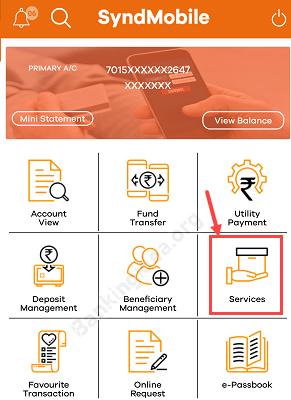
Next screen tap on Email Statement (Register/De-register) option.

Now select your account number and select frequency like monthly, quarterly, yearly or half-yearly of your choice. If you want to receive your Syndicate Bank account statement every month then select Monthly in frequency. Now confirm your request.
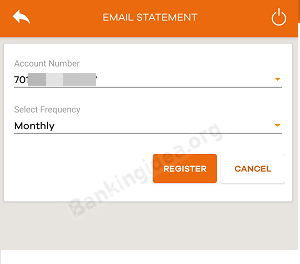
After successful email statement registration, now you will receive your account statement on selected frequency on your email ID.
Frequently asked questions
Q.1: How to get syndicate account balance every month on email ID?
Ans: Just register online for the Syndicate Email statement facility to get an account statement on email ID every month.
Q.2: How to avoid visiting the bank for passbook printing in Syndicate Bank?
Ans: You don’t need to visit Bank for passbook printing, just enable monthly email statement facility and check your account transactions details in PDF statement file.
Q.3: How to get my Syndicate account statement PDF file on my email ID?
Ans: You can register for an email statement free facility to get an account statement PDF file on your registered email ID.

