Now get your SBI virtual ATM Debit card online from the YONO SBI application and use this card for online transactions and NFC payments.
Today we will step by step tell you how can you get a virtual debit card for your SBI account for free and manage it online. Before that let me tell you what is virtual debit card is.
Table of Contents
What is an SBI Virtual ATM/Debit Card?
It is your digital ATM Debit Card for online transactions and NFC payments. After creating your Virtual Debit card online from the YONO application you can view your card online and check your card number, CVV and expiry date from the YONO Application.
You can make online payments with your SBI virtual debit card and also you can pay at the NFC terminal with your card.
You can delete or close your virtual card anytime and create a new one. To protect your physical debit card from online fraud, consider using your virtual debit card for online transactions.
So let’s apply for an SBI Virtual Dbeit card from the YONO SBI application.
Create SBI Virtual ATM Debit Card With YONO SBI
Hope your YONO SBI is activated or you can also use Net Banking to create your Virtual debit card. Here I’m gonna use the YONO SBI application to generate my virtual debit card.
Step 1: Login to YONO SBI and tap on the “Cards” section.

Step 2: Next screen select “My Debit Cards” option.
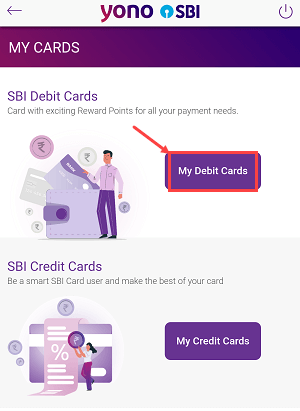
Step 3: Now select your SBI account number and you can see your physical Debit card here. Tap on the “Request a new Card” option.

Step 4: Next screen, select the “Virtual” option at the type of the Debit card and tap on “Select Card” to choose your Debit card.

Step 5: Next screen select your Debit card VISA Global, Master or Rupay and proceed.

Step 6: After selecting your Debit card, you can edit name on your card. Click on the next to proceed.

Step 7: Enter the OTP sent on your registered mobile number and submit.

Step 8: Congrats, you have successfully created your SBI account virtual Debit card. You can activate it instantly, just tap on “Activate Card”

Step 9: Done! your Virrtal Debit card is now activated and ready to use.

View Your Virtual Debit Card Details
You can view your SBI account virtual Debit card in the “My Debit Cards” section. Just choose your account and you can see your card number and expiry date. To check your CVV number, just tap on “Show CVV” option.
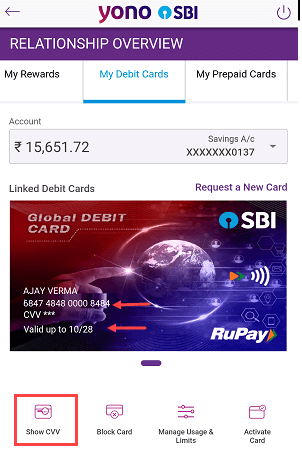
Once you click on the Show CVV, you can view your CVV number as you can see in the below screenshot.
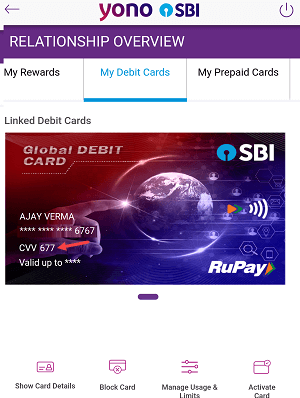
Manage Usage for your SBI Virtual Debit Card
You can manage your SBI Virtual Debit card directly from the YONO application like enable and disable usage.
- Just open the “My Debit Cards” section. Now tap on the “Manage Usage & Limits” option.

On the next screen, you can enable/disable domestic usage, international usage, online transactions and NFC usage. ON/OFF these usage options as per your choice.

Final Words about SBI Virtual ATM Debit Card
If you don’t want to use your physical Debit card for online transactions and NFC payments for security reasons then you can create your SBI virtual Debit card for free and use this card for online and NFC payments.
Another benefit is that you can check your SBI virtual Debit card details online and you can close this card anytime and create another one.
