Managing your bank account is now more convenient with SBI’s quick and free services. If you need your last six months’ account statement, you can effortlessly receive it via SMS. Here’s a complete guide on how to download your SBI account statement through the SBI Quick App.
Table of Contents
Prerequisites
Before you begin, ensure the following:
(1) Register for SBI Missed Call Banking Service: This service is essential to use the SMS statement feature. To activate it, check out this detailed guide.
(2) Email ID Registration: Your 6-month statement will be sent to your registered email ID. If your email ID isn’t registered, you can update it through SBI Net Banking or the YONO SBI App.
Steps to Download SBI 6-Month Statement by SMS
(1) Open SBI Quick App: Download and install the SBI Quick App. Navigate to the Account Services section.
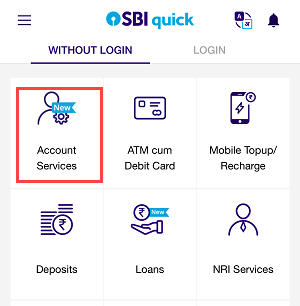
(2) Select 6 Months e-Statement: Tap on the Message button under the “6 Months e-Statement” option, as shown in the screenshot below.
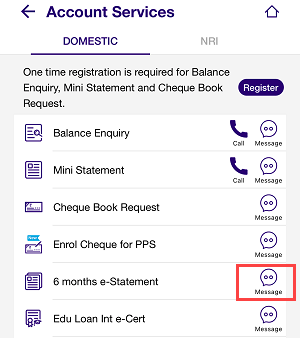
(3) Enter Your Account Number and Set a Passcode: Input your account number and create a 4-digit passcode. This passcode will secure the PDF statement. You need to enter this password to open the PDF file.
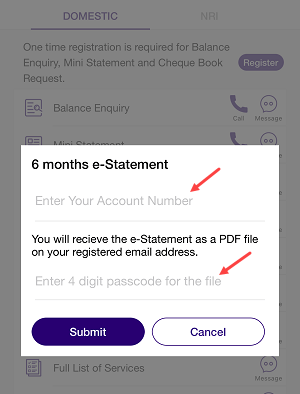
(4) Send the SMS: You will be redirected to the messaging app with a pre-filled SMS template. Simply tap on the Send button to proceed.
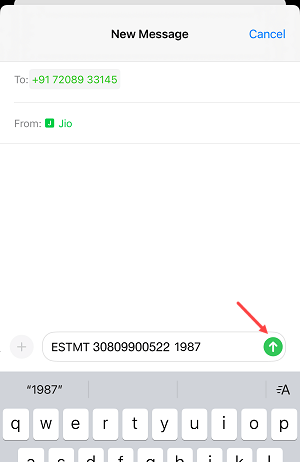
(5) Check for Confirmation: Once the SMS is sent, you will receive a confirmation message from SBI indicating that your statement has been successfully sent to your registered email ID.
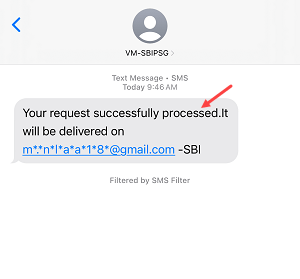
(6) Access Your Email Inbox: Open your registered email inbox and locate the email from SBI containing the statement PDF.
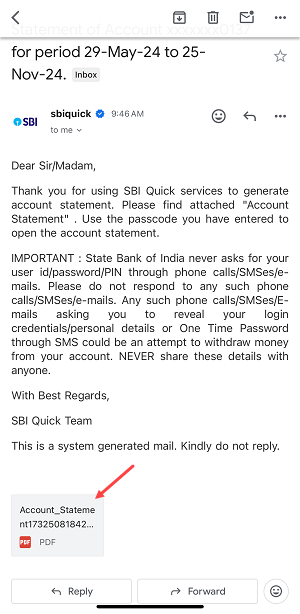
(7) Open the Statement PDF: Click on the PDF attachment. Enter the 4-digit passcode you created earlier to unlock the document.
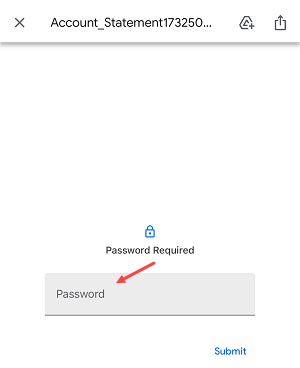
(8) Review Your Statement: You can now view and download your 6 months’ account statement.
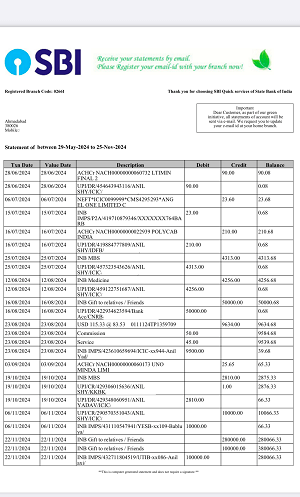
Benefits of Using SBI Quick Service
(1) Quick and convenient with no need to visit a branch or ATM.
(2) Secure, as your statement is password-protected.
(3) Time-saving, allowing you to get your statement instantly without hassle.
So this way SBI account holders can get their last 6 months’ account statement PDF by SMS.
