If your Pan Card is not registered with your SBI account then you can link your Pan card with your SBI account online by login into SBI net banking. Pan card is mandatory when you make any transaction above INR 50,000 from your bank account, so if your Pan card is not linked with your SBI account then you can not make any transaction above INR 50,000
You don’t need to visit your home branch to link your Pan card with the SBI account. If you have an online banking facility then you can log in to net banking and register your pan card with the SBI account.
- Read Also: How to receive SBI OTP via Email
Here we will tell you the step-by-step process – How to register or link a Pan card with an SBI account online.
Table of Contents
Link PAN CARD With SBI Account Online
Open the SBI Internet Banking login page and log in to your account.
Now click on My Accounts & Profile tab and click on the Profile option.
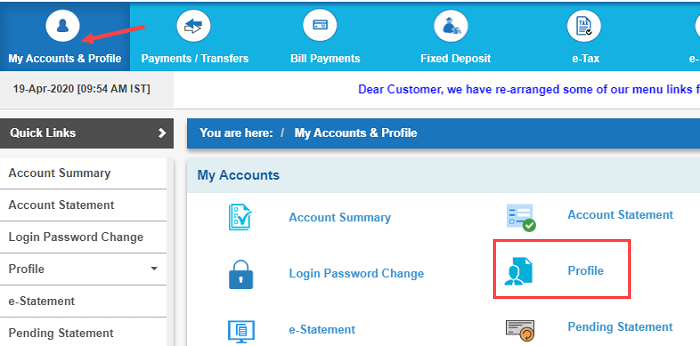
In profile, click and open the PAN Registration option.
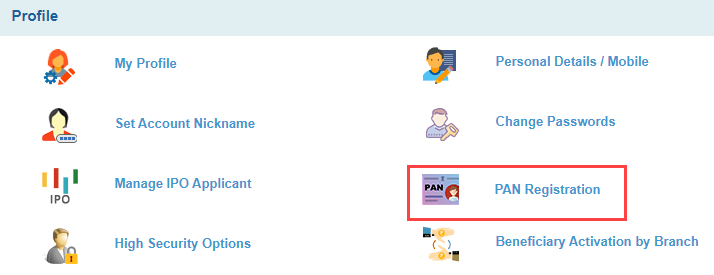
And finally, enter your Pan card number, re-enter and submit.
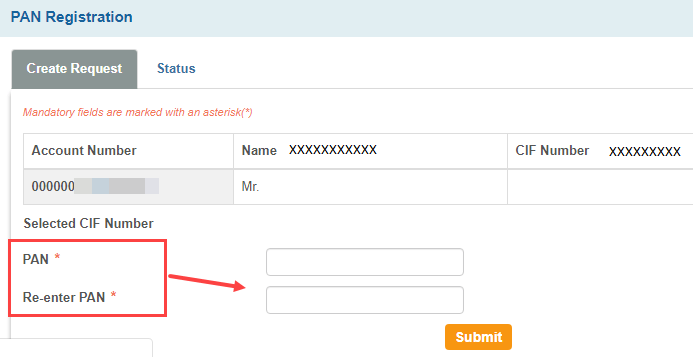
Done, you have successfully submitted your Pan Card linking request to the bank.
Your request will be forwarded to the branch for processing and the bank will process your request within 7 days. You can check the status of the request through the Status tab. If you have entered the wrong PAN details then your request will be rejected so enter the correct PAN information.
How To Check My Pan card Linked With My SBI Account?
You can check Pan linking status in the Account summary. Login to SBI net banking and click on View Nomination & Pan Details.

Next screen, you can see your Pan card is registered or not. If your Pan card is linked with your SBI account then you can see your Pan Card number in Pan registered section.
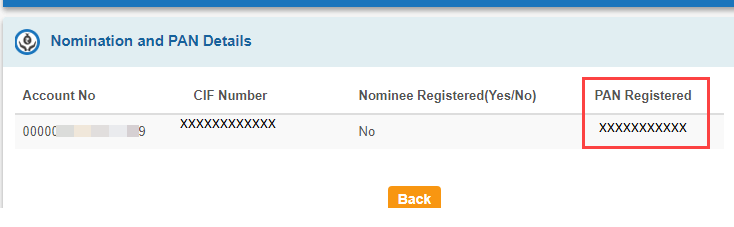
How To Update/Change Pan Card Details in SBI?
If you want to update your PAN details in SBI then you can log in to SBI YONO and add or update your Pan Card information online
Login to SBI YONO application.
Now open Service Request from the menu bar.
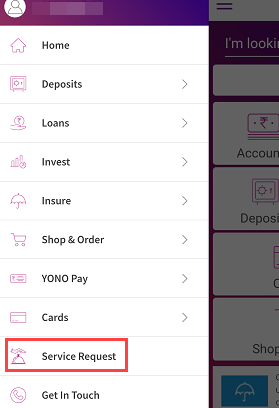
In-Service Request, tap, and open Profile section.
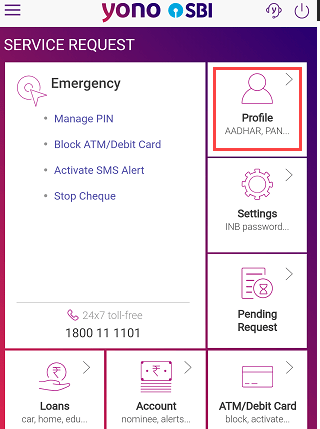
Here you can see the Pan linkage option, click on the Edit button.
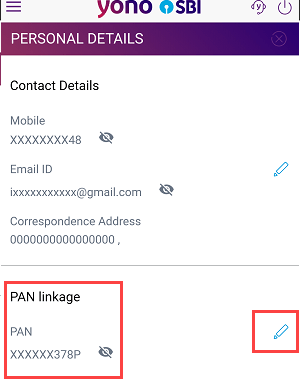
And next screen enter your PAN card number and submit.
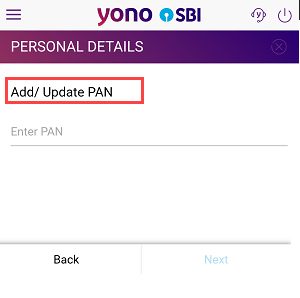
So this is how SBI customers can link or update Pan card with SBI account online using net banking and the YONO application.
