Now SBI customers can check their account balance and mini statement on WhatsApp. Yes, if you are using WhatsApp then you can now know your SBI account available balance and also check the last 5 transaction details.
Recently SBI has launched a WhatsApp banking free service for all retail customers. You just need to activate WhatsApp Banking for your SBI account by sending just an SMS from your registered mobile number and then you can use this free service and check your account details.
Here we will guide you, how to register for SBI WhatsApp Banking and how to check account balance and statement on WhatsApp.
How To Register for SBI WhatsApp Banking
You just need to send an SMS from your registered mobile number and you are done.
- Type “WAREG<space>Account number” & send to 072089 33148
- E.g: WAREG 30202084774
After sending the above SMS, you will receive a reply message that you have successfully registered for WhatsApp banking. You will also receive the same message on your WhatsApp.
Check SBI Account Balance & Mini Statement on WhatsApp
Open WhatsApp and open the State Bank of India chat. Type and send “hi” Now you can see the “Get Balance” and “Get Mini Statement” options as you can see below screenshot.

Tap on the “Get Balance” option to check your balance. You will receive an instant reply with your account balance.
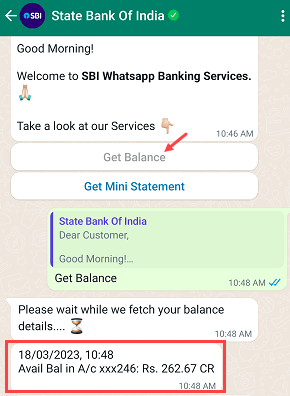
Tap on the “Get Mini Statement” option to get your last 5 transaction statement.
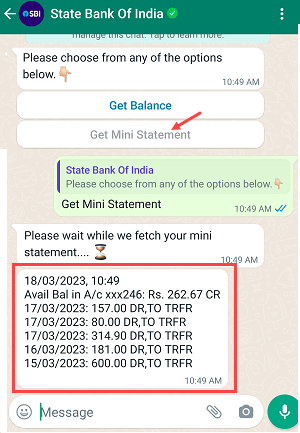
So this way, SBI account holders can now check account balance and mini statement on WhatsApp. This service is free and you don’t need to any charges just like missed call banking. So now whenever you want to know your SBI balance and last transaction details, simply open WhatsApp and check it instantly.
