If you forgot your Bank of Baroda login (sign-on) & transaction password then here we will tell you three methods to reset both passwords.
When you activate Bank of Baroda net banking, you need to remember 2 passwords. One is login password and the second is the transaction password. You need to create both passwords during the internet banking registration process.
If you already registered with BOB net banking and don’t know your login (Sign-on) and transaction password then follow these three methods and re-generate your password.
Table of Contents
1. Reset BOB Net Banking Login & Transactions Password using Email & Mobile OTP
(1) Open Bank of Baroda net banking page (https://www.bobibanking.com/) and click on “Retail User option”
(2) Now enter your User ID and click on “Set Password/Forgot Password”
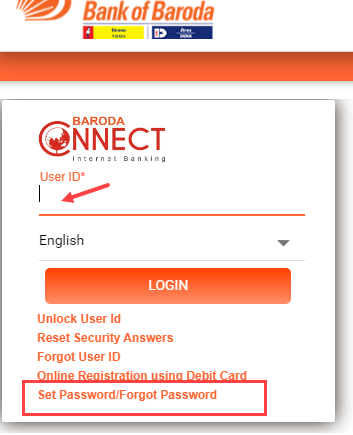
(3) To reset your password, you can see three options available for you, here we will select the “Regenerate Password using Email & Mobile OTP” option.
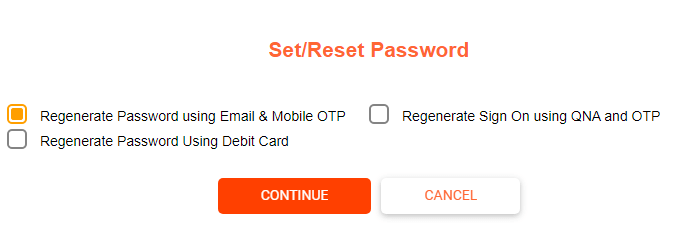
(4) Now enter your registered mobile number with (91) country code and proceed.
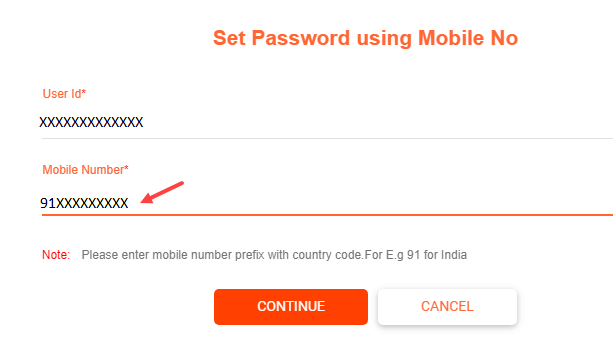
(5) Next screen, you will receive OTP on your registered mobile number and email ID. Enter both received OTP and submit.
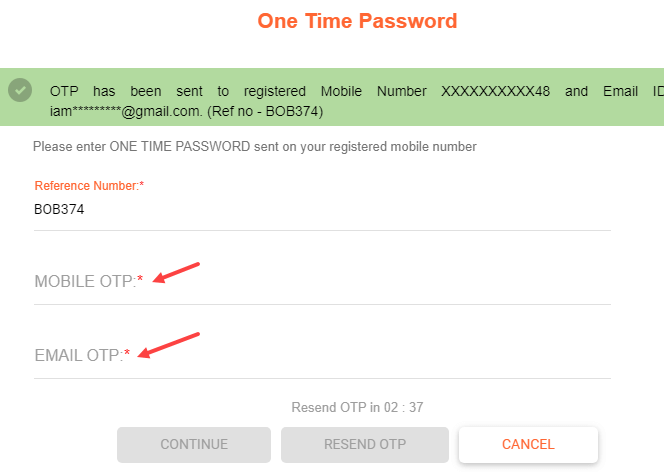
(6) And finally, select reset password options. You can reset the sign-on password only or select both options to reset both passwords.
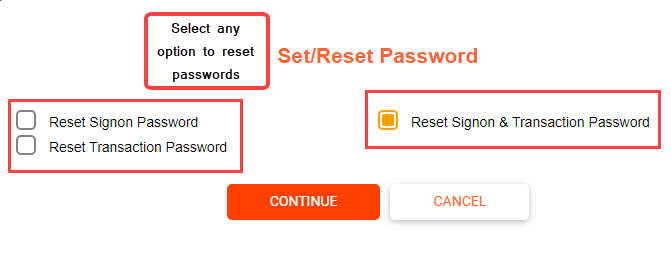
(7) Now enter your new login and transaction password and you are done.

2. Regenerate BOB Net Banking Transactions Password Using Debit Card
If you forgot your BOB net banking transaction password then you can reset it using your Debit card.
(1) Select “Regenerate Password using Debit Card”
(2) Enter your Debit card number, expiry date, and ATM PIN and submit.
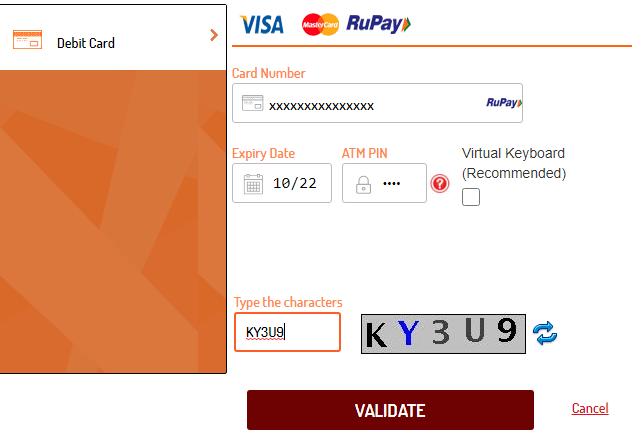
(3) Next screen you need to enter your registered mobile number and OTP.
(4) And finally, you can regenerate your transaction password.
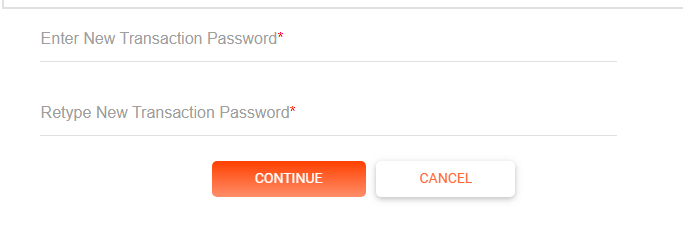
3. Regenerate BOB Net Banking Sign-On (Login) Password using QNA and OTP
If you forgot your login (Sign ON) Password and you know your security questions and answer of net banking then you can reset your login password using Q&A and OTP.
(1) Select “Regenerate Sign-On using QNA & OTP“.
(2) Next screen, provide you answers to security questions and submit.
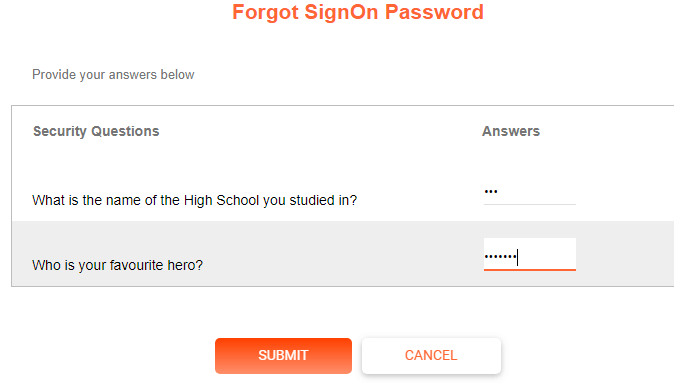
(3) Next screen, enter OTP received on your registered mobile number.
(4) And finally set a new sign-on password for your BOB net banking.

Frequently Asked questions
(1) Forgot my Bank of Baroda net banking login password, how to reset t?
Ans: If you forgot your BOB net banking login password then you can reset it using Mobile OTP and Email OTP OR using security questions answer. Please follow the above methods.
(2) How can I reset Bank of Baroda transaction password?
Ans: You can reset your transaction password using a Debit card and the second option is Mobile OTP and Email OTP.
