As you know, Vijaya Bank is merged with Bank of Baroda so please refer to this article: How To Recover Bank of Baroda Net Banking User ID
Are you Vijaya Bank customer and want to activate Internet Banking facility to access the account online? If yes, then no need to visit the bank to enable net banking facility, you can register for Vijaya Bank net banking service online.
Vijaya Bank is a public sector bank with its corporate office in Bangalore, Karnataka, India. It is one of the nationalized banks in India. The bank has a network of 2031 branches (as of March 2017) throughout the country and over 4000 customer touch points including 2001 ATMs.
With Vijaya Bank net banking facility you can transfer money online, open FD and RD online, view account balance and detailed statement and many online services available to access.
Here is step by step process how to register for Vijaya Bank net banking online:
Vijaya Bank Net Banking Registration Process (Online)
To activate Vijaya Bank net banking please ensure your ATM Debit card is active and you have ATM PIN.
Now see step by step process:-
1# Visit Vijaya Bank Internet Banking page and click on Retail Banking option.
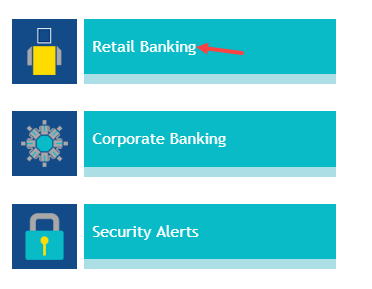
2# On the login page, click on “New User? Register Here”
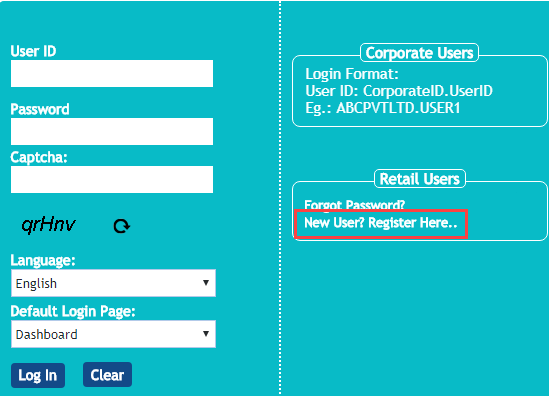
3# Now enter your Debit card number, ATM PIN, and expiry date. Type your Account number, Date of Birth and PAN card number. Enter last transaction detail whatever you have done credit or debit and select View and Transaction option. Enter the captcha code and click continue.
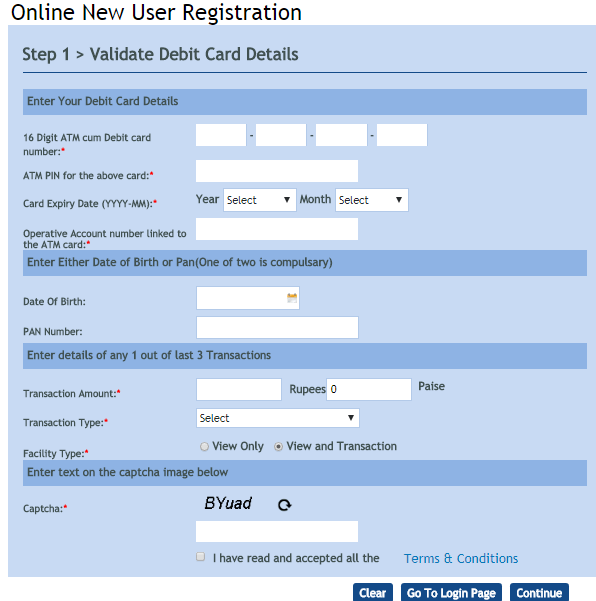
4# Now you will receive an OTP on your registered mobile number. Enter this OTP on next screen and click on continue.
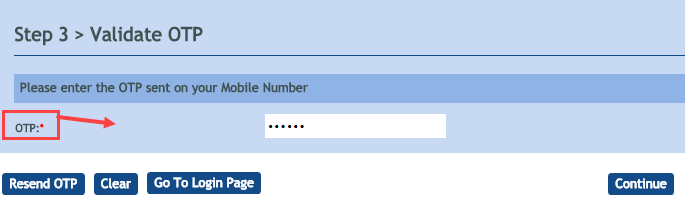
5# In the last step, set your net banking User ID, login password, and transaction password.
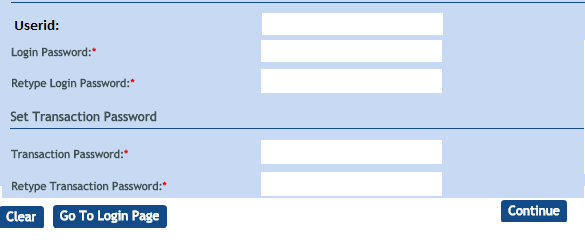
Done! you have successfully registered for Vijaya Bank net banking facility.
Please note, sometimes your User ID is already registered for net banking. You can check your default user ID on passbook. If User ID already registered for net banking then use Forgot Password option and set login password and transaction password.
So this is how to register and activate Vijaya bank net banking service online using Debit card.
