SBI SMS alerts service is enabled you to receive all banking transactions related alerts on your registered mobile number. If your mobile number is registered with your bank account then you can also enable SMS alerts service for your account and receive all SMS alerts related to your account.
SBI SMS Alert is a service that allows you to stay updated on your banking transactions on your SBI bank account on your mobile. These alerts could be event-based. Based on your selection, you will receive the alert(s) when the particular event happens.
What are the kinds of alerts that I can get through the SMS Alert Service?
You can select one or more of the following events for which you wish to receive SMS alerts for an account:
- Hold on the account balance is set(Includes lien marking also)
- Hold on the account balance is removed
- Pos-transaction-alert – Debit card swiped at Point of Sales
- Cheque Stop alert – Cheque issued on the account is stopped
- Cheque dishonor alert – Inward/Outward Clearing Cheque issued on account/ deposited in the account is dishonored
- Cheque book issue alert – Whenever a Cheque book is issued on account
- Credit threshold – SMS for all credit transactions above a threshold limit (Min. Amt.Rs.5000)
- Debit threshold – SMS for all debit transactions above a threshold limit (Min. Amt.Rs.5000)
- Balance Threshold – SMS whenever the balance in the account falls below the predefined balance
Now SBI customers can enable/disable SMS alert service online using Internet Banking. Here we will guide you on how to enable SMS alert service for SBI account.
How to Activate SBI SMS Alert online
Login to SBI Internet Banking and click on e-Service — SMS Alert Service option as you can see below screenshot.
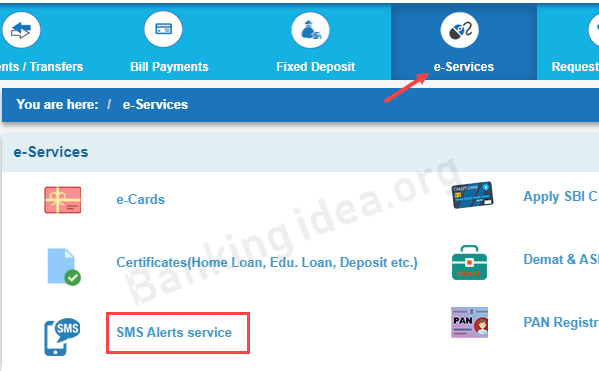
Now select your account number and proceed.
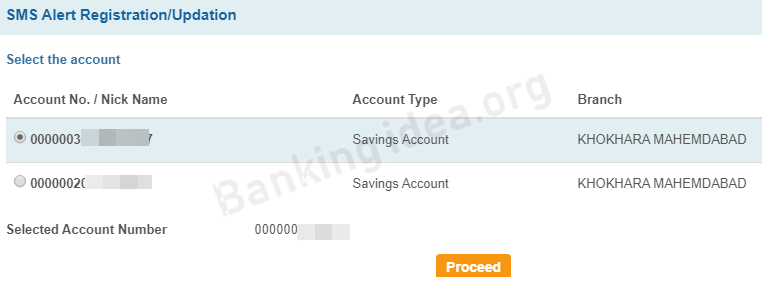
Finally, select the events for which you wish to receive alerts. If an alert is associated with a threshold (Above the threshold value), set the value for the same and confirm.
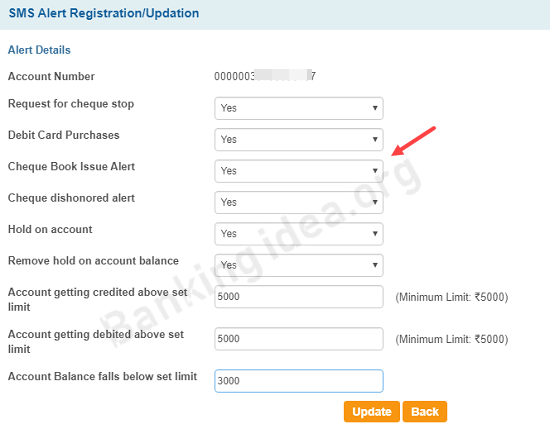
That’s it SMS Alert service is enabled for your SBI account.
Now you will receive all transactions related alerts through SMS on your bank registered mobile number.
