PNB Positive Pay (PNBSuraksha) has been designed to keep in view the bank’s prime customers in order to prevent fraudulent payment of cheques in customer accounts. Retail customers will upload the details of issued cheques including Cheque number, amount, beneficiary name, etc.
When a cheque is presented in the branch, the system will cross-check the cheque details with the cheque details, provided by the customer in the Positive Pay system. If both the details match, the system will allow the cheque to be passed. and if there is any mismatch, the system will reject the payment of the cheque.
Punjab National Bank customers can submit Cheque details to the Positive pay system online through net banking and mobile banking.
- Read also: How to Request PNB Cheque Book Online
Submit PNB Cheque Details To Positive Pay Online using net banking
Step 1: Login to PNB net banking. After successful login, click on Value Added Services — Emergency Services — PNB Suraksha – Cheque Authentication as you can see in the below screenshot.

Step 2: And the next screen, you need to select your account number and enter the cheque number, amount, payee name, cheque date, etc and submit these details.
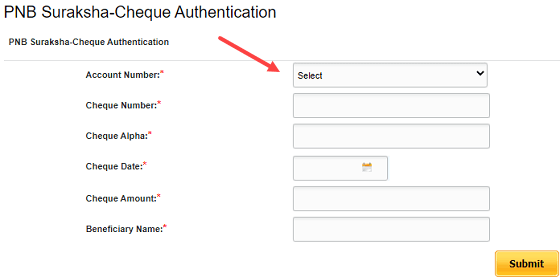
That’s it, you have successfully submitted your issued cheque details to the positive pay system. Now when this issued cheque is presented in the branch, the system will cross-check the cheque details with the cheque details, provided by the customer in the Positive Pay system. If both the details match, the system will allow the cheque to be passed.
So this is how Punjab National Bank customers can send cheque details to the positive pay system online using net banking. Soon this facility will be available on PNB One mobile banking application.
Frequently Asked Questions
(1) What is the PNB Suraksha cheque authentication facility?
Ans: To prevent fraudulent payment of cheques, RBI has launched a Positive pay system where you need to submit your issued cheque details to the positive pay system. When your issued cheque is presented to the bank, the bank will match its details with your submitted cheque details and clear it. This Positive Pay system is available for PNB customers online through net banking as a PNB Suraksha.
(2) How to use the PNB Suraksha Cheque Authentication facility?
Ans: You need to visit the Base Branch to convert your account to PNB Suraksha Scheme. Now you can login to net banking and submit your cheque details.
(3) Benefit of PNB Suraksha Cheque Authentication facility?
- Prevent fraudulent payment of cheques
- Providing a pre-payment authentication facility of cheque payment in your account.
- Customers having a net banking facility with a Transaction password can upload/enter Cheque details without visiting the branch at their own convenience.
- This facility provides the necessary protection and security of customers’ accounts.
- The facility is provided free of cost.
