Would you like to check if your Aadhaar card is linked to your Punjab National Bank (PNB) account? If you’re unsure, we can guide you through the step-by-step process to check the status of the linking between your bank account and Aadhaar.
Check PNB Account and Aadhaar card Linking Status online
Step 1: First you need to login to your PNB mobile banking application. Just open the PNB One mobile banking application and proceed to login.
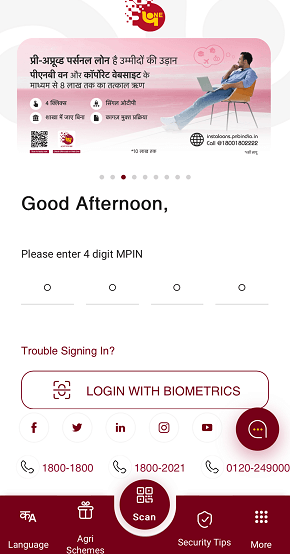
Step 2: After login, tap on the “Services” section at the home screen.
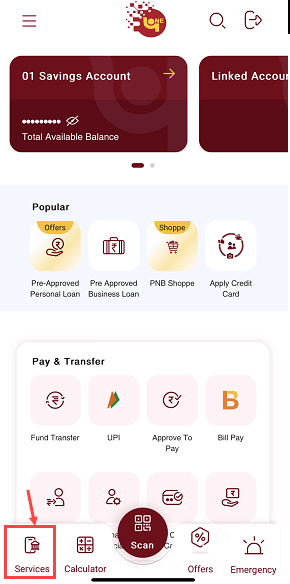
Step 3: In the services, tap on “Other” and select the “Aadhaar registration” option.
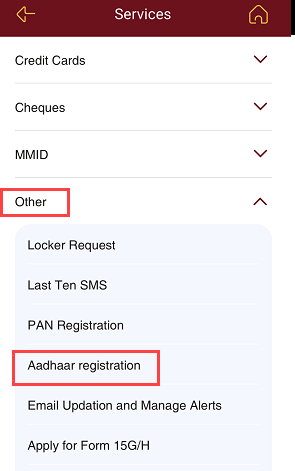
Step 4: Now select your account number and enter your 16 digits Aadhaar card number and submit.
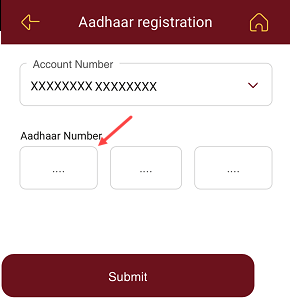
Step 5: Enter the OTP received on your registered mobile number and confirm.
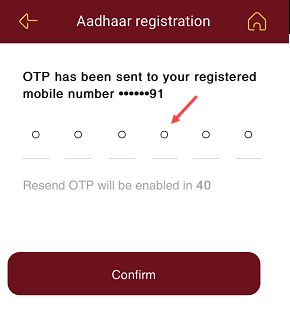
Step 6:If your Aadhaar card is connected to your PNB Bank account, you will receive a message stating that “Aadhaar number is already registered with bank account number“. This indicates that your Aadhaar is successfully linked to your PNB account, and you do not need to take any further action.
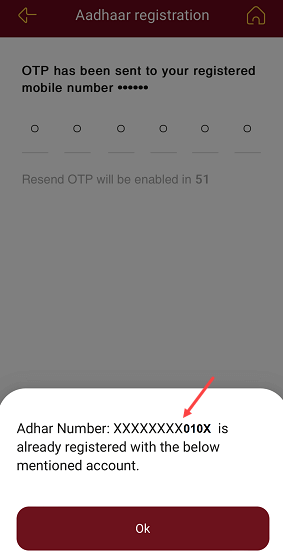
If your Aadhaar card is not linked then you can proceed further and complete the Aadhaar registration process.
Check Punjab National Bank & Aadhaar Linking Status Online through Net Banking
You can also login to net banking and check your PNB account and Aadhaar linking status online.
Step 1: Login to PNB Net Banking and click on the “Govt & Tax” tab and select the “Aadhaar Registration” option as you can see in the below screenshot.
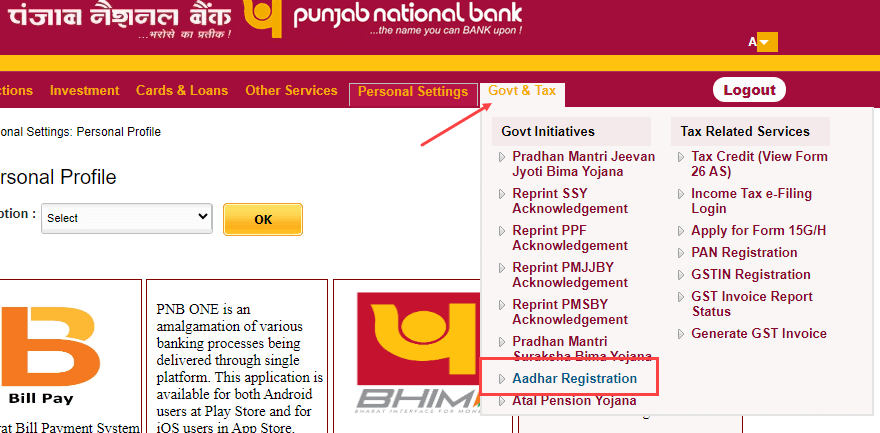
Step 2: Next screen select your account number and enter your Aadhaar card number and submit.
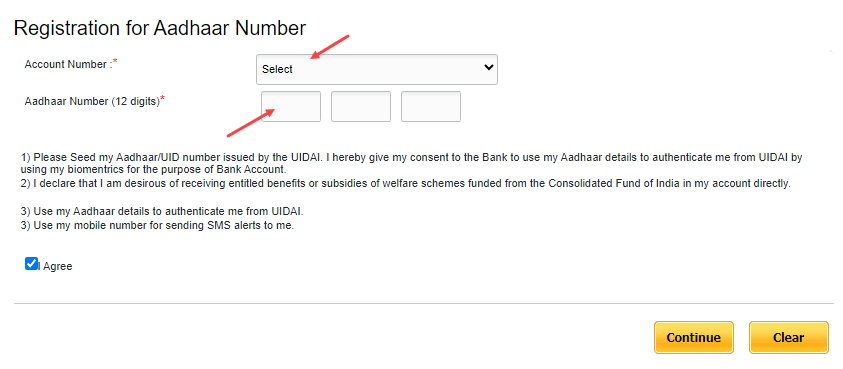
Step 3: Next screen click on the submit button.
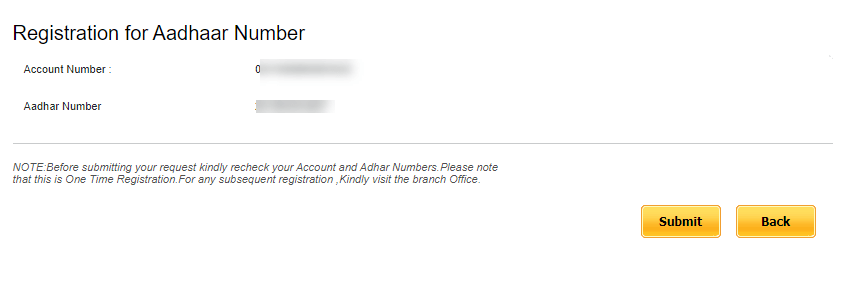
Step 4: On the next screen, you will see a message stating that your Aadhaar number (xxxxxxxx) is already registered with the account mentioned below. This indicates that your Aadhaar is linked to your PNB account.
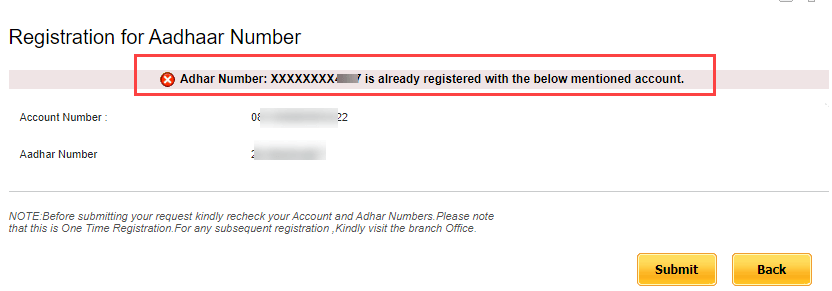
So this way you can easily check the status of your PNB account and Aadhaar card linking. If your Aadhaar card is not linked, you can complete the registration process online and link it to your bank account.
