When you receive money in your bank account using UPI, the money will be transferred to your primary bank account. If you have multiple bank accounts linked with PhonePe, you can set a single bank account as a primary or default bank account to receive money into that account.
PhonePe allows you to link multiple bank accounts to make payments with different bank accounts. But to receive payments, you need to select a single bank account as a primary account. You will receive all your UPI payments in the primary (default) bank account, no matter how many accounts you have added to PhonePe.
How to change PhonePe Primary Bank account
Step 1: Open your PhonePe application and go to the profile section. Tap on the profile icon on the top (left side) as you can see in the below image.
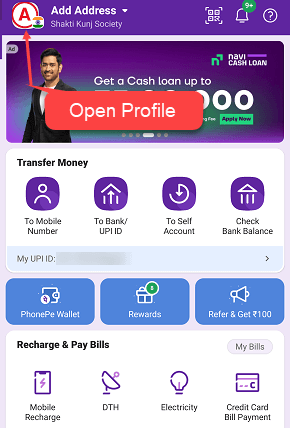
Step 2: You can view all your linked bank accounts in the profile section. You can see your current primary bank account. To change your primary bank account, just tap on the bank account which you want to set as a primary.
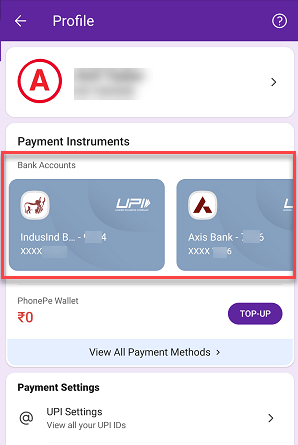
Step 3: Now in the selected bank account details, tap on the round (Ο) option to make it a primary bank account as you can see in the below screenshot.

Step 4: Now confirm your request by tapping on the confirm.
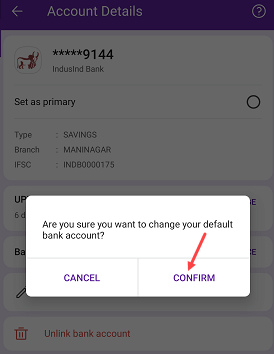
Step 5: That’s it you have successfully set this bank account as your primary bank account. When someone sends money to your bank account using UPI, the amount will be sent to your primary bank account.
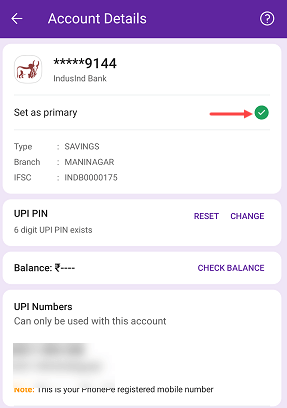
So this way you can change your PhonePe primary bank account. If you are facing any problem in receiving money in the existing primary bank account, then you can switch to a different bank account and change your primary bank account and receive money in a different bank account.
Hope this help!
