State Bank of India account holders can open RD (recurring deposit) account online without visiting the branch. SBI Internet Banking and mobile banking facility enable you to open the RD saving scheme on your computer or mobile phone.
SBI offers many saving schemes like RD, PPF, Fixed Deposit, Multi-option deposit, and Sukanya samriddhi account. You can open RD, FD, and MOD accounts online.
If you are planning to open RD (recurring deposit) account on SBI then read this guide and open an RD account online.
Table of Contents
Open SBI RD (Recurring Deposit) Online
SBI customers can open RD accounts online using net banking and mobile baking application, it’s easy and fast. Even you can pay your installment online.
`1. Open SBI Recurring Deposit Using Net banking
If you have a net banking facility then you can easily open RD account. You can activate SBI net banking online if you don’t have. Read: Activate SBI net banking online.
See how you can open RD online using Net Banking:-
1 – Login to the net banking account, visit: https://www.onlinesbi.com
2 – After login, click on Fixed Deposit and then click on e-RD / e-SBI Flexi Deposit.
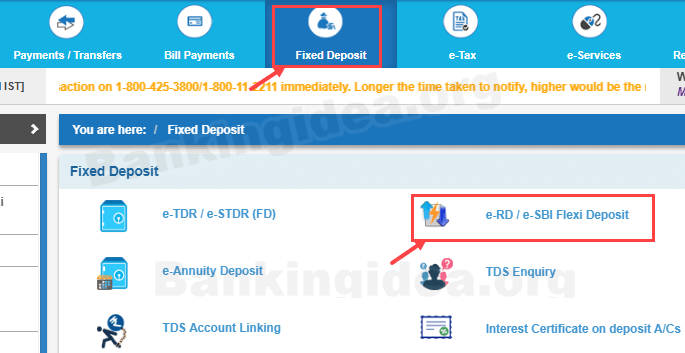
3 – Next screen, select “e-RD (Recurring Deposit)” and proceed as you can see below image.
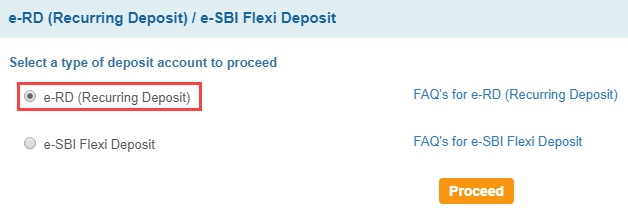
4 – And now select your Debit account, enter RD amount (minimum R.100 and maximum no limit), the senior citizen can select the option, select tenure for RD account, select Payback Principal and Interest option, and submit.
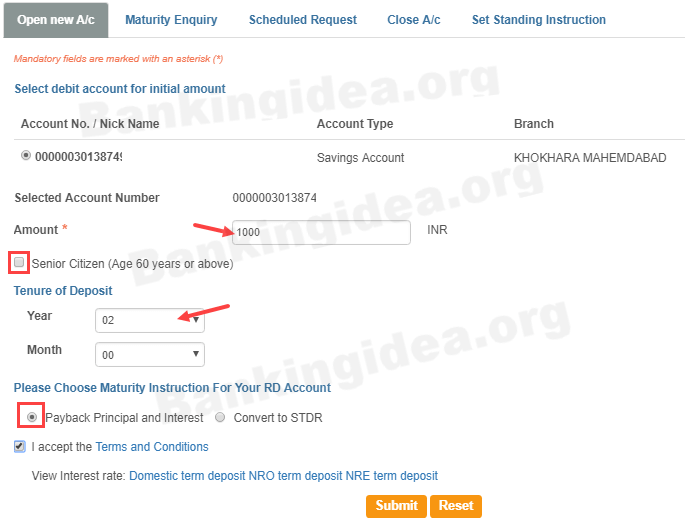
5 – Now confirm your RD account open request. Check all the details. You can see the applicable interest rate and final maturity amount here. Click on confirm.

All done! your RD account has been successfully opened. You can check your account details at Accounts – Account summary
2. Open RD Account using SBI Mobile Banking
SBI Mobile Banking application is available for Android, iOS, and windows phones. You can also use mobile banking to open an RD deposit scheme. If SBI Mobile Banking is not active for your then read this and activate on your phone. Read: How to activate SBI Mobile Banking
Now see step by step how to open RD account:-
1 – Login to SBI Mobile application, SBI YONO Lite
2- After login, tap and open e-Deposits and then select Open Recurring Deposit.
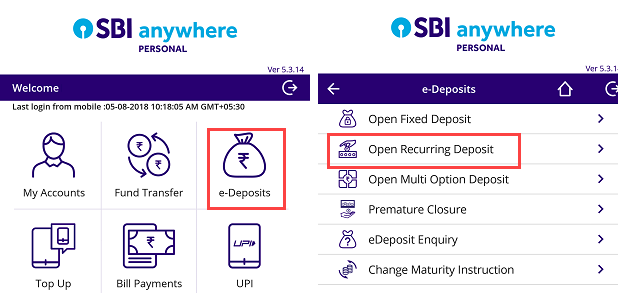
3- Now select your Debit account number, enter RD amount (minimum Rs.100 and maximum no limit), select tenure for RD account and submit.
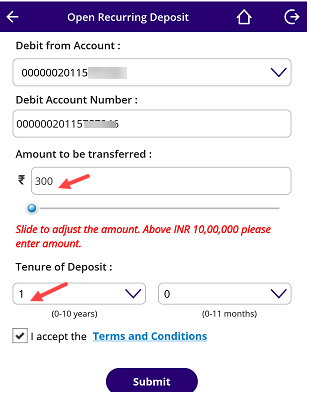
4- Finally confirm your RD account opening request. Check all details and tap on confirm.
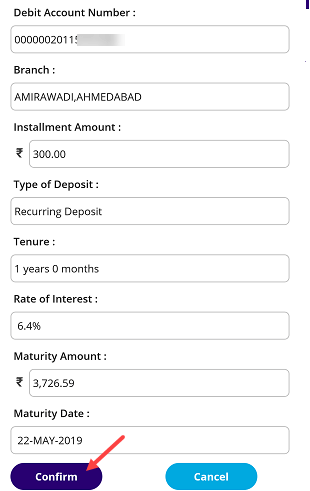
Done! you have successfully opened your RD account using mobile banking. You can check your RD account by selecting e-Deposits option.
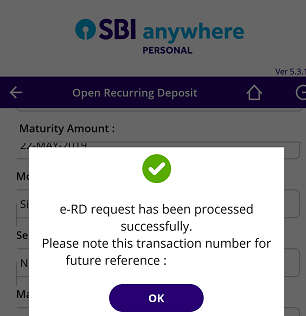
So by following these two methods SBI customers can open RD (Recurring Deposit) online. You can also pay the monthly installment for RD account online using Internet Banking and Mobile Banking.
