It is mandatory to link your PAN Card with your SBI account when your debit or credit amount is more than 50,000. If your Permanent Account number is not linked with your SBI account then you can’t complete transactions above 50,000.
This means that without linking your Pan card number with your SBI account, you can not perform any higher transactions.
Now SBI customers can register PAN Card with SBI account online through net banking.
Here we will guide you how to register your Pan Card with your SBI account. So if your Pan number is not linked with your SBI account then follow the below step by step process:
Register PAN Card With SBI Account Online
If you don’t have an Internet Banking facility then you can activate it online using Debit Card. Read: How to activate SBI Net banking online
Now see step by step PAN – SBI account linking process:-
1# Login to SBI Internet Banking account, visit: https://retail.onlinesbi.com/
- Enter UserName and login password and click login.
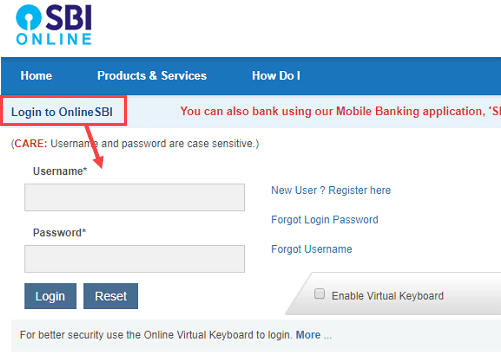
2# After login, click on My Accounts & Profile. Now click on Profile as you can see below screenshot.
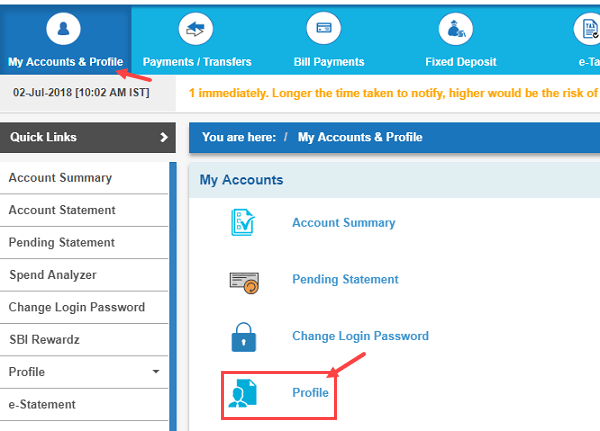
3# In the profile section, you can see the PAN Registration option, click on it.
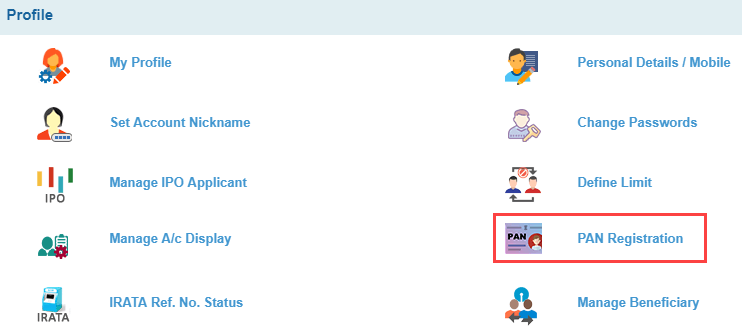
4# Next screen, you can see “Click here to register” option, click on it. Now enter your PAN number submit.
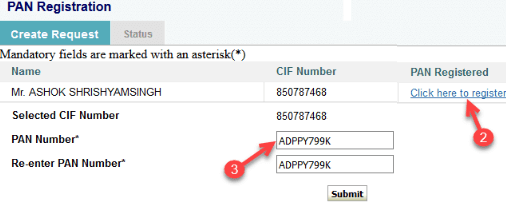
Next screen, you will receive OTP on your registered mobile number, enter OTP on the next screen.
Done! your Pan card linking request has been submitted successfully.
You can click on the Status tab to check the linking status.
So this is how SBI customers can now register/link pan card with their SBI account online through net banking.
