It is now mandatory to link your Aadhaar Card with your Pan card, so if your Aadhaar is still not linked with Pan then here we will tell you 3 simple methods to link Aadhaar with Pan. You can also check your status whether Aadhaar linked with Pan or not.
If you don’t have your PAN card then don’t worry, you can apply Instant Pan online using your Aadhaar card and get your PAN number instantly.
Table of Contents
1. Link Aadhaar With PAN Online
You can visit the Income-tax official website and link your Aadhaar card with your Pan card.
Open Income tax India’s official website and click on Link Aadhaar in Quick links.
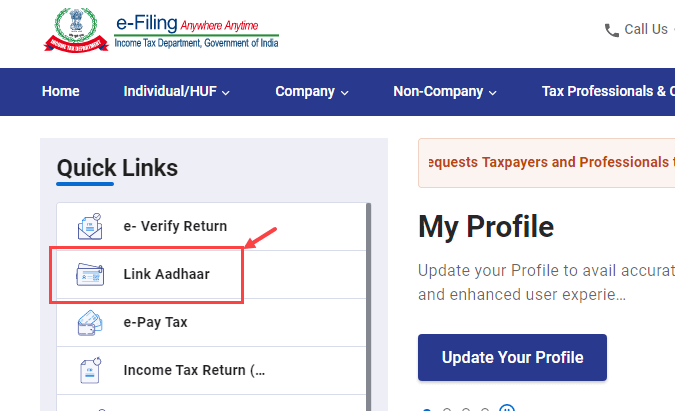
Next screen, enter your PAN card number, Aadhaar number, your name as per Aadhaar, if only the birth year is mentioned in your Aadhaar then select I have the only year of birth in Aadhaar and click on the link Aadhaar.
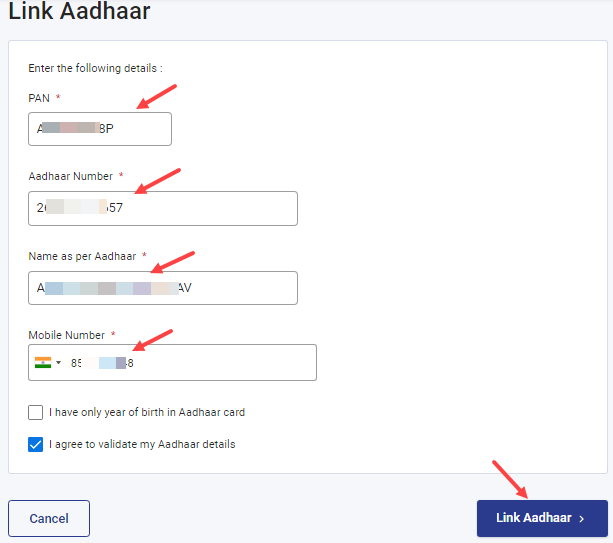
If details are correct & matched then you can see a successful link message on the next screen.
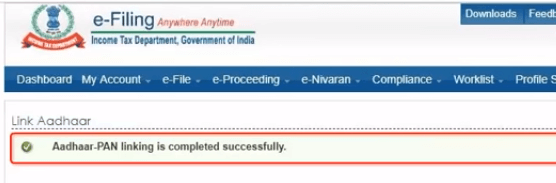
3. Link Aadhaar Card With Pan card by SMS
You can also send an SMS and link your Aadhaar card with Pan card. Make sure you have enough balance on your mobile number to send an SMS.
Send SMS in below format:
- UIDPAN<space>12 digit Aadhaar number<space>10 digits Pan number & send to 567678 OR 56161 (SMS charges apply)
- For example: UIDPAN 79298XXXXX AEOXXXXXX
How to Check Aadhaar – Pan Card Link Status
To know whether your Aadhaar link with your Pan card or not, just send an SMS as mentioned above or follow the above linking process, you will see your Aadhaar already linked with the Pan card message.
For example, send “UIDPAN<space>Aadhaar number<space>Pan number & send to 567678 OR 56161
If your Aadhaar card is already linked with PAN then you will receive a reply message that “Aadhaar 2919XXXXXX is already associated with PAN XXXX8787 in our ITD database”
