Kotak Mahindra Bank customers can now check their Credit score (also known as CIBIL Score) for free with mobile banking application. If you are registered with Kotak mobile banking then you can also view your full credit report now.
Here I’m gonna tell you step by step, how to get your CIBIL score from Kotak Mobile Banking. So if you are a Kotak Bank customer, you can also follow this guide.
What is Credit Score and Why it is important?
Your CIBIL score (credit score) is a 3-digit number to get loans and credit card offers. When you visit any bank for loans or apply for a credit card, they will check your credit score and then approve your request for a loan and credit card.
Suppose your CIBIL score is very weak (low) then your loan and credit card request may be rejected by the bank or any financial institution. Opposite, if your credit score is healthy then the bank will approve your request instantly you will get a loan and credit card very easily.
Now let’s see how Kotak Bank savings/current account holders can check their credit reports for free through mobile banking application.
4 Steps To Check your CIBIL Score (Credit Score) For Free on Kotak Mobile Banking
Step 1: Open your Kotak Mobile Banking and on the home screen, open the “Credit Card” tab. Please check the below screenshot for more info.
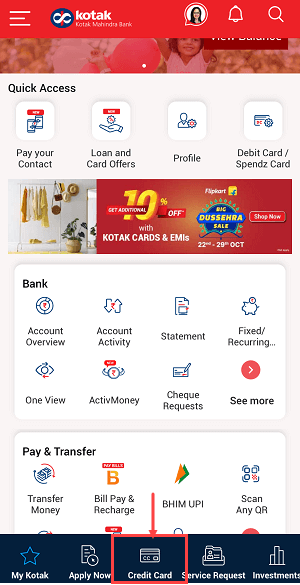
Step 2: On the Credit card section, you will find the “Free Credit Score” option. Tap on this option.
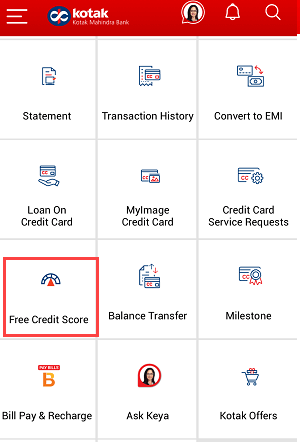
Step 3: Next screen accept terms and conditions and tap on “Get credit score”
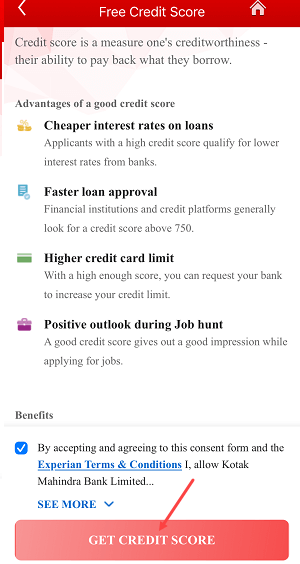
Step 4: On the next screen you can view your latest credit score as you can in the below screenshot. To view the full report, tap on “Get Score Analysis”
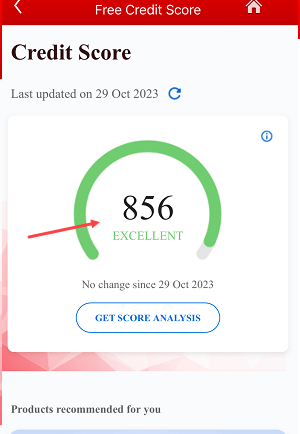
Step 5: Now you can check your full credit report in detail. Tap on “Credit Utilization” and check your current available limit and usage details. Like how much you have spent on your credit card.
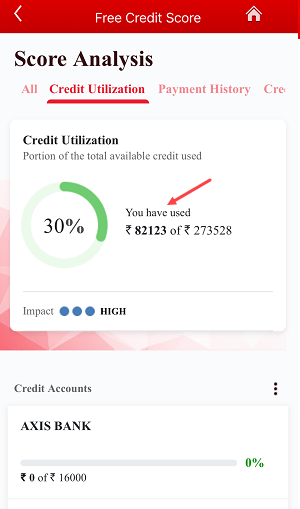
Step 6: You can tap on “Payment History” to check your payment details. You can check your paid and due payments. As you can see my bills are paid 100% and on time.
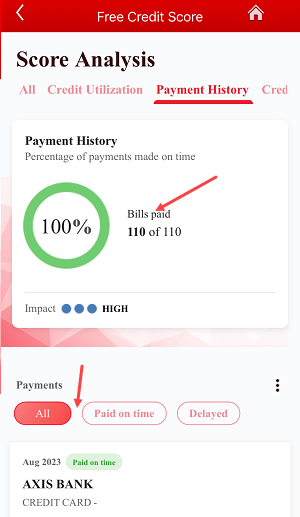
Step 7: Tap on the “Credit Accounts” to view your active loans and credit card details. You can also check your closed (inactive) cards and loan details here.
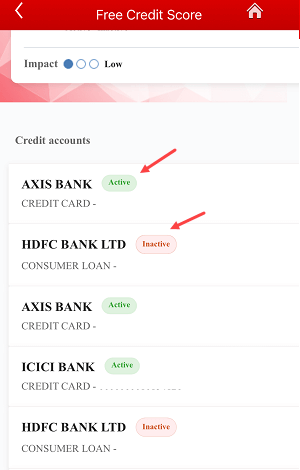
This way you can check your full credit report through Kotak Mobile Banking.
If you are a Kotak Bank customer and looking for any website or application to check your CIBIL Score (Credit Score) for free then simply activate Kotak mobile banking on your phone and get your credit report for free instantly without paying any charges.
