SBI customers can check online whether PAN card is registered with their bank account or not through net banking.
If your pan card is not linked with your SBI account then not to worry, now you can register your PAN card with your SBI account online through net banking.
If you want to invest in a mutual fund, open a savings bank account, invest in an FD or RD, or invest in NPS for retirement, you need a PAN Card. Permanent Account Number also called PAN, is your unique 10-digit alphanumeric identity, allotted to you by the income tax department.
If you already submitted your PAN card to Bank but don’t know whether it is linked or not, then see how to check Pan linking status with your SBI account.
Know SBI Account & PAN Card Linking Status
1: Login to SBI net banking account, visit: https://retail.onlinesbi.com/
- Enter UserName and login password and click login.
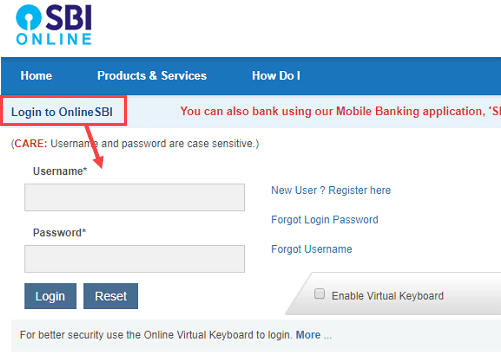
2: After login, you can see Account Summary. Click on View Nomination and PAN Details.
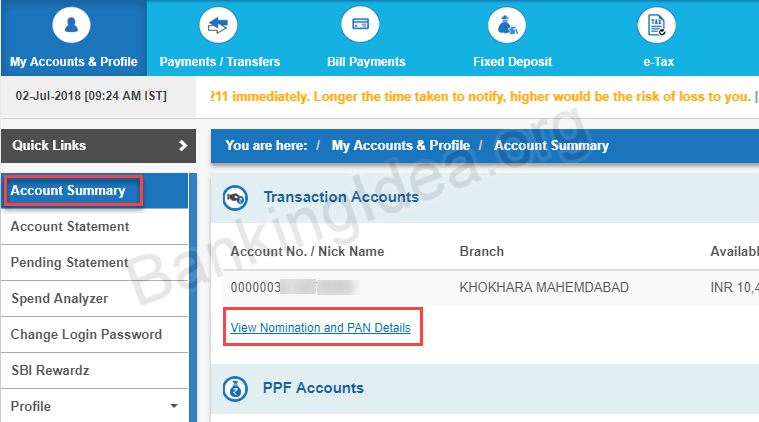
3: Next screen, you can see your PAN card number in the Pan registration option. If you can see your pan number that means it is registered with your account. If you can see the click here to register option then click on it and register your pan card.
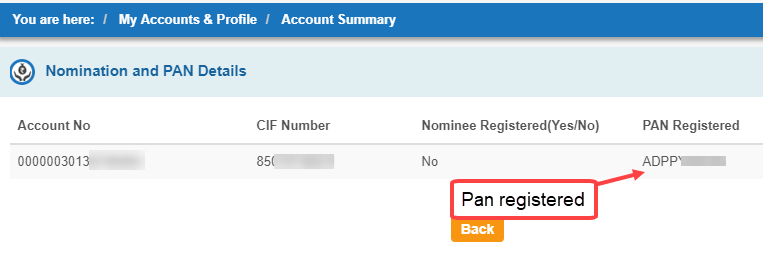
So this is how SBI account holders can check whether the pan card is registered with their bank account or not.
