Paytm is a great app for making payments and transferring money. You can easily create your IPO mandate using your Paytm UPI ID and approve it through the Paytm app. Today we will show you how to find and accept an IPO mandate request on Paytm. This guide will be helpful for Paytm users.
Table of Contents
Apply IPO & Create UPI Mandate Request using Paytm UPI ID
First, we will apply for IPO from our Demat account and create a UPI IPO mandate request using our Paytm UPI ID. Once you create an IPO mandate request, it will be sent to the Paytm app for your approval.
Step 1: Open your Demat account App and login. After login, go to the IPO section where you can see all the IPO lists to apply.
Step 2: In the IPO section, select your IPO and proceed to apply.
Step 3: Next screen, enter your lot numbers, enter your Paytm UPI ID and submit your IPO application.
Great! Your IPO order has been placed and the UPI mandate request has been created successfully and sent to Paytm App for approval.
Now we will find and approve the IPO mandate request on Paytm and complete the IPO application.
3 Ways To Check & Approve IPO Mandate Request on Paytm
If you are unable to find your IPO mandate request on Paytm then don’t worry we will tell you 3 ways to check and accept your IPO mandate request on Paytm.
Once you placed an IPO order and created a UPI mandate successfully, now wait for 5-10 minutes to receive the mandate request on Paytm. Now follow these three methods to check and accept mandate request on the Paytm App.
1. Approve IPO Mandate from Paytm Homescreen
You will receive an IPO mandate request alert from Paytm on your registered mobile number after 5-10 minutes.
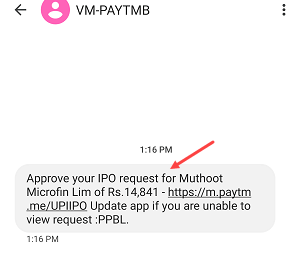
Now open the Paytm Application and you will see the IPO mandate request pop-up screen on your home page as you can see in the below screenshot. Click on the “Confirm to block” button and approve your request.
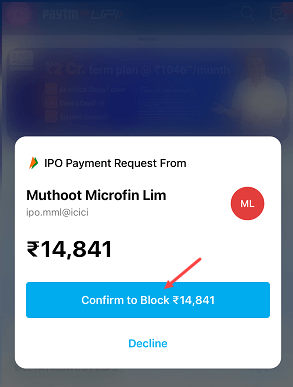
Check IPO Mandate Request on Paytm Message Center
Suppose you don’t get an SMS and you have a closed request pop-up screen then don’t worry you can still find your mandate request on the notification center.
Open the Paytm App and tap on the Message icon located on the top right side as you can see in the below screenshot.
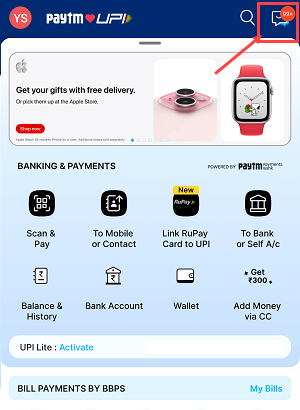
Once you open the message centre, you can see your IPO mandate request here, just tap and open the request.
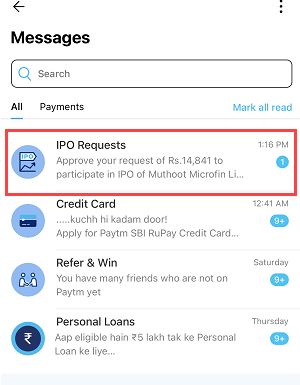
Tap on the “View Pending Requests“.
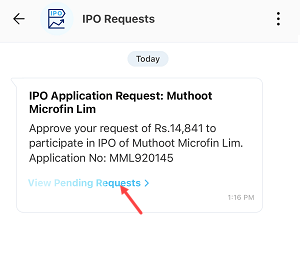
Next screen tap on the “Confirm to Block” button and accept the mandate request.
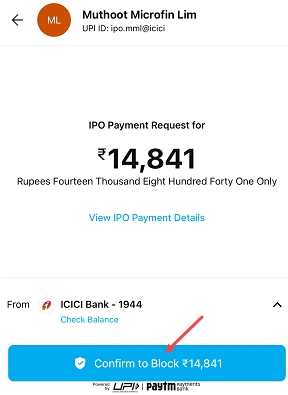
Check and Approve IPO Mandate Request on Paytm UPI setting
You can also check your IPO mandate request on the Paytm UPI and Payment Settings section. Please follow these steps:-
Open the Paytm Profile section by tapping on the profile picture on the top left side and click on “UPI & Payment Settings” as you can see in the below image.
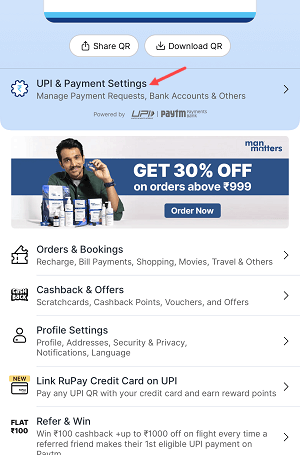 In the UPI & Payment Settings, scroll down a little and you will find the “IPO Bid Requests (Approve your IPO Bid Requests)” option, click and open it.
In the UPI & Payment Settings, scroll down a little and you will find the “IPO Bid Requests (Approve your IPO Bid Requests)” option, click and open it.
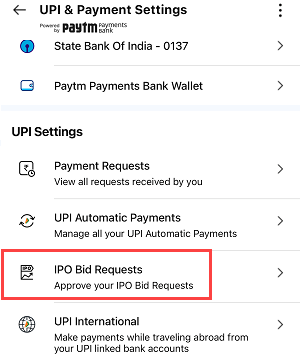
In the IPO Bid Requests, you can view your mandate request, and tap on the “Accept” button to approve the request.
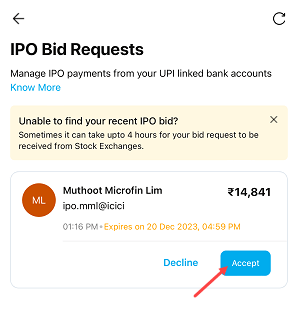
What Next After Approving IPO Mandate on Paytm?
After you approve the IPO mandate request on Paytm, the IPO amount will be blocked in your bank account. If you receive an IPO allotment, the amount will automatically be debited from your bank account. However, if you do not receive an IPO allotment, the blocked amount will be unblocked within 7 working days.
So this is how to check and approve IPO mandate requests on Paytm. Hope this step-by-step guide will help you if you have created an IPO mandate using Paytm UPI ID.
