If you are using a Kotak Mobile Banking BHIM UPI account then you can approve the IPO mandate directly on Kotak Mobile Banking.
Kotak Mahindra Bank mobile banking now lets you approve your IPO mandate request from your mobile banking application. You don’t need to rely on tried third-party UPI application to approve the IPO mandate and complete the IPO application. Read also: How to create Kotak Bank account official UPI ID
If you are a Kotak Bank account holder then we will here guide you step by step on how to find and accept the IPO UPI mandate on the Kotak Mobile Banking application.
Table of Contents
Create IPO Mandate using Kotak Bank UPI ID
First of all, we will apply for an IPO and create an IPO mandate request using our Kotak Mobile Banking official UPI ID.
To apply for an IPO, you can open the IPO section in your Demat account and select the desired IPO. Next, you need to enter your Kotak Bank account UPI ID and specify the number of lots you want to apply for. Once done, you can submit your request and create a mandate request.
Your mandate request will be sent to Kotak Mobile Banking within 5 minutes, now you need to approve the mandate request by login in to the Mobile banking app.
How to Approve IPO Mandate on Kotak Mobile Banking App
If you are not registered with Kotak Mobile Banking then don’t worry, just install the application and activate mobile banking using your registered mobile number. Now follow these steps to check and accept the IPO mandate request:-
Step 1: Open and login to the Kotak Mobile Banking Application. Once you login successfully, on the main home screen find the “BHIM UPI” section and open it.
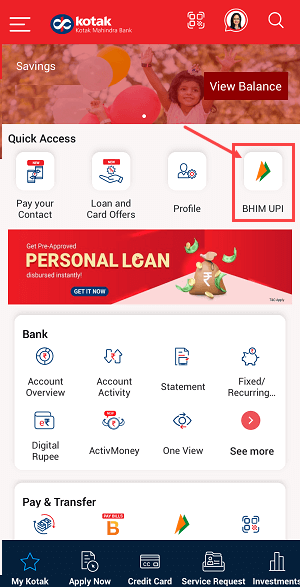
Step 2: In the BHIM UPI section, you can see the “UPI Mandate” option, just click and open.
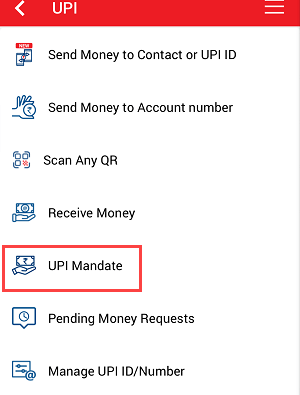
Step 3: You can now see all your UPI Mandate here, to check your IPO mandate request, tap on the “Pending” option.
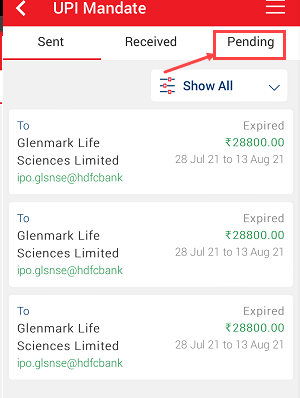
Step 4: In the pending screen, you can see your IPO UPI mandate waiting for approval, click and open to approve it.
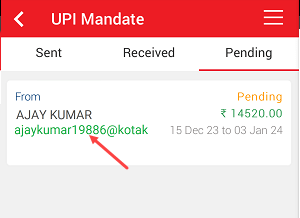
Step 5: Now hit the “Accept” button and approve your IPO UPI mandate to complete the IPO application.
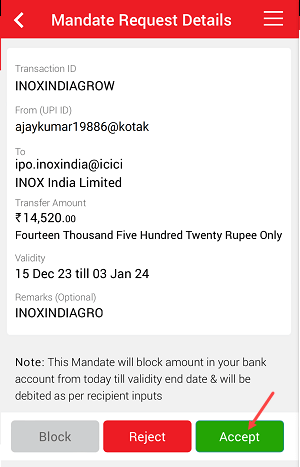
Once you accept the IPO mandate, your IPO application will be submitted. You can go back to your Demat account application to check your application status. Now you need to wait for the IPO allotment date.
After Approving the IPO Mandate on Kotak Mobile Banking
After approval of your IPO mandate on Kotak mobile banking, the amount will be blocked in your Kotak Bank account. The amount will be automatically debited upon IPO allotment and shares transfer to your demat account.
Suppose you didn’t get an IPO allotment then your blocked amount in your Kotak bank account will be unblocked within a few days. You can connect with your bank to know more details about this matter.
Issues while approving IPO Mandate on Kotak Mobile Banking
- IPO Mandate request not received: Please apply for IPO during market hours to receive a mandate request instantly within 5 minutes. If you apply for an IPO after market hours, then you will receive a mandate request on the next day.
- IPO Mandare request expired issue: You need to approve the mandate request on the same day before 5 PM, if you fail to do so your mandate will expire and you need to create a new mandate request.
Hope this step-by-step guide will help you to find and approve IPO mandate request on the Kotak Mobile Banking app.
