Are you curious to know if you have been allotted IPO shares or not? If so, you no longer need to wait for SMS or mail. You can simply check your IPO allotment status online. This will allow you to quickly and easily find out whether or not you have been allotted shares in the IPO.
You can apply for IPO from your Demat account application and approve the IPO mandate to complete the application. Once you have submitted your IPO application, now you just need to wait for the allotment date.
To check your allotment status, you can follow this step-by-step process:-
Check IPO Allotment Status Online through the KFin tech Website
Step 1: Visit Kfin Tech’s official website IPO status check page (https://ris.kfintech.com/ipostatus/). Here you will find Link 1, Link 2, Link 3, Link 4 Just click on any Link button and proceed.
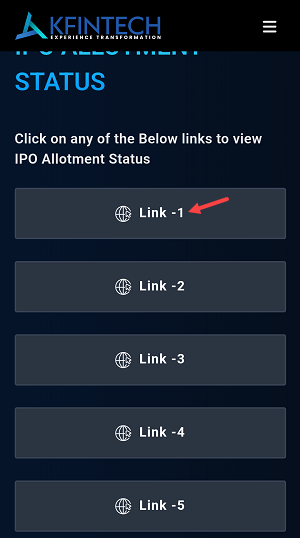
Step 2: Next screen, select your applied IPO from the list. Tap on the select option.
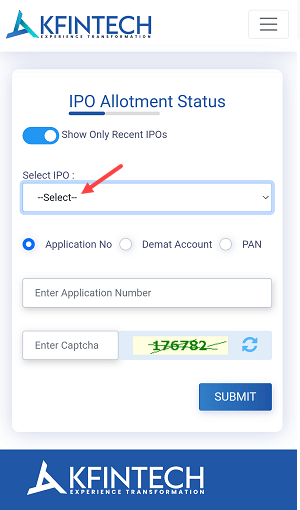
Step 3: Now select your IPO from the list. If your IPO not showing in the list it means the allotment is still pending and not announced so you need to wait and come again to check the status.
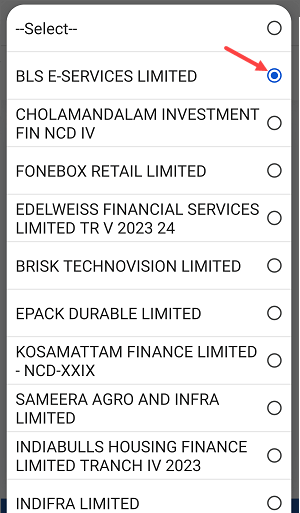
Step 4: Once you have selected your IPO, now select the “PAN” option, enter your PAN card number and click on the submit button. You can also select the Demat account and Application No option and enter the same.
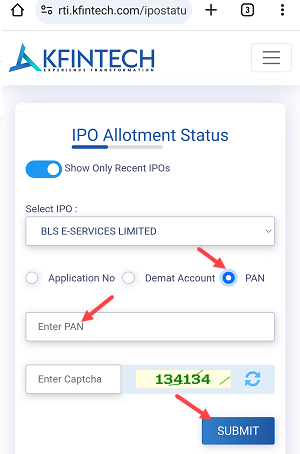
Step 5: On the next screen, you can check your IPO status and see if you have been allotted any shares. If you see “allotted” status, it means you received shares. If the status shows “not allotted,” you didn’t receive any shares in this offering.
So this way you can check your IPO allotment status online. However, if you do not find your IPO on the list, it means that the allotment process is still ongoing. You must wait until it is completed to see your IPO on the list and check its status.
You can also check your IPO allotment status from the BSE website, however for a better experience you can try the Kfin tech website to check the status.
