Good news for Indian Bank customers! You can now generate your Debit Card ATM PIN using the latest mobile banking application, IndSMART Mobile. The bank has launched a new mobile banking application called IndSMART, where you can easily set or reset the ATM PIN for your Indian Bank Debit Card.
For some reason, if you forgot your current Indian Bank Debit card ATM PIN or you want to change it then you don’t need to visit your branch or ATM. Simply open the IndSMART mobile banking app on your phone and generate a new ATM PIN instantly.
In this article, we will guide you on how to create a new ATM PIN online using the IndSMART mobile app for your Indian Bank Debit card. Read also: How to check Indian Bank Debit Card Details online
Set/Reset Indian Bank Debit Card ATM PIN on IndSMART Mobile Banking
Step 1: Login to Indian Bank IndSMART Mobile Banking Application with your login MPIN. After login, click and open the Menu options.
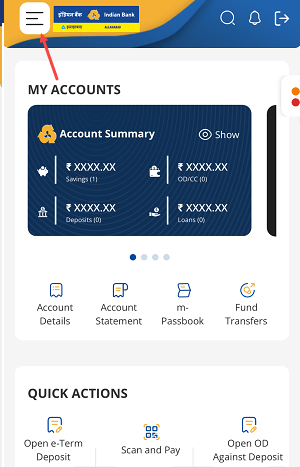
Step 2: In the Menu options, select the “Cards” option and proceed.
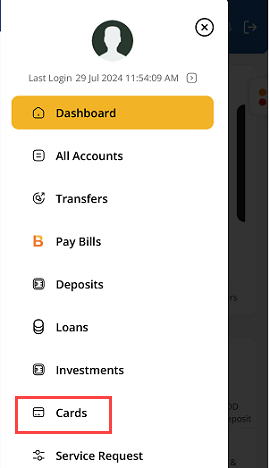
Step 3: Now choose the “Debit Card” option and proceed.
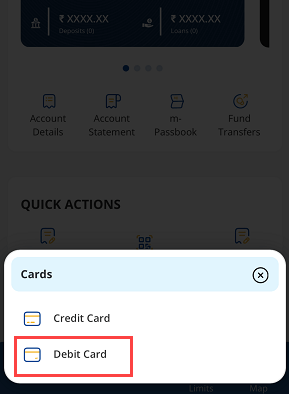
Step 4: Here you can view and manage your Debit Card. Tap on the “Set/Reset Card ATM PIN” option. If you remember your current ATM PIN and you want to change it, then select the “Change Card PIN” option.
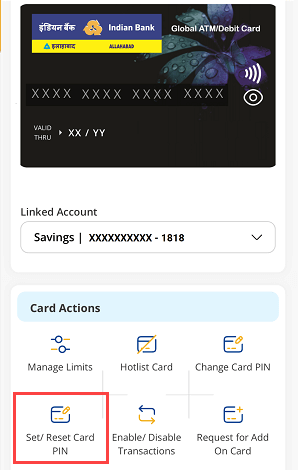
Step 5: Enter your Debit Card expiry date and submit.
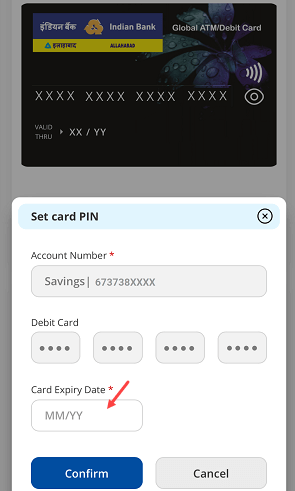
Step 6: Click on the “YES” button to receive OTP on your registered mobile number.
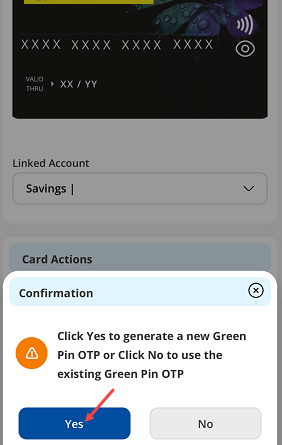
Step 7: Now enter the OTP sent to your registered mobile number and submit.
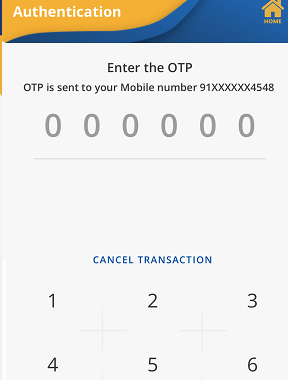
Step 8: Now set your new ATM PIN for your Debit Card. Re-enter your PIN and submit.
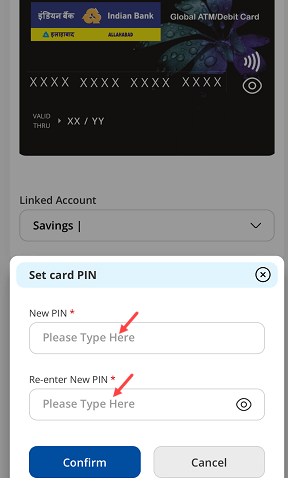
Step 9: Enter your 6-digit transaction PIN and submit.
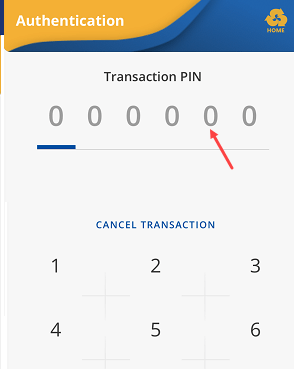
Congratulations you have successfully generated a new ATM PIN for your Indian Bank Debit Card. This way you can set and reset your ATM PIN for your Indian Bank Debit Card. Once you new PIN generated, it will be activated instantly and you can use it for money withdrawal.
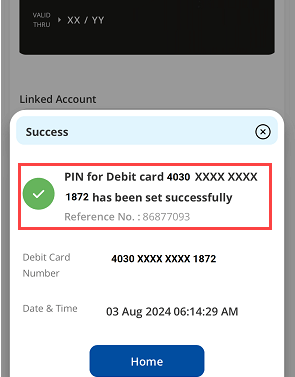
If you are still using the old Indian Bank mobile banking application, I suggest trying the new IndSMART mobile banking app. With IndSMART, you can easily set or reset your debit card ATM PIN. You can also manage your debit card settings and change your card limits.
