Today, we will guide you on how to check whether your Aadhaar card is linked to your Indian Bank account using mobile banking. Linking your Aadhaar with your bank account is essential for seamless financial transactions and compliance with government regulations.
Table of Contents
Why Linking Aadhaar to Your Indian Bank Account is Important
- Direct Benefit Transfers (DBT): Aadhaar linking enables smooth credit of subsidies and government benefits directly into your account.
- Ease of KYC Compliance: Aadhaar acts as a valid KYC document, simplifying account verification processes.
- Preventing Fraud: Aadhaar linking helps in ensuring that the account belongs to the rightful individual, reducing fraudulent activities.
- Required by Law: As per regulatory requirements, linking Aadhaar is mandatory for specific financial transactions.
Steps to Check Aadhaar Linking Status in Indian Bank Using Mobile Banking
Follow these simple steps to confirm whether your Aadhaar is linked to your Indian Bank account through the IndOASIS (Indian Bank Mobile Banking) app:
- Log in to the IndOASIS App:
Open the IndOASIS mobile banking application on your smartphone and log in using your credentials. - Navigate to the Menu:
Once logged in, tap on the Menu option available on the home screen. Under the menu, choose the Settings option.
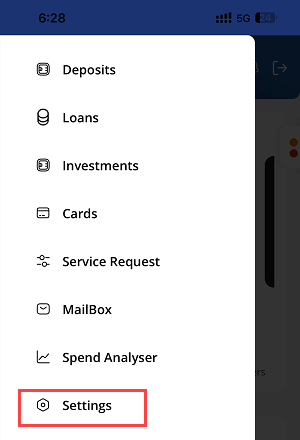
- Access Profile Management:
In the settings menu, tap on Profile Management and select Profile.
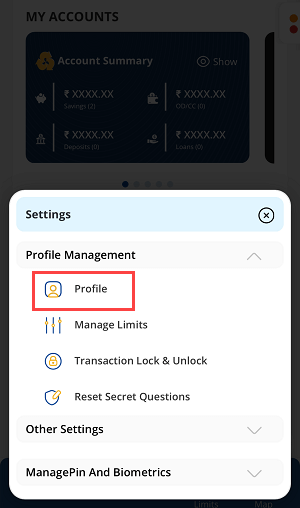
- Check Aadhaar Linking:
- Within the profile section, look for the Aadhaar option.
- Tap on View to see your Aadhaar details.
- If your 12-digit Aadhaar number is visible, it means your Aadhaar is successfully linked to your bank account.
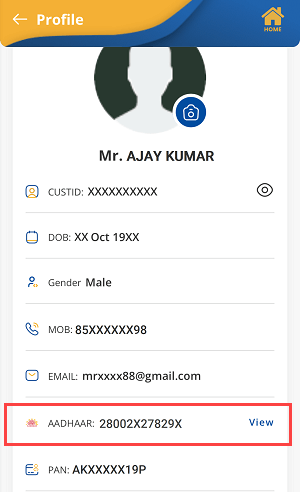
If your Aadhaar card number is missing it means it is not linked with your Indian Bank account. Just visit your branch and submit your Aadhaar copy and it will be linked within 2 days.
Conclusion
Checking your Aadhaar linking status is quick and hassle-free with the Indian Bank mobile banking app. Ensure your Aadhaar is linked to continue enjoying uninterrupted banking services and to stay compliant with government guidelines.
