Managing your bank account statements is essential for tracking your financial activities, and IDBI Bank makes it incredibly simple through its mobile banking app. Whether you’re preparing for tax filings, monitoring expenses, or keeping a financial record, downloading the last six months of your bank account statement can be done in just a few minutes.
The IDBI mobile banking app offers a user-friendly interface that allows customers to access their account statements directly from their smartphones. Here’s a step-by-step guide to help you effortlessly download your IDBI Bank account statement for the last six months in PDF format.
Steps to Download IDBI Bank Account Last 6 Months Statement
(1) Login to the IDBI Mobile Banking App
Open the IDBI mobile banking app and log in by entering your MPIN.
(2) Navigate to the Accounts Tab
Once you’re logged in, you will see the home screen. Tap on the “Accounts” tab located at the bottom of the screen.
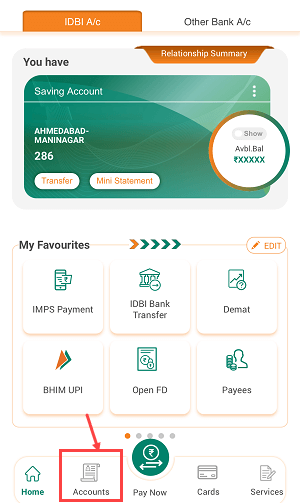
(3) Select A/c Statement Request
On the next screen, tap on the “A/c statement request” option to proceed.
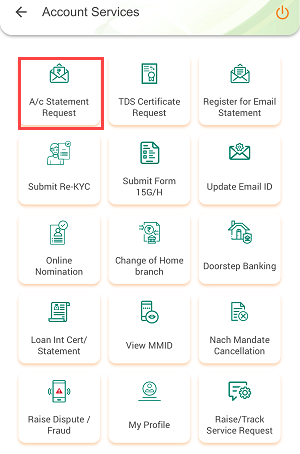
(4) Choose Your Account and Time Period
a. Select your account number from the available options.
b. Choose the time duration as “Last 6 months.”
c. Opt for the “Download as PDF” option and click “Submit.”
d. Alternatively, select the “Get on email” option to receive the account statement as a PDF on your registered email ID.

(5) Download the PDF Statement
If you select “Download as PDF,” your statement will be saved directly to your phone. The file is password-free for your convenience.

(6) View Your Account Statement
Open the saved PDF file to view your IDBI Bank account statement for the last six months.
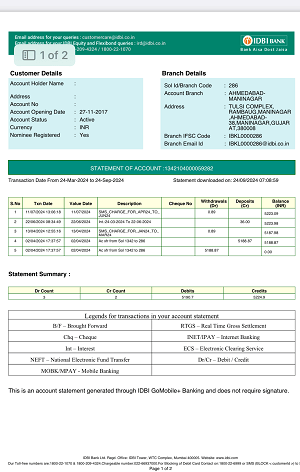
Final Thoughts
Using the IDBI mobile banking app to access your account statements is quick and efficient. With these easy steps, you can easily download your account’s last six months’ statement as PDF. If you are a senior citizen and unable to visit the bank to check your IDBI account statement, you can use mobile banking and get your account statement online from your phone.
