Dear customers, Allahabad Bank is now Indian Bank so please refer to this article: 2 Ways To Request Indian Bank Cheque Book Online
Today we will tell you how to request or order a new Allahabad Cheque Book online, no need to visit the bank.
India’s public sector bank Allahabad provides net banking and mobile banking facility to all customers to manage account online. You can access many online services through net banking and mobile banking.
If you want a new Cheque Book for your account then no need to visit a bank, you can apply for it through net banking, mobile banking, and SMS banking.
See how:-
Table of Contents
Allahabad Bank Cheque Book Request Online
1# Apply Through Net Banking
You can activate Allahabad net banking services online using a debit card. Now see how to order new Cheque book through net banking.
1: First of all visit Allahabad bank net banking page and login: https://www.allbankonline.in/
2: After login, Click and open Account Services option. Now click on Cheque Services option. Here you can see Cheque Book Request option, just click on it.
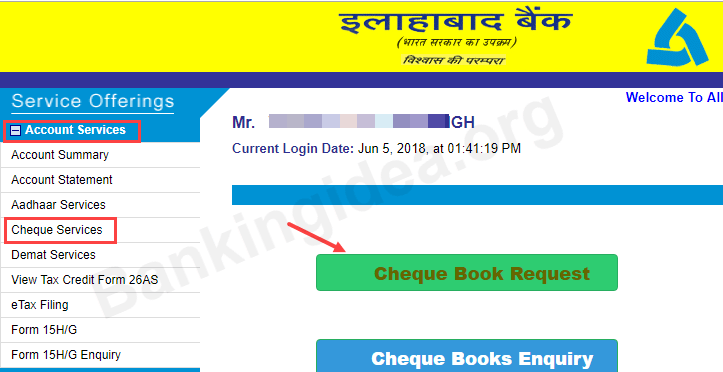
3: On next page, select Account number, enter the number of Cheque book and number of leaves, Mode of delivery Select “My Address, now submit your request.
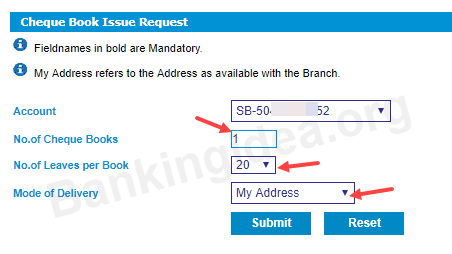
4: Next page confirm your address is correct and enter transaction password and click on submit.
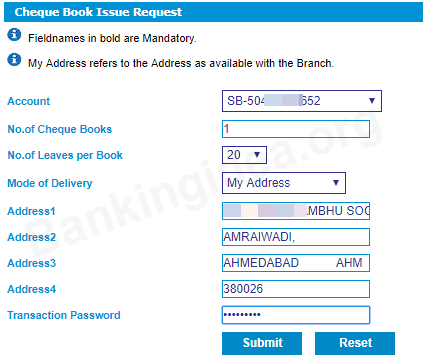
Your request submitted. It will take 15 days to receive Cheque Book at home address.
2# Request Through Mobile Banking
With Allahabad Mobile banking, you can access and manage bank account on your phone. You can also apply for new Cheque book here, see how:-
1: First of all open Allahabad mobile banking application and log in.
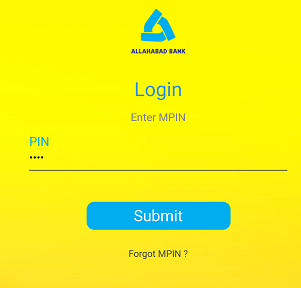
2: After login, tap on More and here you can see Request Cheque Book option, tap on it.
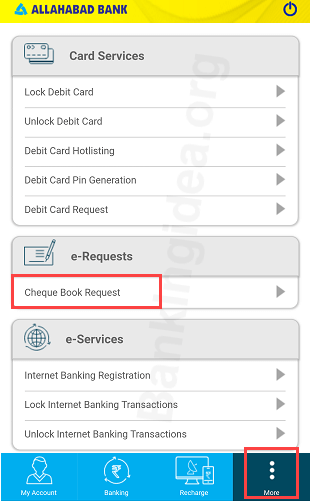
3: Next screen select number of Cheque books (e.g.1) and the number of leaves and submit your request.
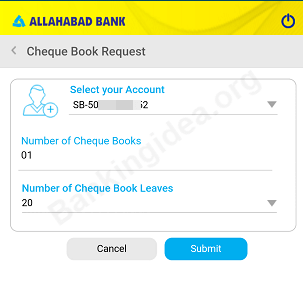
2# Request through SMS
You need to register for SMS banking first to avail this facility. If your SMS banking is active then you can also order new Cheque Book by sending an SMS from your registered mobile number:-
- Open message box and type “CHQREQ <No. of Leaves> <A/c no>“ and Send to 9223150150 (e.g: CHQREQ 30 121313133131)
So by following these 2 online methods, you can request new Allahabad Bak Cheque Book online.
