Canara Bank customers can also generate OTP offline for net banking. You can generate OTP without a mobile number offline using the Canara OTP application. You can use this OTP for fund transfer and registering a new beneficiary.
When you transfer money or add a new beneficiary using Canara net banking, you need to enter a One Time Password (OTP) which is sent to your registered mobile number. Suppose you are unable to receive OTP on your mobile number or don’t have a mobile number at that time, in this situation you can generate OTP offline using the Canara OTP application.
Here we will tell you, step by step how to register Canara offline OTP application and generate OTP offline without a mobile number.
- Read also: How to activate Canara Bank Mobile Banking
1. Activate the Canara Offline OTP facility
1# First, install Canara OTP application on your mobile phone. It is available on the Play Store and iOS store.
2# Now login to Canara net banking and click on Fund Transfer – OFFLINE OTP – Register/Deregister offline OTP, select register, and submit.
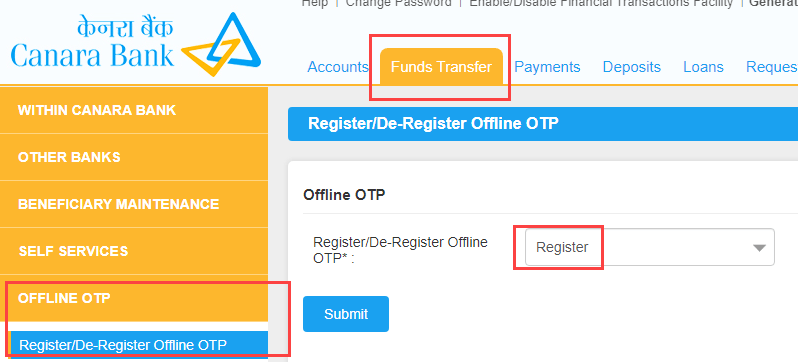
3# Enter OTP received on your mobile number and submit.
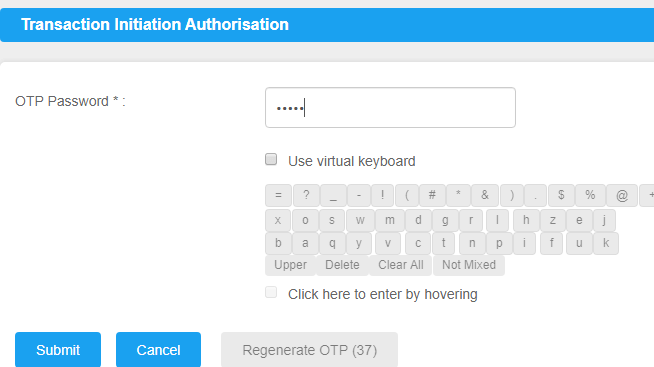
4# Next screen, you can see your Activation code to activate the Canara OTP application. Note this activation code.
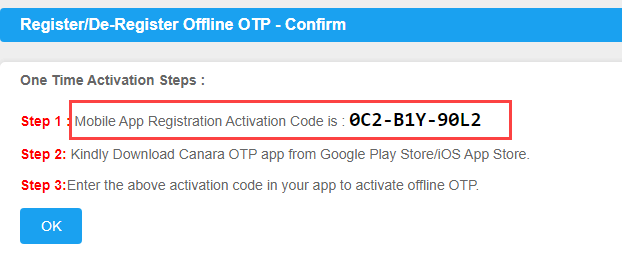
5# Now open the Canara OTP application & enter this Activation code.
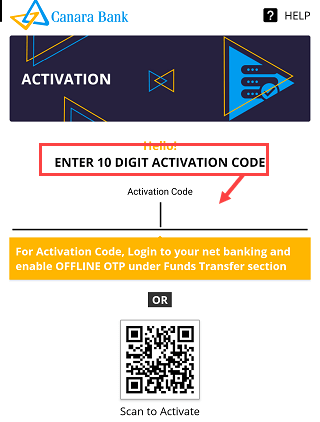
6# Now enter your net banking User ID, mobile number, and set login passcode.
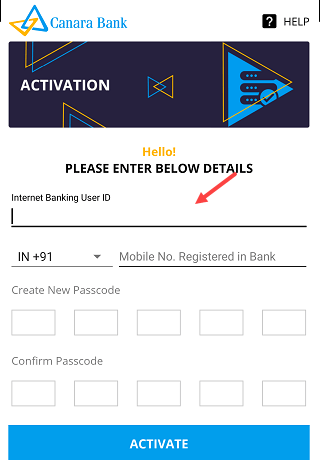
That’s it, you have successfully activated the Canara Bank offline OTP facility and now you can generate OTP using this application for net banking transactions.
2. How To Generate OTP OFFLINE
When you transfer money or add beneficiaries in Canara net banking, you can generate OTP offline using this application.
Process any transaction on net banking and you can see One Time Key on the OTP screen.
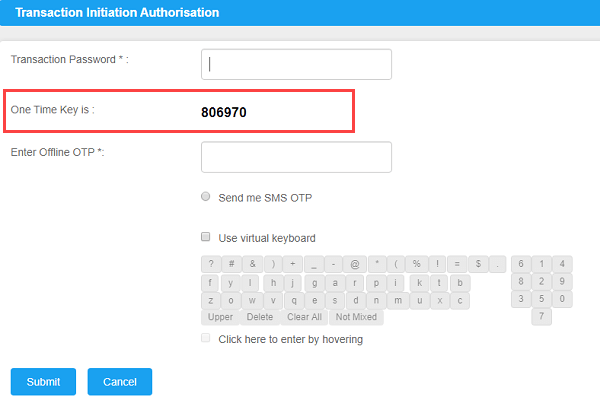
Open the Canara OTP application and login, enter this One Time Key, and tap on Generate OTP.
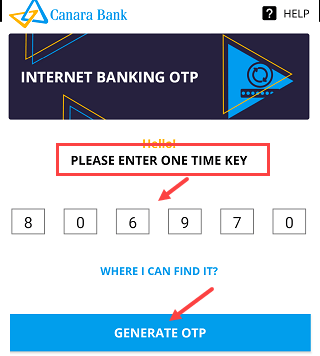
And next screen you can see your OTP, enter this OTP to complete your transaction. You can still get OTP via SMS, just select send me SMS OTP option.
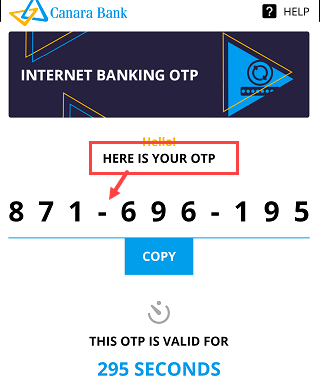
So this way Canara Bank customers can generate offline OTP for net banking transactions without mobile number. You don’t need to depend on SMS-based OTP if you have the Canara OTP application.
If you don’t want to use the offline OTP facility then you can de-register from this by login to net banking.
