Do you want to receive your SBI account SMS alert in the Hindi language instead of English? If yes, then you can set your preferred language Hindi for SMS alerts and get all alerts in the Hindi language like OTP SMS, mini statement, balance, transaction alert, etc.
Similarly, if you are receiving an SBI alert in the Hindi language and you want to change the language to English then yes you can do this by login to net banking.
If you are not comfortable in the English language and want to receive your SBI account SMS in Hindi then follow the below steps and change your SMS language.
Table of Contents
Set SBI Account SMS Alert Hindi Language
Login to SBI Internet Banking.
Now, click and open My Accounts & profile and select the profile option.
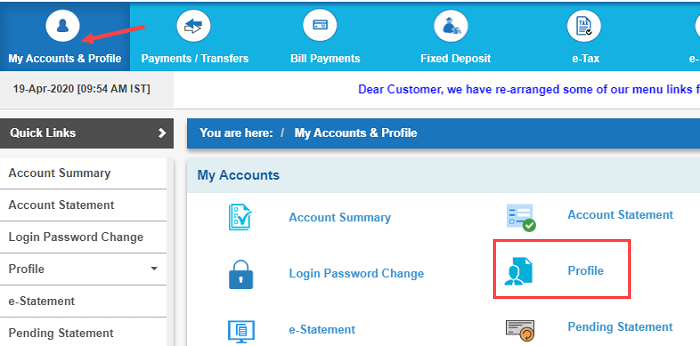
In Profile, click on Set SMS language.
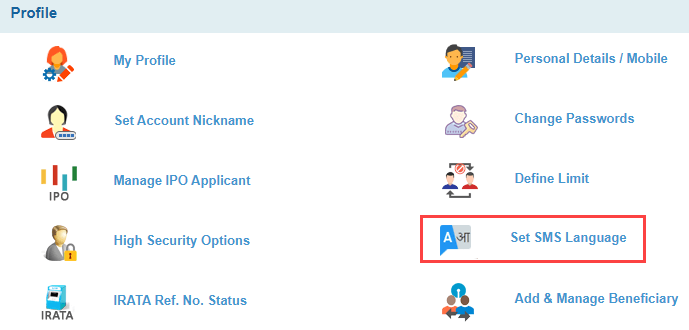
Next screen select Hindi language and submit.
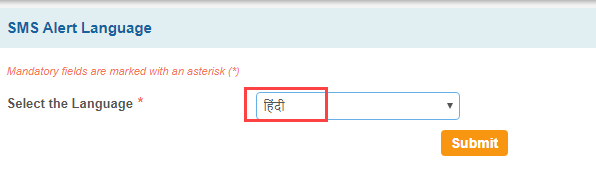
Done! your request for changing the SMS Language is submitted successfully. Your New SMS Language will be in that respective selected language ‘Hindi’. Now you will receive all SMS alerts in the Hindi language.
Change SBI Alert Language in English
If you are getting an SMS alert in Hindi and want to change it into English then just select the English language in Set SMS language and submit.
So this is how SBI customers can change SMS alert language (Hindi or English).
Faq
(1) Why I’m getting my SBI account SMS alert in Hindi and how to receive SMS in English?
Ans: Your SMS alert language is set as Hindi so you are getting alerts in the Hindi language. You can change your language and set the English language for SMS alert. Please follow the above steps and change your language.
(2) How to get my SBI account SMS in Hindi?
Ans: You can log in to SBI net banking and select the Hindi language for SMS alert.
