HDFC Bank offers mobile banking to customers so you can access many banking services online from your mobile phone like check balance and statement, fund transfer, order new cheque book, open FD and RD account, and much more.
You can install the HDFC Mobile Banking application on your phone from the Play Store and iOS store and complete a one-time registration process to access mobile banking services.
- Read also: How to get HDFC account statement online
HDFC Bank Mobile Banking Registration Process
Before you start the registration process, keep these things ready for activation:
- Your Customer ID
- HDFC Bank registered mobile number
- Debit Card and ATM PIN
Now follow the below steps and activate HDFC Mobile Banking on your phone:
1# Install official HDFC Mobile Banking application from the Play Store and iOS store.
2# Now open the application, click on Set UP Quick Access PIN.
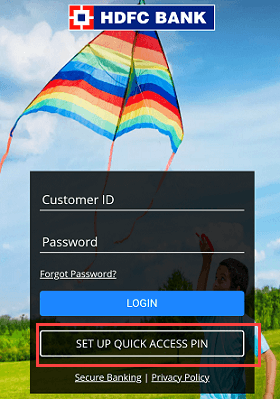
3# Next screen, you need to enter your HDFC Bank account customer ID and registered mobile number & click continue (You can find your customer ID on your passbook and get it online)
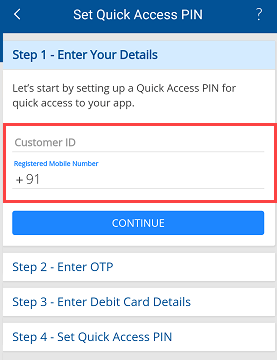
4# Now you will receive an OTP on your registered mobile number, enter this OTP and press continue.
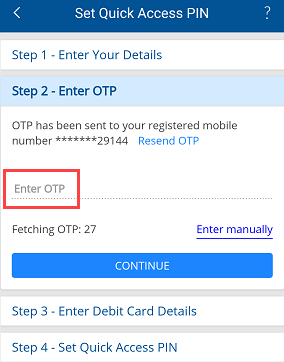
5# Next, enter your Debit card ATM PIN and expiry date (month & year) and press continue.
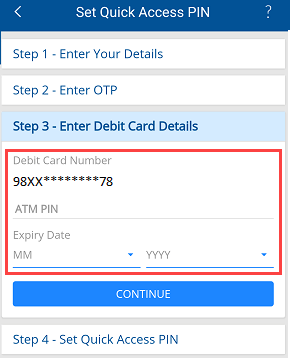
6# And finally, you can set a 4-digit login PIN for your HDFC Mobile Banking. Set Quick access PIN and submit. (You can also enable fingerprint login if your phone support the fingerprint feature)
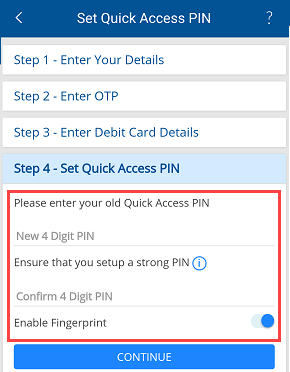
Congratulations, HDFC Mobile Banking successfully activated on your phone. Now you can login to your Mobile Banking application using 4-digit PIN or fingerprint.
Frequently Asked Questions
(1) How can I activate HDFC mobile banking?
Ans: If you are an HDFC account holder then you can install the HDFC Mobile Banking application on your phone and activate it online by following the above steps.
(2) Can I activate HDFC Mobile Banking without a Debit card?
Ans: No, you need to enter your Debit card details to complete the activation process. If you have just opened your account then wait for your Debit card then activate.
