Planning to open an HDFC Bank saving account? If yes then no need to visit the bank, you can open HDFC Bank saving account online with an Insta account opening facility. Instant account opening is easy with HDFC Bank. All you need is a working mobile number, an Aadhaar number, and a PAN number to open an account.
After submitting your Aadhaar and Pan details, your account will be opened instantly and you will get your account number and Customer ID immediately. You will receive your account number and Customer ID as soon as you open an HDFC Bank InstaAccount online.
You can also complete your full KYC using a video call, so let’s see how to open an HDFC insta saving account.
HDFC Online Account Opening Step by Step
Before you start, let me clear one thing resident individuals without an existing HDFC Bank Savings or Salary account can open the HDFC account online so if you have already an HDFC account then you can not open a second account online.
Step 1: Download & install the HDFC Insta Account Opening application from the Play store
Step 2: Open the application and click on “Open an Account”
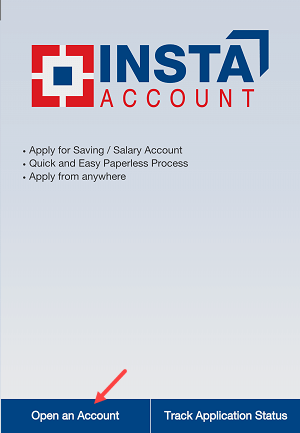
Step 3: Next screen, enter your Aaadhaar Card registered mobile number and proceed. (This mobile number will be registered with your bank account. You can change your mobile number later at any HDFC ATM)
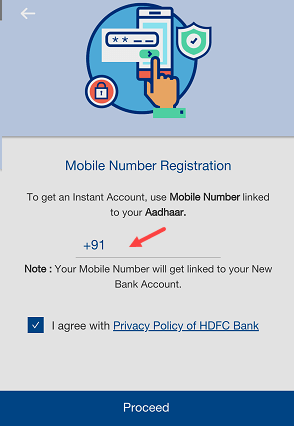
Step 4: Next screen, enter the OTP received on your mobile number and proceed further.

Step 5: And now select account type Saving OR Salary and select account options like regular, senior, etc. For a regular saving account, you need to keep a 10,000 Monthly average balance in your account.
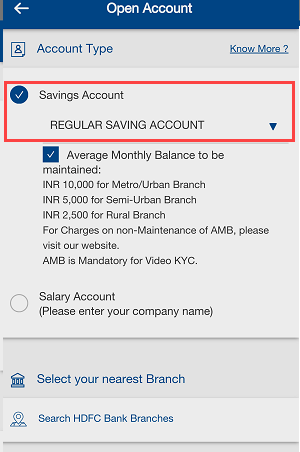
Step 6: Now select your branch, and search your nearest branch.
Step 7: Next screen, select the document for KYC, select Aadhaar Card, and proceed.
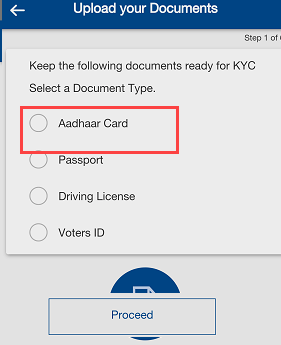
Step 8: Now select the Scan QR Code option and submit your Aadhaar card image.
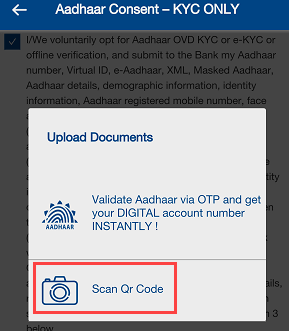
Step 9: Now capture and upload the Aadhaar card image both front and backside.
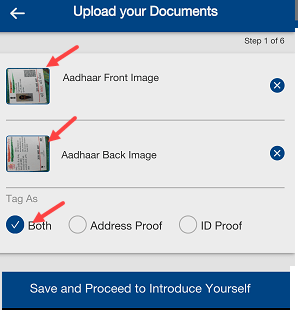
Step 10: Now enter your personal details, upload your photo, enter your Pan card number and submit.
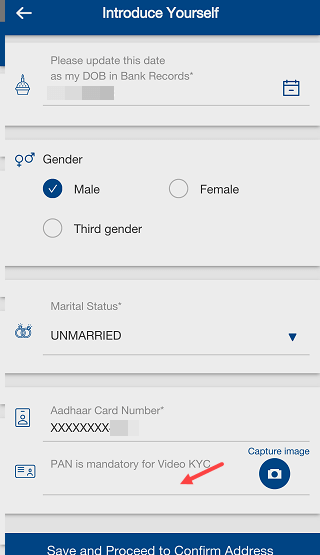
Step 11: Next screen confirm your address, submit your profile details like income, profession, state of birth, nationality, etc and submit.
Step 12: After filling in all your details submit it to the bank.
Now you can complete your full KYC through video KYC and get your account number instantly. You need to add funds to your account after opening your account. If video KYC does not work, then visit the selected branch and complete your full KYC.
Please note, The maximum time you can hold an HDFC Bank InstaAccount is one year. You need to complete full KYC and convert this account to a regular savings account during this time. Please visit your nearest HDFC Bank branch to do this.
You can install HDFC Mobile Banking and activate net banking and start your digital banking journey.
