If you are Central Bank of India customer then here we will tell you how to generate green pin online for ATM Debit Card.
Table of Contents
What is Green PIN in Central Bank of India
To create/change your ATM PIN for your new/existing Central Bank of India, first, you need to generate a temporary Green PIN for your ATM Debit card. Then you can visit any bank ATM machine, use the “PIN Change” option and set your ATM PIN using this green PIN.
Generate Central Bank of India Green PIN using Mobile Banking
Step 1: Login to the Central Bank of India mobile banking application and after login, tap on the “Debit Card” option in the Cards section.
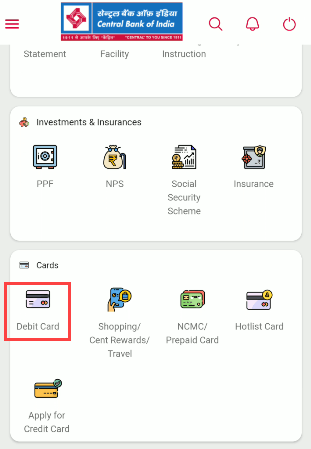
Step 2: Next screen you will see the “Green Pin Generation” option, select this option and proceed.
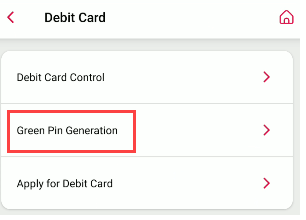
Step 3: In the next step, enter your ATM/Debit Card number, CVV, Expiry Month, and Year. Set your ATM Card PIN, enter TPIN (transaction password), and submit.
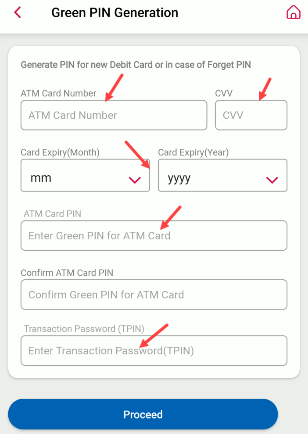
Done! you have successfully generated a green pin for your Central Bank of India ATM Card.

Now you can visit any bank ATM machine (ICICI, SBI, Kotak, HDFC, etc) and use the “PIN Change” option to create your ATM PIN for your ATM/Debit Card. It is not necessary to visit only Central Bank of India ATM machine, you can visit any bank ATM.
Generate Green PIN for Central Bank of India ATM/Debit Card thru Net Banking
You can also use Net Banking service to generate your green PIN. If you are not registered with mobile banking then follow the below steps:
Step 1: Login to Central Bank of India Net Banking (https://www.centralbank.net.in/)
Step 2: After login, click on “Cards & Loans” & select the “Generate GREEN PIN” option as you can see below screenshot.
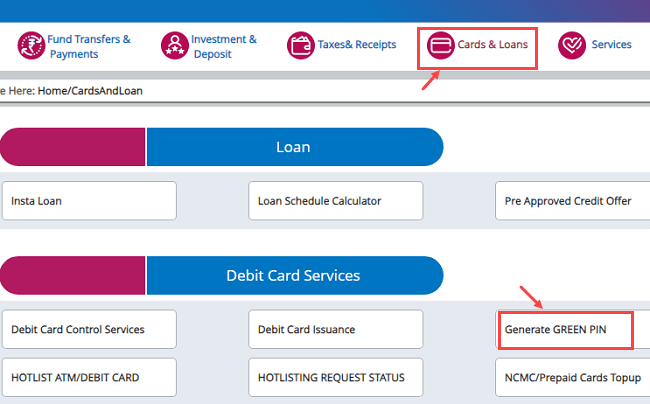
Step 3: And the next screen, enter your Debit Card number, expiry month and year, CVV and create your green, enter the transaction password and submit.
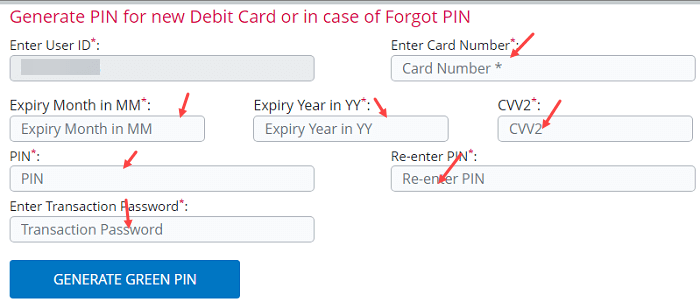
So by following these two online methods, Central Bank of India customers can generate green PIN and create/change ATM PIN for new/old Debit Card.
