If you have a South Indian Bank Debit card then you can also use your card for international transactions. South Indian Bank selected Debit cards support global transactions, so you just need to enable your Debit card for International transactions.
You can pay international payments as well as use your Debit card at International ATMs. Before you can use your Debit card for International payments, first you need to activate your South Indian Bank Debit card for global usage.
South Indian Bank customers can now enable/disable International transactions for Debit card through mobile & net banking. Here we will tell you both methods:
1. Activate International Transaction for South Indian Bank Debit Card
You can easily activate or deactivate International usage for your Debit card through Mobile Banking.
Log in to South Indian Bank Mobile Banking and tap on the Debit card option.
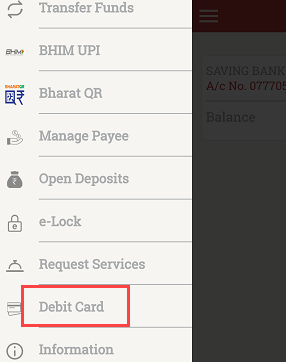
Next screen tap on International ON/OFF.
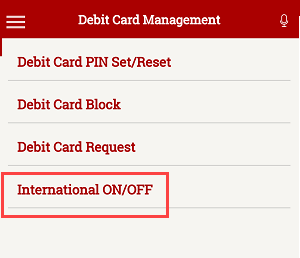
And here you can enable/disable International transactions. Just select your account number and enable global usage for your Debit card.
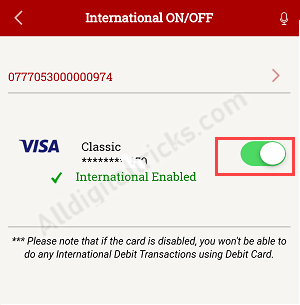
Whenever you want to disable International usage, just turn OFF this option.
2. Enable International Payments for South Indian Bank
South Indian Bank customers can also login to Internet banking and activate/deactivate International usage for the Debit card.
Login to South Indian Bank Internet banking.
After login, click on Other Services and open ATM card International ON/OFF
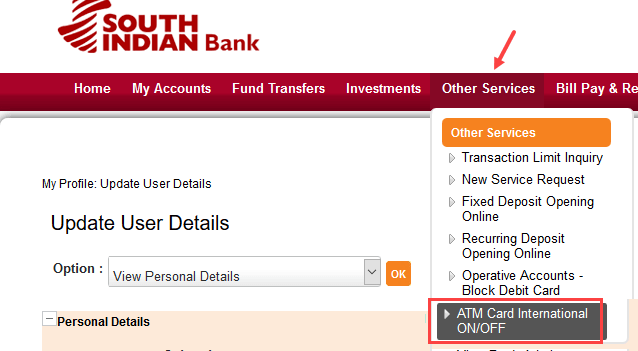
Finally, select your card number and enable International transactions for your Debit card.
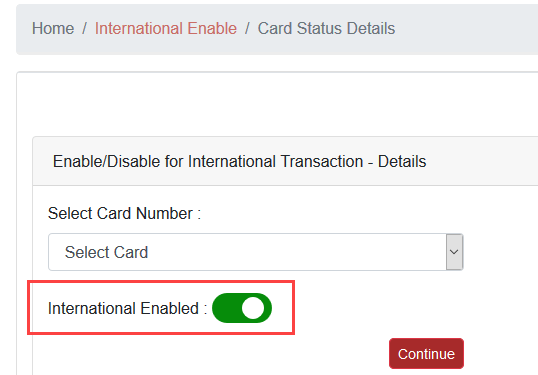
So this is how the South Indian Bank Debit card can be used for International transactions online or offline. You can enable/disable this feature anytime.
Please note only selected Debit cards support global usage, so if you don’t have an International Debit card then you can not use your card for global transactions. Specialty, Rupay cardholders can not use their ATM card for international payments. You can visit the bank website or call the helpline number to know which Debit card supports the International payments facility.


