Now you can easily enable/disable Bank of Baroda ATM/Debit card transactions like ATM withdrawal, POS, and online transactions. You can turn OFF any transactions channel online and protect your Debit card from unauthorized transactions.
For example, if you don’t want to use your Debit card for online payments and purchases then you can disable online transactions for your Debit card and protect your card from online fraud. After disabling your Debit card for online usage, you can not use your card online. Similarly, you can enable/disable other channels like ATM withdrawal and POS payments.
Bank of Baroda also lets you ON/OFF your Debit card online, however, if you wish to disable a particular transaction then follow these steps:
Enable/Disable Bank of Baroda Debit Card Transactions
Open Bank of Baroda Mobile Banking M Connect Plus application and login.
Now click and open the Debit Card Services section where you can manage your Debit card.
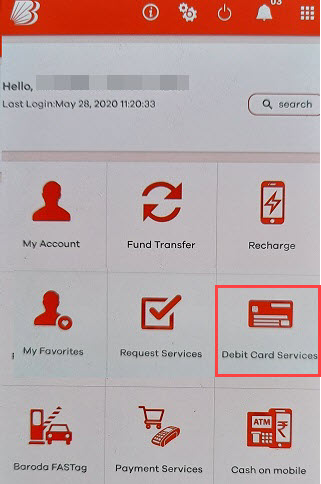
Next screen, tap on the Manage Debit Card option.
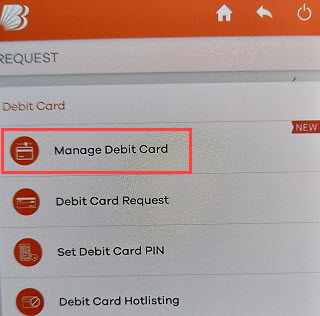
Now click on Manage Channel.
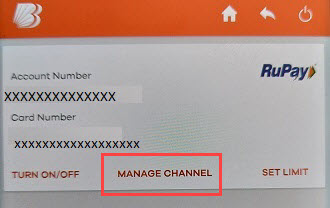
And here you can enable/disable any transaction. Just swipe left/right to enable/disable the transaction channel. For example, if you wish to disable online transactions for your BOB Debit card then just turn OFF Online (e-commerce) option and submit.
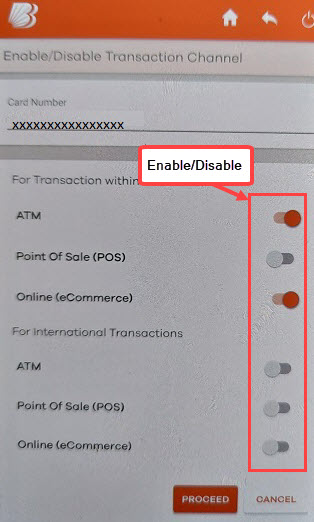
Frequently Asked Questions
(1) Can I temporarily disable ATM transactions for my Bank of Baroda Debit Card?
Ans: Yes, now you can now temporarily disable ATM withdrawal for your Bank of Baroda Debit card through Mobile Banking. You can turn ATM usage for Debit card, please follow the above steps.
(2) How to disable online usage for my Bank of Baroda Debit card?
Ans: If you wish to disable your Bank of Baroda Debit card for online transactions then you can login to Mobile Banking and disable the online (e-commerce)m option in the Debit Card services section. Please follow the above instructions.
(3) Can I Block/Unblock Bank of Baroda Debit card particular Transactions?
Ans: Yes, you can now block/unblock any transaction for your Bank of Baroda Debit card like ATM, POS, and online. This facility is now available on Mobile Banking.
