SBI customers can disable OTP for fund transfer through mobile banking and net banking. You can enable or disable a one-time password (OTP) up to a threshold limit a day (up to 10,000) for fund transfer and online payments.
Once you disable OTP for fund transfer, then you don’t need to enter OTP for 10,000 fund transfers in a day. You can also disable OTP for online payments up to 5,000 per day so you don’t need to enter OTP for INR 5000 payments.
- Read also: How to get SBI OTP on email ID
If you want to disable OTP for fund transfer & online payments then follow the below steps.
Table of Contents
Disable SBI OTP for 10,000 Fund Transfer in a Day
Login to SBI Internet Banking.
After login, click on My Accounts & Profile and open the Profile section.
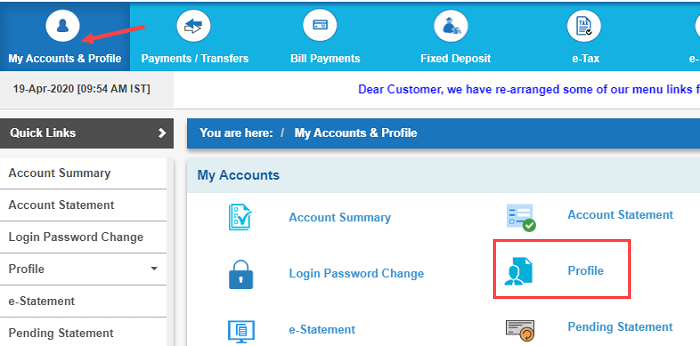
In Profile, click on High-security options.
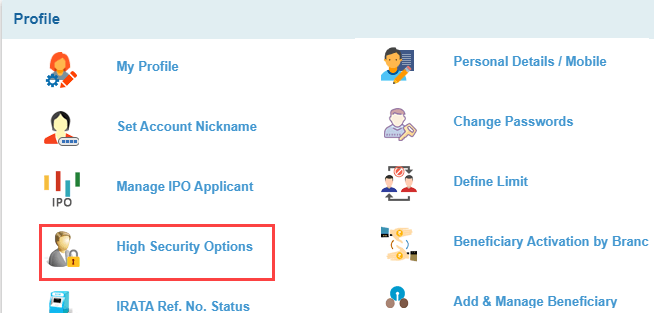
Next screen select “NO” for Enable high security for inter & intra bank beneficiary…(If you select ‘No’ then you will not receive the OTP for transactions up to ₹10,000 done cumulatively during a day)
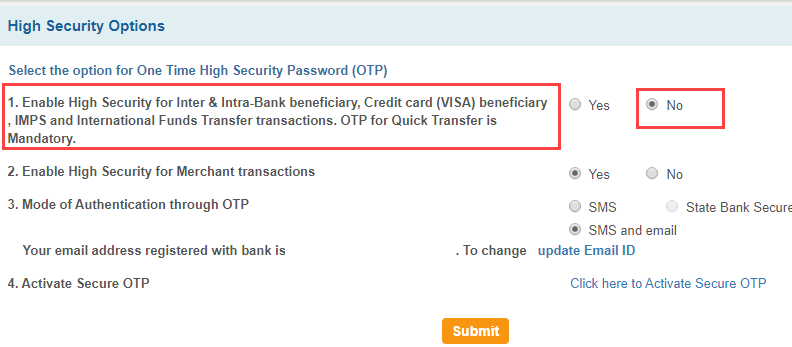
Please note, you can transfer money without OTP to the added beneficiary only.
Deactivate SBI OTP for online payments
You can also disable OTP for online payments. When you pay online for shopping, bills, etc, you need to enter OTP but if you want to complete the transactions without enring OTP then you can disable OTP for INR 5000 transactions.
In High-security options, select “NO” for enable high security for merchant transactions and submit. If you select ‘No’ then you will not receive the OTP for transactions up to ₹5,000 done cumulatively during a day.
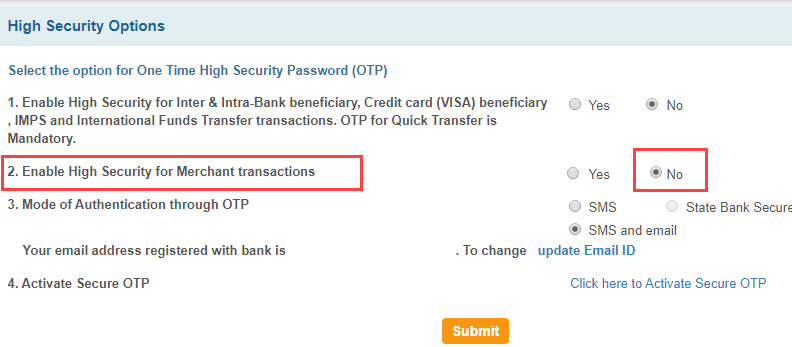
Please note: One-time password (OTP) secure your bank account from unauthorized transactions and protect you from online fraud. So we recommend, keep OTP enable for online fund transfer and payments.
Frequently Asked Questions
(1) How to deactivate OTP in SBI for fund transfer?
Ans: You can deactivate OTP for fund transfer in SBI through net banking. After deactivating OTP, you can send transfer money to the registered beneficiary account without entering a one-time password.
(2) How to disable OTP in SBI for online transactions?
Ans: You can also disable OTP for online transactions up to 5000 in a day. Please follow the above steps.
