Do you want to transfer your credit card money to your bank account? If yes then here we will tell you, how to send a credit card balance to any bank account using Paytm.
If you are using a Paytm wallet then it is very easy to transfer your credit card amount to a bank account.
For some reason, if you need urgent money and if you have a credit card then follow the below steps and send credit card money to our bank account instantly.
- Read also: How to check free credit score on Paytm
Transfer Credit Card Money to Bank Account
Step 1: Open Paytm Application and login into your account. Open the Wallet section and proceed to add money.
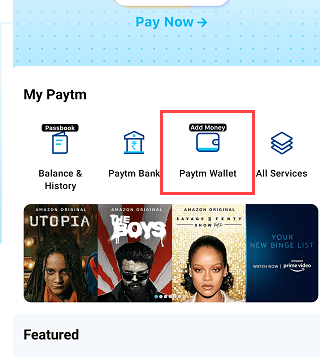
Step 2: Enter the amount which you want to transfer from your credit card to your bank account.
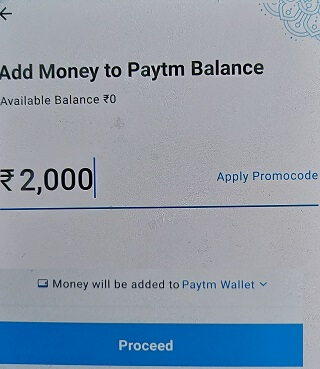
Step 3: Select “Credit Card” option to add money to your wallet and enter your credit card number expiry month and year and CVV.
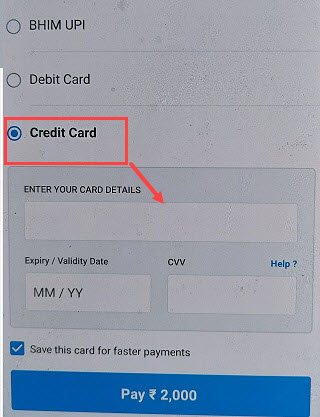
Step 4: After successfully adding the money to your Paytm wallet, now you can transfer this wallet money to your bank account.
Step 5: Open the All services list, select Wallet, and click on “Wallet to Bank”
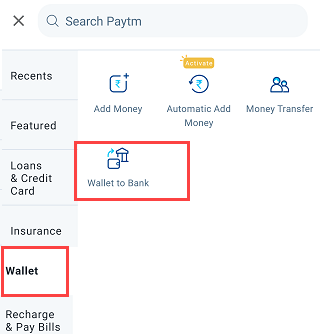
Step 6: Enter the amount and proceed.
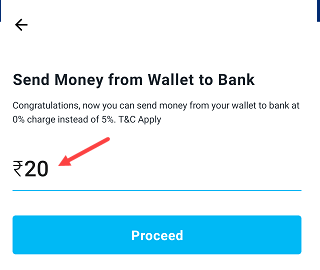
Step 7: Now enter the bank account details like account number, account holder name, and IFSC code and submit.
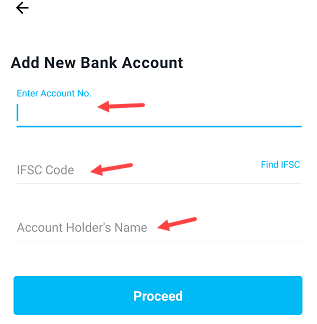
Step 8: Once again enter the account number again to confirm it.
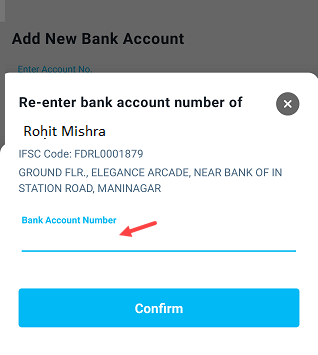
Step 9: Next screen, check the amount again and confirm your transaction.
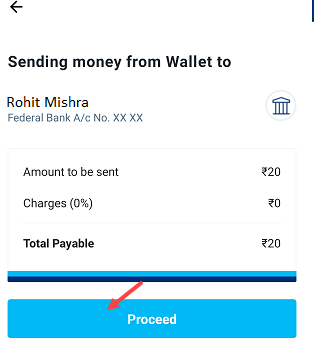
Step 10: Enter the OTP received on your Paytm registered mobile number and authenticate transactions.
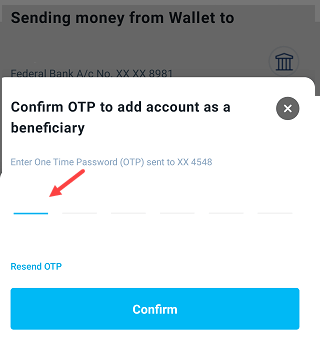
Done! amount successfully transferred to your bank account.
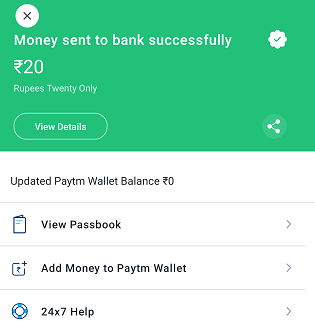
So this way, credit card users can transfer money from credit card to bank account.
Frequently Asked Questions
(1) How can I transfer money from a credit card to a bank account without fees and charges?
Answer: In my case, there are no charges or fees levied by the bank or Paytm to transfer money from a credit card to a bank account. Paytm already waived off charges for the wallet to bank transfer so you can try this method.
(2) What is the easiest way to transfer cash from credit cards to a bank account?
Ans: You can add credit card money to your Paytm wallet and then transfer this amount to your bank account from the wallet and the good news is that Paytm wallet to bank transfer charges is NIL.
