When you add your Bank account to the PhonePe UPI application for the first time, you need to create your UPI PIN using your ATM/Debit Card. You need to enter your Debit Card last 6 digits and expiry date to create your UPI PIN.
But now you can create your UPI PIN on PhonePe without using your Debit Card. Yes, if you are adding your bank account for the first time in PhonePe then you don’t need to verify your debit card details to set up UPI PIN in PhonePe.
Here we will explain step by step process, how to set UPI PIN without using your Debit Card in PhonePe application.
Create UPI PIN Without ATM/Debit Card on PhonePe
Please note, Keep in mind that the registered mobile number of your Aadhaar card and Bank account should be the same, otherwise, you cannot create your UPI PIN. Now follow the below steps:
Step 1: Open the PhonePe application and go to the Profile section.
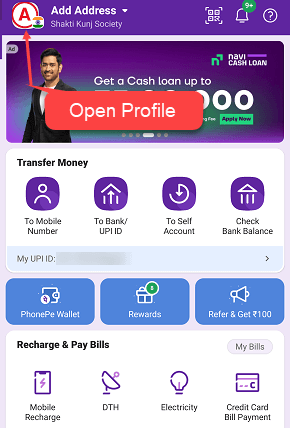
Step 2: In the Payment methods, tap on “ADD BANK ACCOUNT”
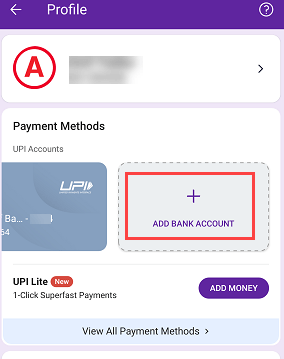
Step 3: Select your bank and proceed to add.
Step 4: Now tap on “Set UPI PIN”

Step 5: Next screen select the “Authenticate using Aadhaar Number?” option as you can see in the below screenshot.
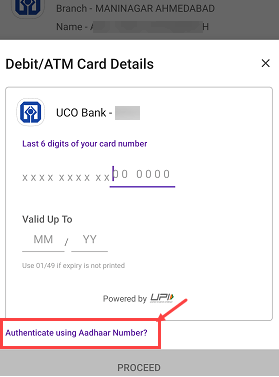
Step 6: Next tap on Accept & Proceed.
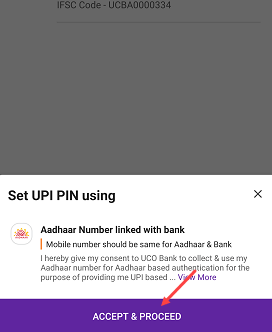
Step 7: Now type the first 6 digits of your Aadhaar card number and proceed.
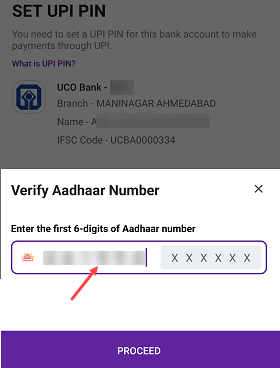
Step 8: Next screen you need to enter the 6-digit Aadhaar OTP sent to your Aadhaar card registered mobile number, enter the OTP and proceed.
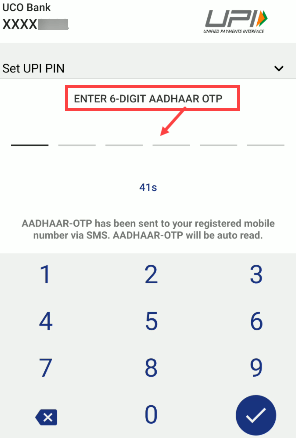
Step 9: You will receive another OTP on your bank account registered mobile number, enter the OTP and proceed.

Step 10: And finally set your UPI PIN. Enter your desired UPI PIN and submit.
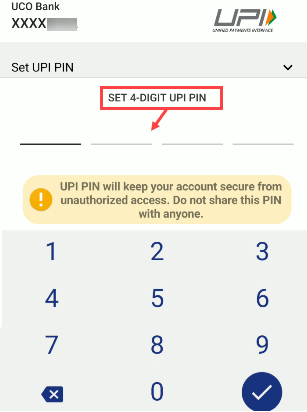
That’s it. If your Aadhaar card and bank account registered mobile number are the same then your UPI PIN will be created.
So this is how you can create your UPI PIN without using your Debit Card on the PhonePe application.
