Do you want to create your Kotak Bank Account UPI ID with the @kotak handle name? When you use third-party UPI applications for UPI services, your UPI ID may not be created with the @Kotak handle name. Also, these third-party applications often rely on other bank platforms for UPI services.
Today, we will guide you step-by-step on how to create Kotak Bank account official UPI ID to receive money and make payments.
What is Kotak Bank Account Official UPI ID?
Kotak Mobile Banking offers BHIM UPI service so you can create your UPI account and official UPI ID with the @kotak handle name. If you don’t want to use other UPI applications then you can use Kotak mobile banking inbuilt UPI service.
You can use your mobile number and create your unique numeric UPI ID with The @kotak handle name. For instance, if your mobile number is 9978XXX67, then your UPI ID will be 9978XXX67@kotak.
You can share your official UPI ID with the sender to receive money in your bank account and also make payments through UPI with your UPI ID. Read also: Check your Credit Score on Kotak Mobile Banking
Create Your Kotak Bank Account Unique UPI ID on Mobile Banking
Step 1: Open Kotak Mahindra Bank Mobile Banking application and login with your MPIN.

Step 2: Once you login successfully, on the main My Kotak screen, you can see the “BHIM UPI” option, tap and open this option.
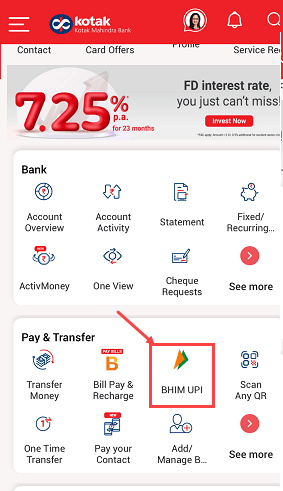
Step 3: On the BHIM UPI dashboard, tap on the “Manage UPI ID/Number” option to create and edit your UPI ID and UPI number. Read also: Check Online Whether Kotak Bank Link with Aadhaar Card or not

Step 4: On the next screen you can see the Create UPI ID option if you have not created any UPI ID yet. Just tap on the “Create UPI ID” option. If you have already created your UPI ID and you want to change (edit) it then tap on the “Edit” option.
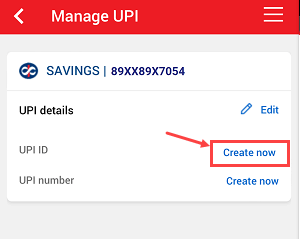
Step 5: Next screen, enter your desired UPI ID. You can use your mobile number and create a 10-digit numeric UPI ID with the @kotak handle name. Once you have entered your UPI ID, tap on the “Check availability” to know whether it is available or not.
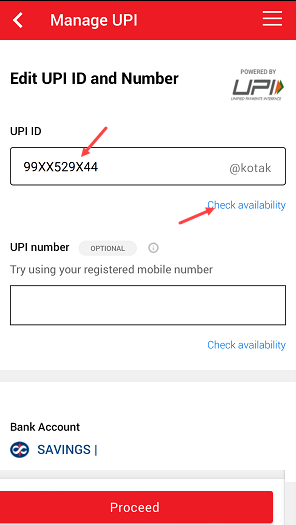
Step 6: Once your desired UPI ID is available, just tap on the proceed button to create and link with your bank account.

Step 7: Congratulations, your Kotak Mahindra Bank account official UPI ID with the @kotak handle name has been created successfully. You can share your UPI ID to receive money in your bank account and for payments. You can edit your UPI ID anytime by clicking on the Edit option. Read also: Check your Kotak Bank Debit Card Number, CVV and Expiry Online
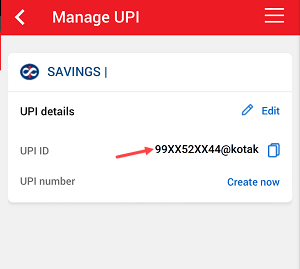
So this is how you can create your official Kotak Bank Account UPI ID (VPA) on mobile banking. Kotak Bank offers a secure and reliable BHIM UPI service, that you can use directly from your Kotak mobile banking app instead of relying on third-party applications.
