Bank of Baroda mobile banking now lets you create your ATM Debit card PIN online directly from your mobile phone. You don’t need to visit the ATM or bank to get a new ATM PIN for your Debit card.
If you have Bank of Baroda mobile baking facility then you can also set an ATM PIN for your Debit card online. Go here and activate BOB mobile banking now.
Now let’s see the step-by-step process on how to create an ATM PIN with Bank of Baroda mobile banking.
Easily Create ATM PIN Online With Bank of Baroda Mobile Banking
Step 1: Open the Bank of Baroda mobile banking (Bob World) application and login to your account.
Step 2: After login, tap and open the “Cards” section located at the bottom.
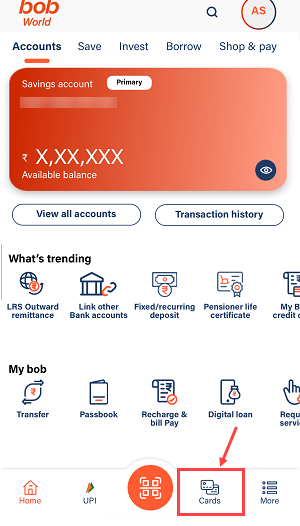
Step 3: In the Cards section, tap on the “View Cards” button and proceed.
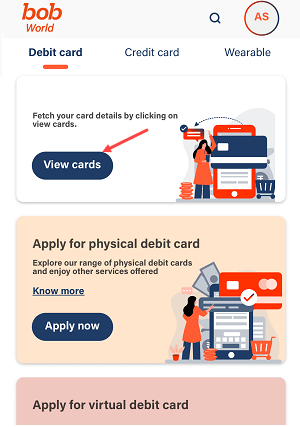
Step 4: On the next screen you can view your ATM Debit card photo, just tap on the image and proceed.
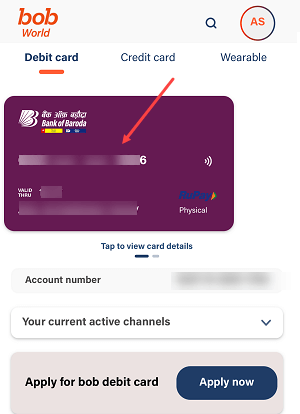
Step 5: Next screen you can see the “SET PIN” option, select this option and proceed.
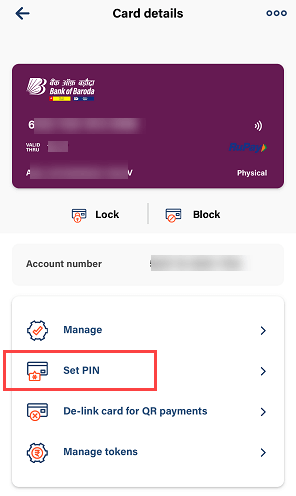
Step 6: Now you will receive a one-time password (OTP) on your bank-registered mobile number. Enter the OTP and submit.
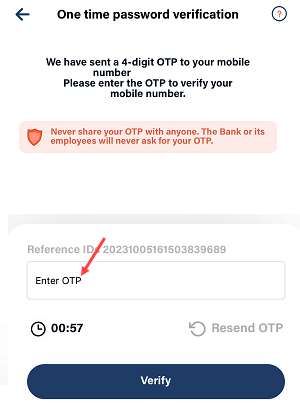
Step 7: Now set your 4-digit new ATM PIN and submit.
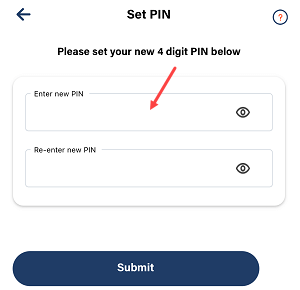
Congrats, you have successfully created a new ATM PIN for your Bank of Baroda ATM Debit card.
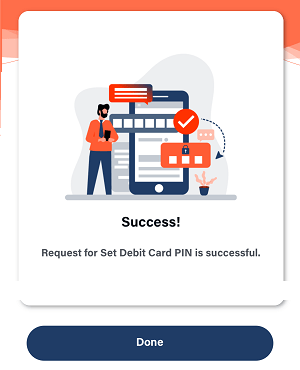
This way you can create a new ATM PIN online for your Bank of Baroda (BOB) ATM Debit card anytime anywhere from your mobile device.
Final words
In today’s fast-paced digital world, banking has become more accessible and convenient than ever before. Bank of Baroda understands the importance of providing its customers with seamless and secure banking services. One such feature is the ability to create your ATM PIN online using their mobile banking platform. This not only saves you time and effort but also enhances the security of your financial transactions. With just a few clicks on your mobile device, you can set up or change your ATM PIN, ensuring that your hard-earned money is always protected.
