The Ayushman Bharat Health Account (ABHA) Card is a unique digital health ID designed to streamline access to medical records and healthcare services across India. Launched under the Ayushman Bharat Digital Mission (ABDM) by the Ministry of Health and Family Welfare, the ABHA card assigns users a 14-digit identification number, enabling secure storage and sharing of health data with authorized healthcare providers. This initiative aims to create a robust digital healthcare ecosystem that simplifies medical management for individuals and enhances the efficiency of healthcare delivery.
ABHA provides several benefits, including centralized access to personal health records, integration with health insurance, and better communication with doctors. It is particularly useful in emergencies, ensuring instant access to critical medical information. The card also supports alternative treatments like Ayurveda and Yoga and enables seamless transfer of health information when visiting new healthcare providers or changing locations. The card is free to create and can be generated online using an Aadhaar card or mobile number
Table of Contents
Create Abha Card Online Using an Aadhaar Card
Creating an Abha Card (Ayushman Bharat Health Account) using your Aadhaar card is a simple process. This digital health ID enables you to securely access and share your health records digitally. Here’s a step-by-step guide to help you create your Abha Card online.
Step 1: Open the Official Abha Card Website
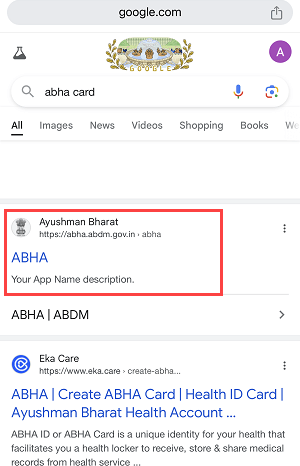
- Start by searching for “Abha Card” on Google.
- From the search results, click on the official Abha Card website link (as shown in the screenshot below).
Step 2: Click on “Create Abha Card”

- Once the website opens, locate and click on the “Create Abha Card” button on the homepage.
Step 3: Select Aadhaar Option
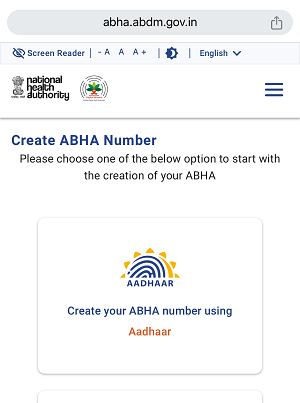
- On the next screen, choose the option “Create your Abha Number using Aadhaar” and proceed.
Step 4: Enter Aadhaar Number
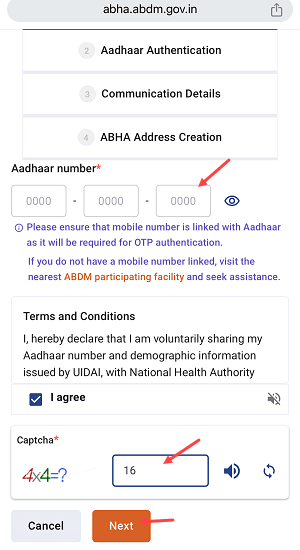
- Enter your Aadhaar card number and complete the captcha verification.
- Click on the Next button to continue.
Step 5: Verify with OTP
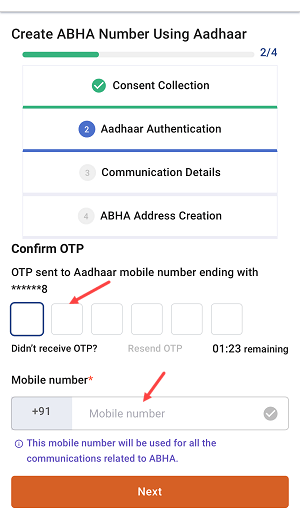
- An OTP (One-Time Password) will be sent to your Aadhaar-registered mobile number.
- Enter the OTP and click Next.
- Provide your mobile number (for all Abha-related communications) and click Next again.
Step 6: Verify Mobile Number
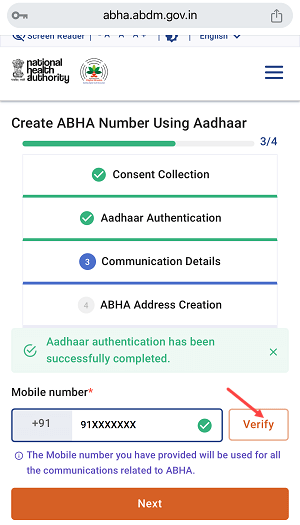
- After entering your mobile number, click on the Verify button.
- Enter the OTP sent to your mobile number and click Next.
Step 7: Optional Email Linking
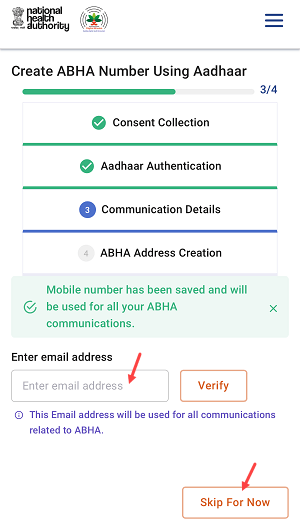
- You can link your email address to your Abha card.
- If you prefer not to, click Skip for now to proceed without adding an email.
Step 8: Create Abha Address
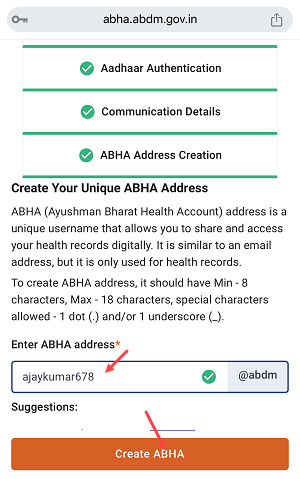
- Choose your own Abha Address (a unique identifier for your health account).
- Click on the Create Abha button once you’ve entered your preferred address.
Step 9: Abha Card Successfully Created
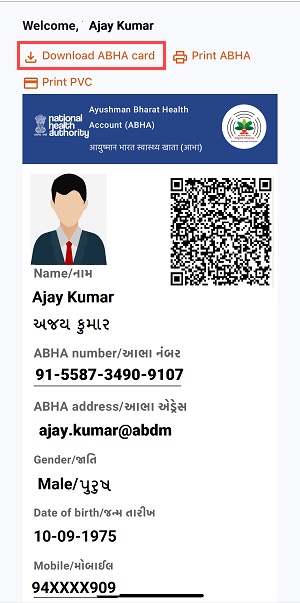
- Congratulations! Your Abha Card has been successfully created.
- Click on the Download button to save a PDF copy of your Abha Card.
Additional Tip
- You can also download the official Abha Card mobile application to access your health ID conveniently from your smartphone.
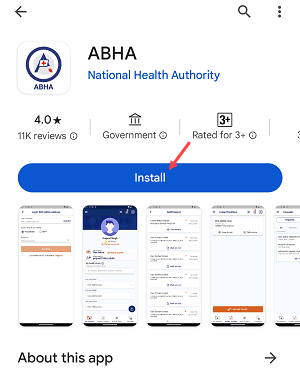
Benefits of Abha Card
- Unified Health Record: Access your health records from anywhere, anytime.
- Secure Data Sharing: Share health details securely with healthcare providers.
- Easy Access to Healthcare Services: Enables seamless interaction with hospitals and health professionals.
By following these steps, you can create your Abha Card online effortlessly using your Aadhaar card. Take a step towards digitizing your health records today!
