You can register your Zerodha account with CDSL Easiest and transfer your Shares from your Zerodha account to another Demat account. By paying a nominal transfer fee, you can transfer your shares to any Demat account.
If you are wondering how much you need to pay as a transfer fee in Zerodha then in this article we will tell you how much you need to pay as a transfer fee and once your share is transferred, how you can check your charges details in the statement. Read also: How to change Zerodha account Registered Mobile Number online
Hope you are already registered for CDSL Easiest which lets you transfer your shares from one Demat account to another Demat account. If you are not registered then read this: How to Register on CDSL Easiest
Check Zerodha Share Transfer Charges on Kite
Step 1: Open the Zerodha Kite Application and login to your account. Once you log in, tap on the “Profile” section.
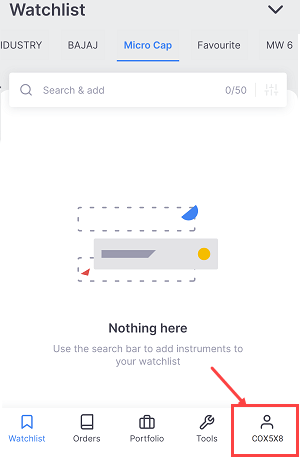
Step 2: In the profile section, tap on the “Funds” option.
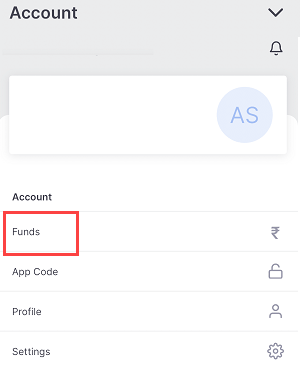
Step 3: In the Funds section, tap on the “View Statement” option.
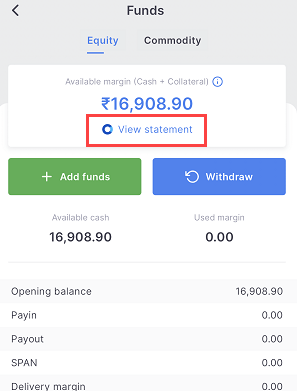
Step 4: Now select the time period when you have transferred shares to another Demat account.
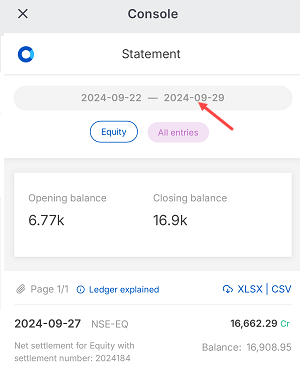
Step 5: You can now check Zerodha charges for share transfer. As you can see screenshot below where Share transfer charges are mentioned in the statement (off-marker share transfer charges via Easiest) and charges are 29.5 INR. These charges are per transfer. So if you have transferred your shares (no matter how many), Zerodha will charge you Rs.29.5 per transfer.

Once your share is transferred to another Demat account, charges will be debited from your Zerodha account. Make sure you have enough balance in your account, otherwise your transfer request will be rejected due to insufficient funds. Read also: How to Instantly withdraw money from Zerodha using IMPS
Hope you now understand how much you need to pay charges for the Share transfer in Zerodha.
