SBI holiday calendar official application lets you know your SBI branch holidays for the current year. You can now check online your SBI branch holidays list online using this mobile application.
Banks in India are generally closed on all public or national holidays as well as on several festivals. They are also closed on the 2nd and 4th Saturdays of every month.
The application is updated with a new calendar every year so you can now check bank holidays for the current year. You just need to install this app and select your state and circle. Now you don’t need to ask anyone whether today’s bank is closed or open. Simply open the SBI holiday calendar and know your branch holiday list.
SBI Holiday List Calendar app
This holiday calendar app is available to download on the play store. Open the play store and find SBI Quick application, now install this app on your phone. This application has an in-built SBI holiday calendar.
Open SBI Quick app and tap on Holiday Calendar.
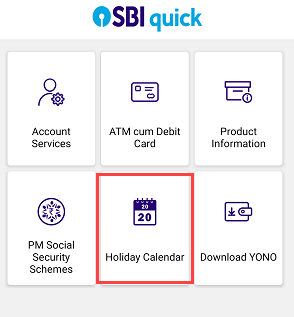
Next screen select your state and circle to know your SBI branch holiday list for the current year. For example, if your branch is in Jaipur then select Rajasthan in the state and select Jaipur in the circle.
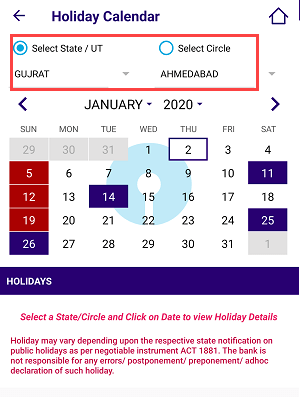
FAQ
1. How To Check SBI Holiday Calendar for the current year Online?
Ans: Install the SBI official Holiday Calendar app and know your home branch holidays list for the current year.
2. Is the second Saturday holiday for SBI bank?
Ans: All private and public sector banks remain closed on the 2nd and 4th Saturday of every month.
3. How to know if my SBI branch is today is closed or open?
Ans: Just open the SBI holiday calendar app and check if your branch is closed or open.
So this is how SBI customers can check their SBI branch holidays list online. You don’t need to ask anyone about bank holidays.
