UCO Bank customers can Check Account Balance online through mobile banking, net banking, and mPassbook. You can activate UCO Net Banking and mobile banking facility online and both facility available free of charge.
UCO Bank now provides a digital banking facility to manage accounts online and access many services online. In this post we will show you 3 methods to Check UCO Account Balance online:-
Now you don’t need to visit Bank or ATM to check your UCO Bank account balance, you can check it online, see how:-
Table of Contents
3 Ways To Check UCO Bank Account Balance Online
All the below-mentioned facility available for all customers, you just need to activate them.
1# Through Mobile Banking
You can activate the UCO Mobile Banking facility. Download and Install the UCO Mobile Banking application from the play store or iOS store and complete the registration process.
After registration, you can check your account balance and access many online services on your phone.
To check Account Balance login to the UCO Mobile Banking application.
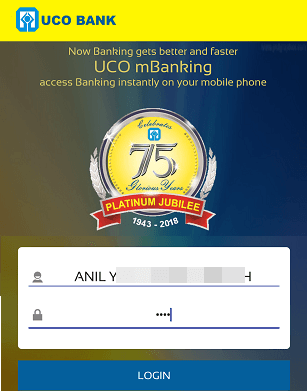
After login, you can see your available balance.
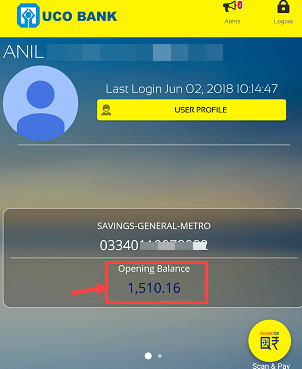
2# Through Net Banking
UCO Net Banking is also available free for all users. You can activate Internet Banking online using Debit card details.
To check your account balance, simply login to UCO Net Banking. Visit: https://www.ucoebanking.com/TermsMainRetail.htm
- Enter User ID and login password.
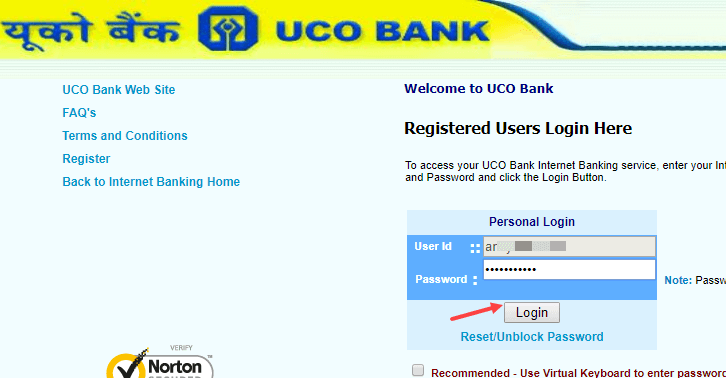
After login, simply click on My Accounts and select Account details or Account summary option. You can also download the statement for your account.
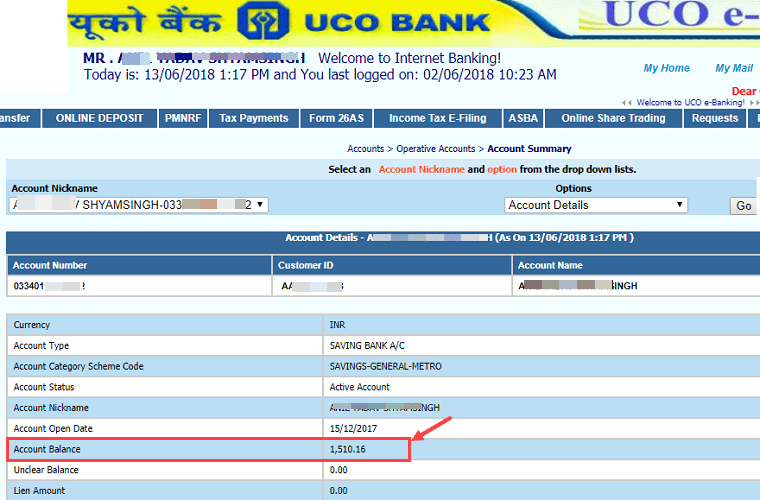
3# Uco Bank mPassbook (Digital passbook)
No need to keep a physical passbook when the bank offers a digital e-passbook facility. Just download and install UCO mPassbook Application and register your Account. You can view the complete transaction details of your account.
UCO Bank Mpassbook Application is available for Android and iOS, just install and register your account.
To view Account balance in UCO mPassbook, simply login to mpassbook and tap on Passbook option.

Now you can see complete transactions details. Tap on synchronize option to update your passbook.
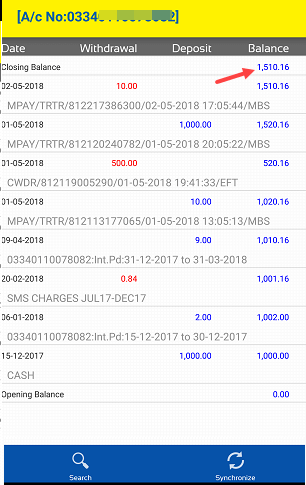
So this is how UCO Bank customers can check account balance online by following these 3 methods. BTW you can also use Missed call Banking facility to get balance alert SMS on your phone.
